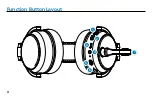7
Power ClearDryve
®
On and Off
To turn ClearDryve
®
on and off:
1.
To power ClearDryve
®
on, press the
MFB.
2.
You will hear “Power on.”
3.
To power ClearDryve
®
off, press and hold the
MFB.
4.
You will hear “Power off.”
When you power ClearDryve
®
on for the first time, it automatically enters pairing mode.
The next time you turn it on, it will automatically attempt to connect with the most
recently-paired device.
Pair with a Device over Bluetooth
®
When you power ClearDryve
®
on for the first time, it automatically enters pairing mode.
In pairing mode, the LED indicator blinks blue and red, and you will hear “Pairing.”