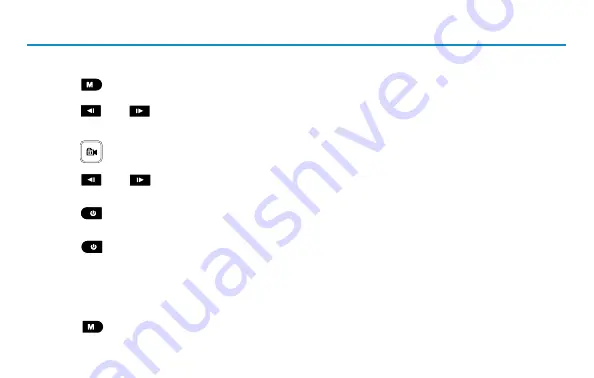
23
Protect the Photos and Videos
To protect the photos and videos to prevent them from being overwritten:
1. Tap once.
2. Tap or to scroll to Video only, Photo only, or both. Thumbnails of all your photos, videos,
or both, depending on the previous selection, will display.
3. Tap to select Video, Photo, or both.
4. Tap or to move to the content you want to protect.
5. Tap to protect the file. A yellow lock icon will display in the bottom left corner of the screen.
6. Tap again to unprotect the file. The lock icon will unlock and change to green.
To protect video that is currently recording:
1. Tap while recording. A yellow lock icon will display in the top right corner of the screen.






































