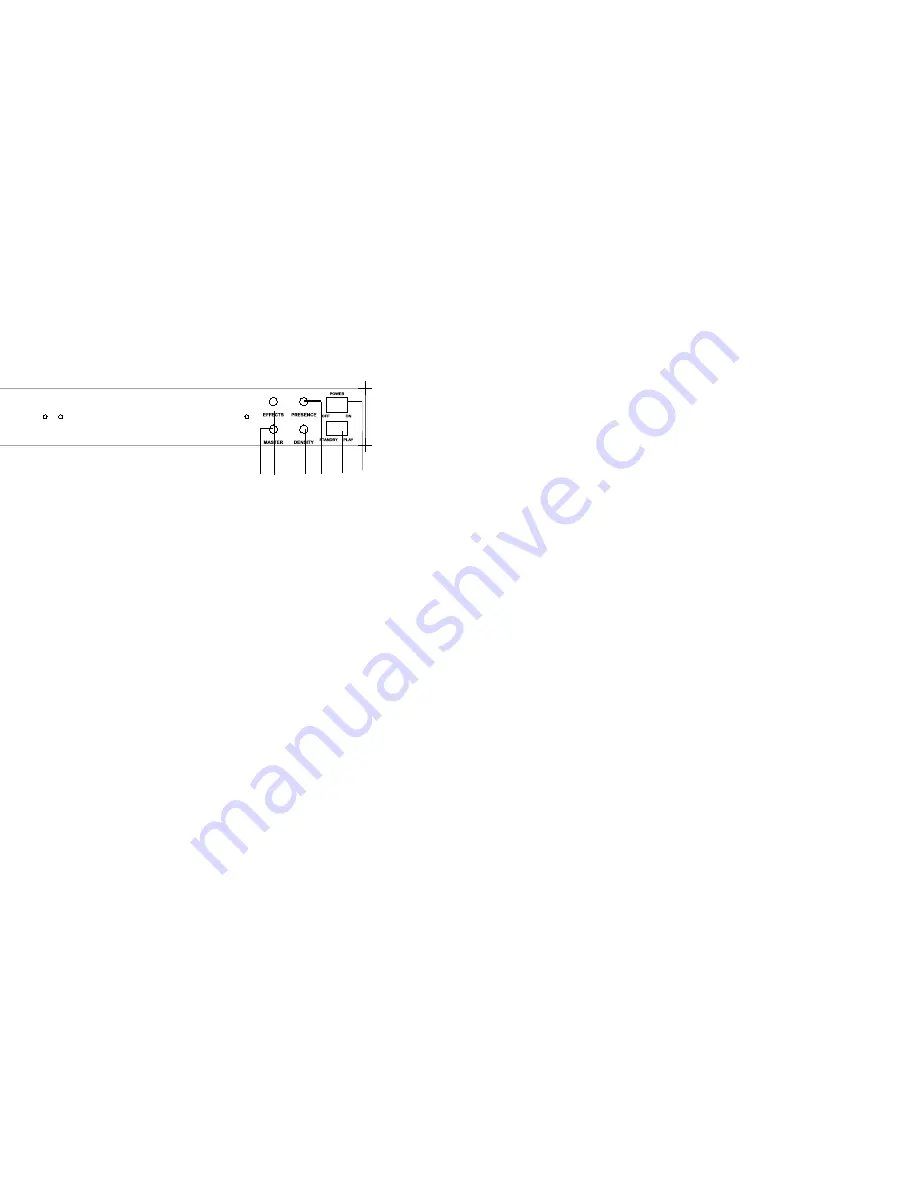
1
2
3 4
5 6
1.
Input jack:
1/4” input for your guitar. Connect you guitar to this input jack.
2.
Channel switch:
Push and release button to switch between channels 1-2. Each module can be selected by either pushing this button
or by the single footswitch (included)
3.
Master level:
Each module has it own level control. This adjusts the desired amount of volume for each module. Please adjust each
module to similar volume level, than use this master volume control to adjust overall volume.
4.
Effects control:
This knob is used when using the parallel effects loop on the rear panel. Hook up your external effects processor to the
parallel effects loop, and control the amount of effect with this front panel knob. Turn to dry for no effects, or wet for maximum effects.
You can also adjust the level control on your effects processor for additional control of the effects. It is important to set your effects
processor to 100% wet, before using the front panel control.
5.
Density:
This knob control is the master low end control for your tone. Adjust this knob up an down to control the amount of low end
density. Set each module to the desired tone, than use this knob to boost or cut the overall low end frequencies.
6.
Presence:
This knob controls the amount of overall high end presence control. Once you set each module to your desired tone, this
knob can be used as a cut or boost of the extreme high end frequencies.
7.
Standby/Play switch:
The switch is mainly used to protect and save the life of your power tubes. Once the power has been turned on,
this switch puts your amplifier in standby or play mode. Please switch to standby position when not using the amp, to save the life of your
power tubes. Select to the Play position when ready to use the amplifier. Always switch to Standby position before turning off the power
switch. It is recommended to turn on the main power switch, and allow the amplifier to warm up shortly before turning this switch to play
mode.
8.
Power switch:
This is the main AC power switch. The switch turns the power on or off for the amplifier.
7
8
Summary of Contents for RM100
Page 1: ...F I E R S 100 TUBE HEAD M A N U A L...
Page 12: ......






























