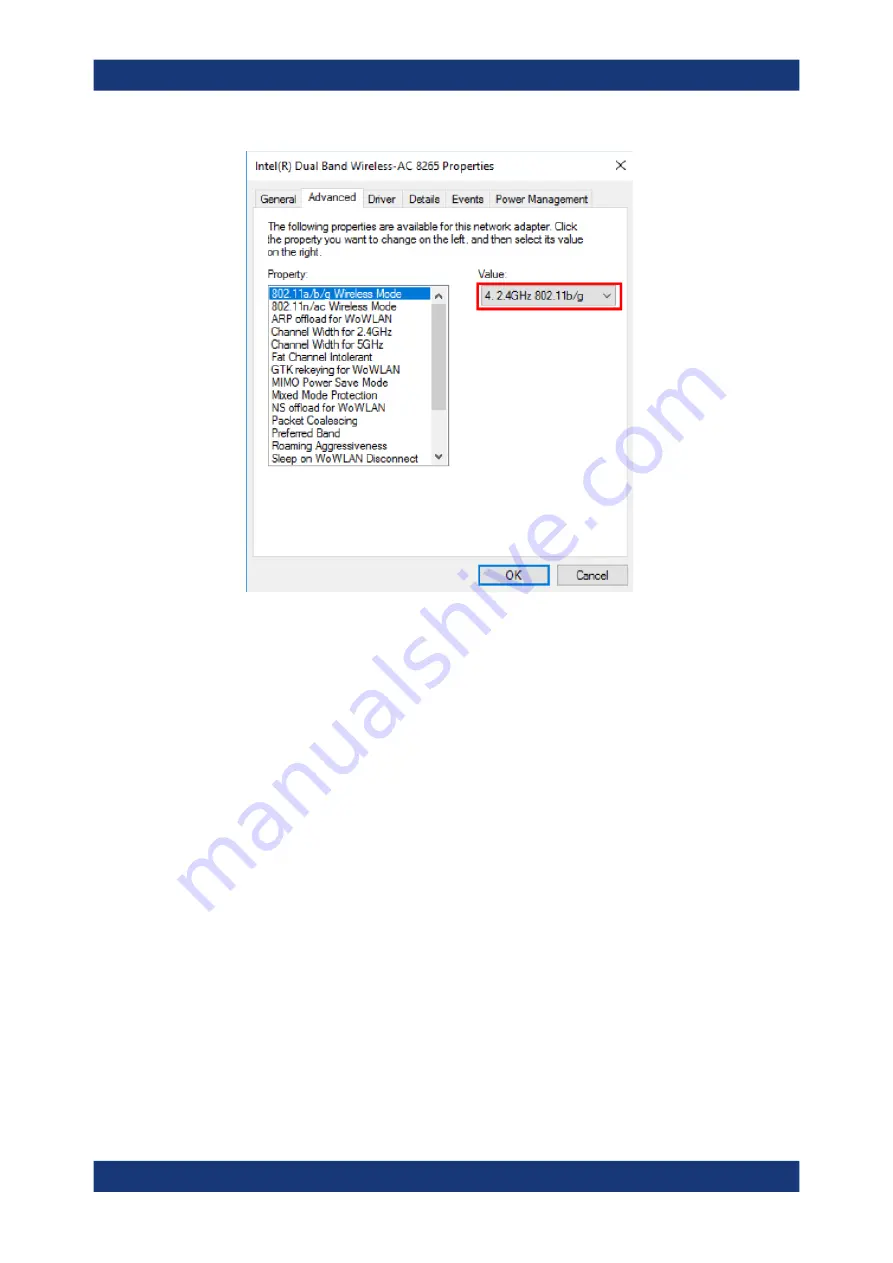
Troubleshooting
R&S
®
TSMA6B
114
User Manual 4901.4026.02 ─ 01
9.10
Web GUI not accessible via WLAN
If the R&S TSMA6B web GUI is not accessible, perform the following steps to solve the
problem.
1. Check if the WLAN AP is activated.
● If "Mode" LED = blue, continue with
● If Mode LED != blue, continue with
Chapter 9.9, "WLAN access point not detec-
ted by external PC, mobile or tablet"
2. For remote connection via WLAN, check if the TSMA6 WLAN is visible via your
smartphone/tablet.
● If it is visible, continue with
● If it is not visible, continue with
Chapter 9.9, "WLAN access point not detected
by external PC, mobile or tablet"
3. Check if your smartphone/tablet is connected to the TSMA6B WLAN AP.
● If the connection is established, continue with
.
● If the connection is not established, try to reconnect. If it fails again, contact
R&S support.
4. Open the browser on the handheld device and enter the following URL:
http://192.168.137.1
.
Web GUI not accessible via WLAN
















































