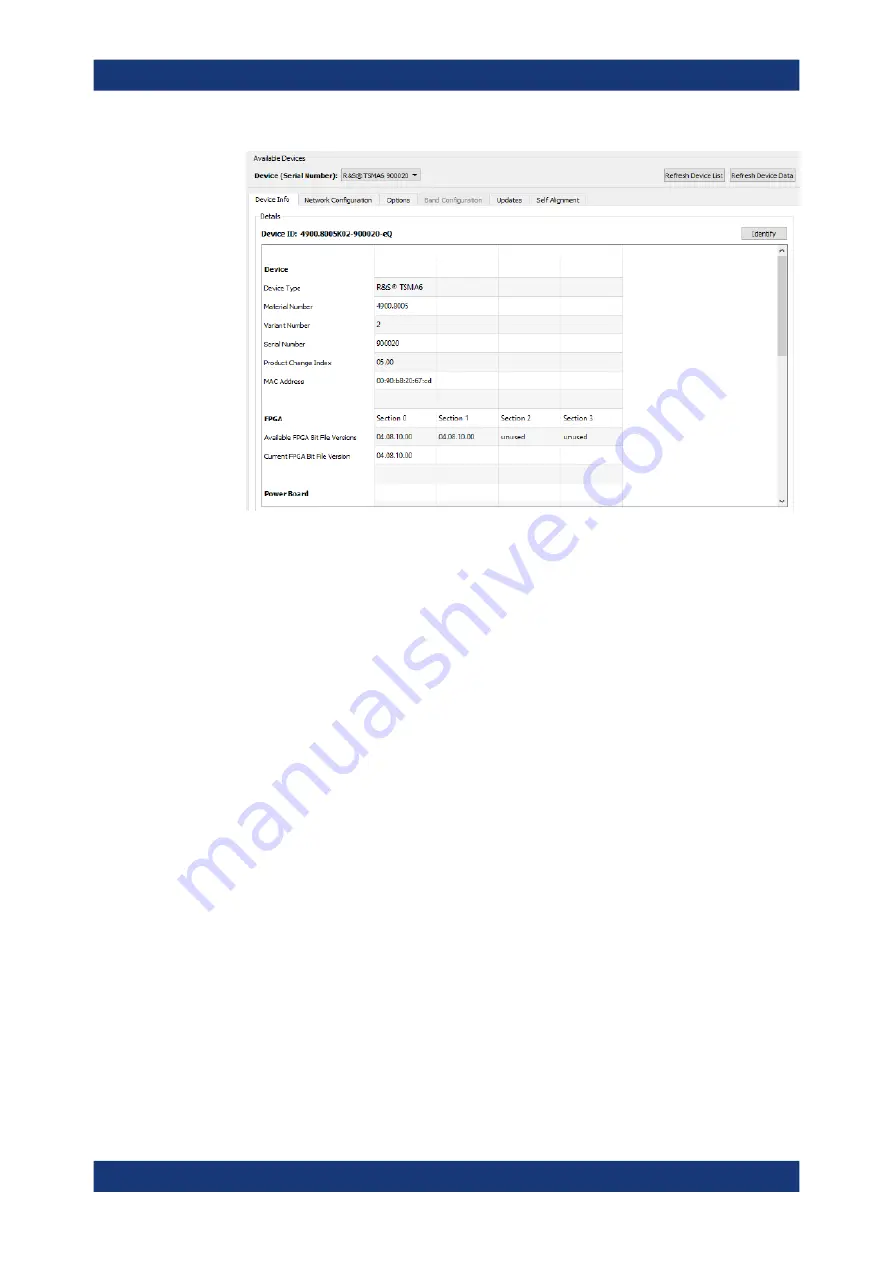
Troubleshooting
R&S
®
TSMA6B
105
User Manual 4901.4026.02 ─ 01
7. Check in the "Info" tab, if any device is available.
● If the R&S TSMA6B device is found, check the "Device Analysis Output".
● If the R&S TSMA6B device is not found, contact the R&S support.
8. Check the "Device Analysis Output" .
● If there is an error, check if autofix is possible.
If autofix is possible => continue with
.
If autofix is not possible => contact R&S support.
● If there is no error, continue with
9. Check the "Options" tab (see
● If all required options are active, the scanner works correctly.
● If necessary options are missing, contact R&S support.
9.6
Verify scanner connection LAN settings
1. Check the IP setting of the TSMA6B scanner connection.
Navigate to "Windows" > "Settings" > "Network & Internet" > "Network & Sharing
Center" > "Change Adapter Options".
The entry "TSMA6B Scanner Connection Int" must be available.
Verify scanner connection LAN settings
















































