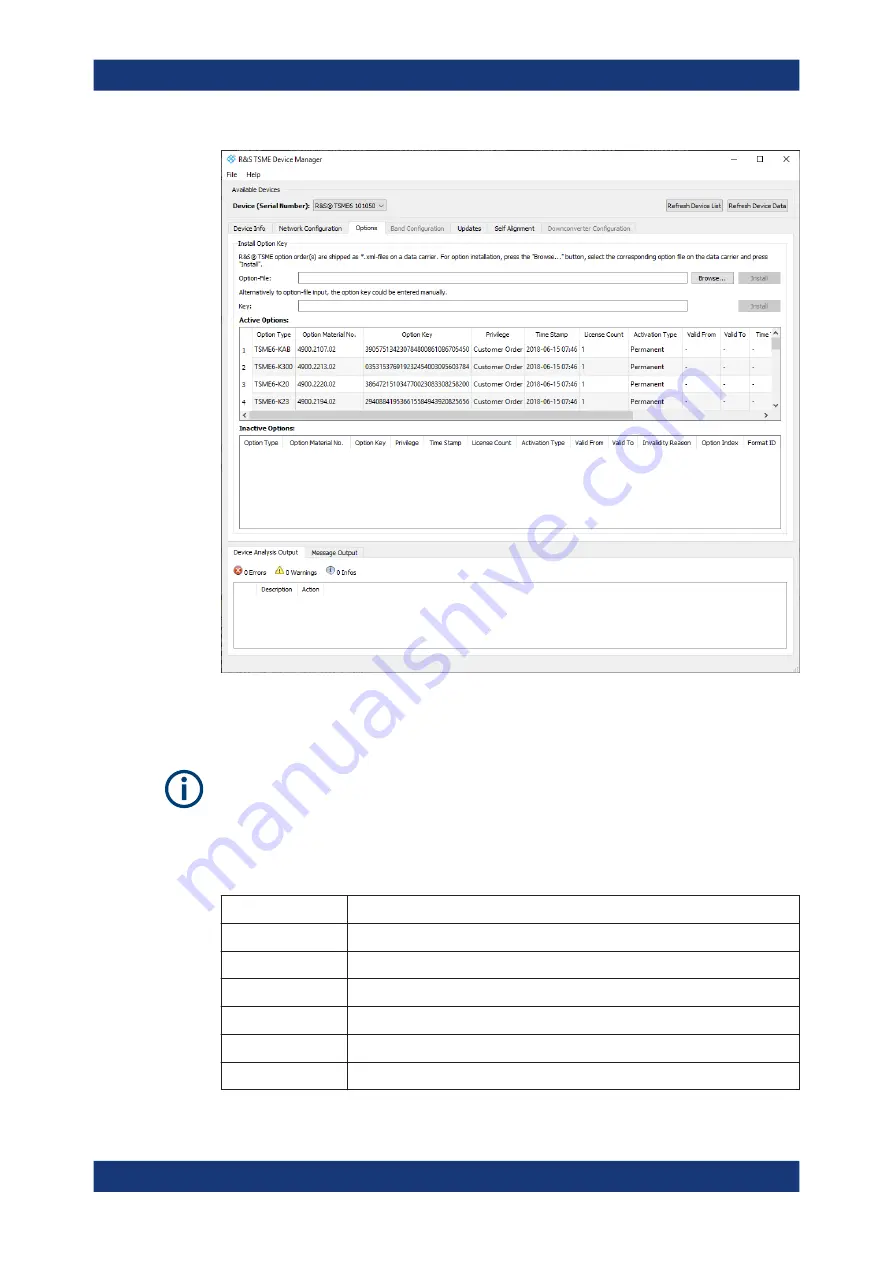
Managing Scanner Device with R&S TsmeDeviceManger
R&S
®
TSMA6B
150
User Manual 4901.4026.02 ─ 01
Figure C-1: Tab "Options"
For each option, the following information is displayed:
Information for options that are no longer valid because their expiry date has passed
are listed as "Inactive Options".
To replace temporary by permanent software license keys, contact your Rohde &
Schwarz sales representative.
Table C-1: Software license key information
Label
Description
Option Type
Band or technology option name
Option Material No.
Order number of the option
Option key
Software license key number
Privilege
Usage type (customer, services, demo)
Time Stamp
Time the software license key was installed
License Count
Number of times the (band upgrade) option is installed
Installing and Managing Software License Keys - "Options"








































