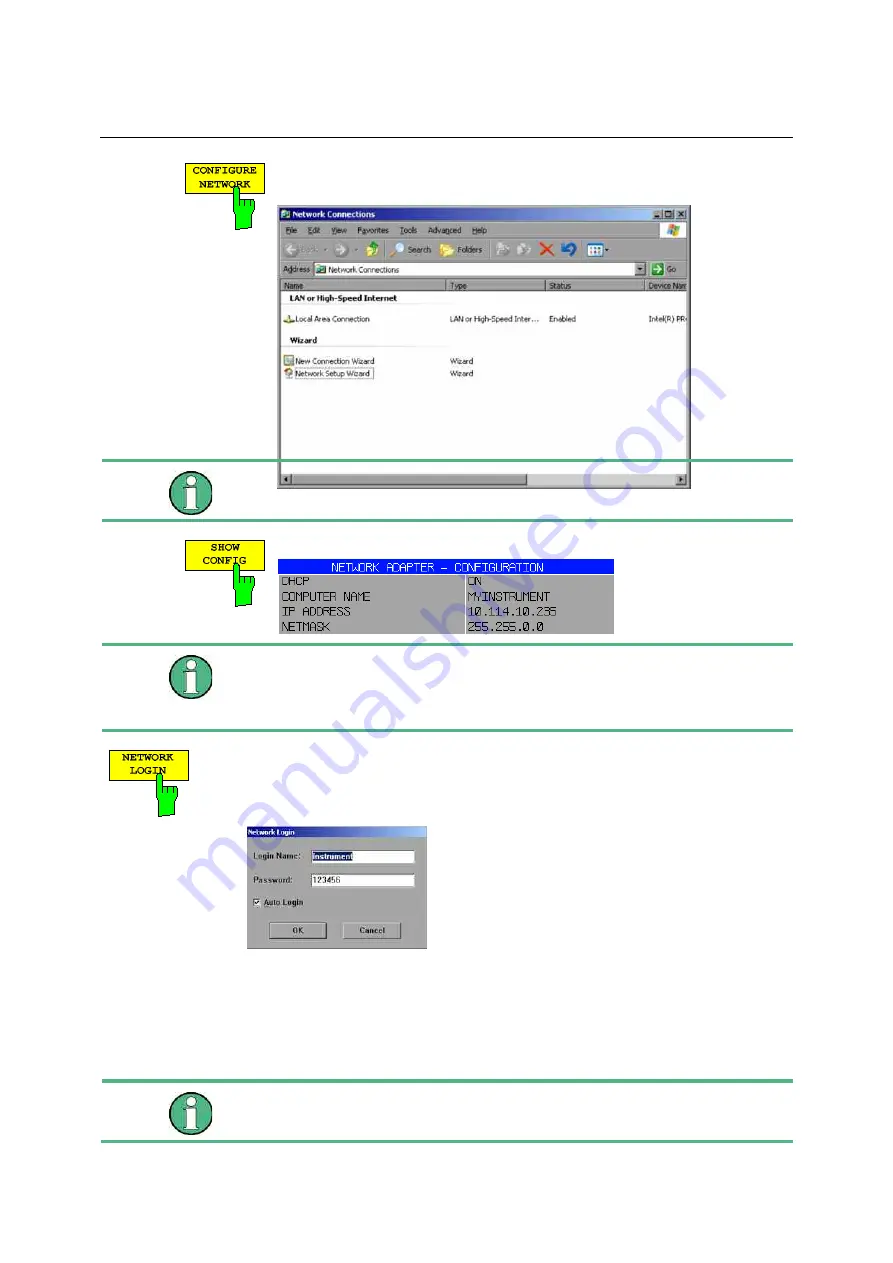
R&S FSMR
Configuration/Setup
1166.3363.12
4.19-17
E-2
The
CONFIGURE NETWORK
softkey opens the dialog box with the network
settings.
The softkey is used to modify an existing network configuration after the
corresponding tabs are selected .
A PC keyboard with trackball (or mouse instead) is required for the
installation/configuration of the network support.
Softkey SHOW CONFIG show the current network configuration.
The Network Configuration softkeys above are available since Firmware Version
4.3x.
The configuration via softkeys is only possible if the LAN is connected to the
instrument.
The
NETWORK LOGIN
softkey opens the dialog box with the auto login settings.
Important:
The password was changed to ’123456’ with firmware version 4.5. For version <
4.5, the password is ’instrument’.
When a network is installed, the preset user name 'instrument' and the password
123456' can be adapted to a new user.
With the 'Auto Login' option active, an automatic registration is performed during
booting with the specified user name and password. Otherwise the Windows XP
login request is displayed during booting.
IEC/IEEE bus command: -
A PC keyboard with trackball (or mouse instead) is required for the
installation/configuration of the network support
Summary of Contents for FSMR
Page 1: ...R S FSMR Measuring Receiver Operating Manual Test Measurement Operating Manual 1313 9723 12 01...
Page 4: ......
Page 22: ......
Page 26: ...Contents Preparing for Operation R S FSMR 1155 5047 12 I 1 2 E 2 Fig 1 1 Front View...
Page 28: ...Front View R S FSMR 1166 3363 12 1 2 E 2 Fig 1 1 Front View...
Page 30: ...Front View R S FSMR 1166 3363 12 1 4 E 2 Fig 1 1 Front View...
Page 32: ...Front View R S FSMR 1166 3363 12 1 6 E 2 Fig 1 1 Front View...
Page 34: ...Front View R S FSMR 1166 3363 12 1 8 E 2 Fig 1 1 Front View...
Page 66: ......
Page 86: ......
Page 130: ...Menu Overview R S FSMR 1166 3363 12 3 42 E 3 Menu Overview another Keys MKR Key...
Page 141: ...R S FSMR Menu Overview 1166 3363 12 3 53 E 3 LOCAL Menu LOCAL...
Page 144: ......
Page 150: ......
Page 156: ......
Page 202: ......
Page 208: ......
Page 216: ......
Page 230: ......
Page 254: ......
Page 280: ......
Page 348: ......
Page 376: ...Configuration Setup R S FSMR 1166 3363 12 4 19 28 E 2...
Page 390: ......
Page 408: ......
Page 428: ......
Page 446: ......
Page 536: ......
Page 799: ......
Page 921: ......
Page 935: ......
Page 937: ...Contents Error Messages R S FSMR 1166 3363 12 I 9 2 E 1...
















































