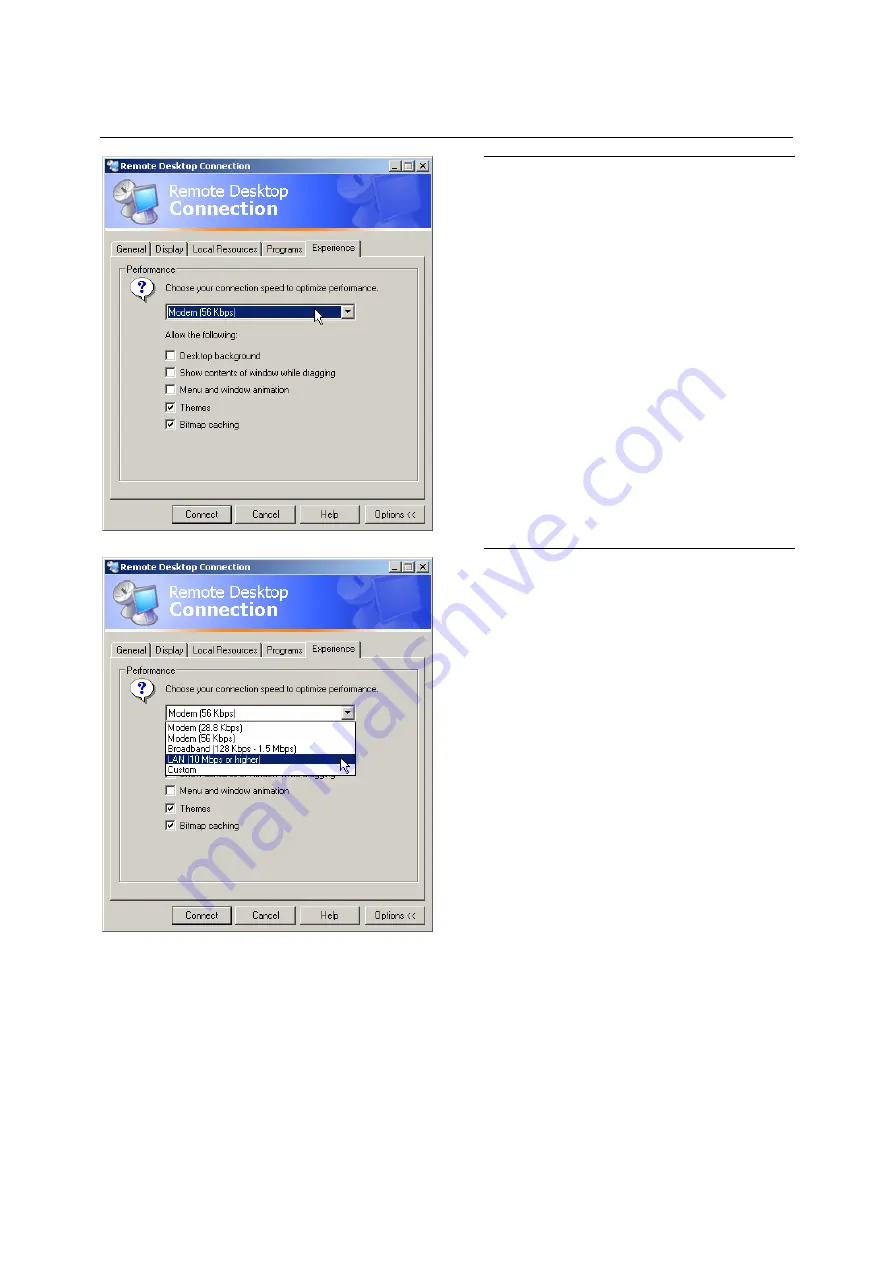
LAN Interface
R&S FSMR
1166.3363.12
4.24-28
E-2
Select the
Experience
tab.
The speed of setting up the connection will
be selected and optimized.
Click the selection list under
Choose your
connection speed to optimize
performance
.
The list of available configurations will be
opened.
Select the suitable connection (in the
example LAN (10 Mbps or higher)).
Different boxes in the list below are
activated depending on the selection and
depending on the performance of the
connection.
To improve the performance, the entries
"Desktop background", "Show Contents of
Window while dragging" and "Menu and
Window animation" can be switched off.
Click the
Local Resources
tab.
The tab to share printers, local drives and
serial interfaces will be opened.
Summary of Contents for FSMR
Page 1: ...R S FSMR Measuring Receiver Operating Manual Test Measurement Operating Manual 1313 9723 12 01...
Page 4: ......
Page 22: ......
Page 26: ...Contents Preparing for Operation R S FSMR 1155 5047 12 I 1 2 E 2 Fig 1 1 Front View...
Page 28: ...Front View R S FSMR 1166 3363 12 1 2 E 2 Fig 1 1 Front View...
Page 30: ...Front View R S FSMR 1166 3363 12 1 4 E 2 Fig 1 1 Front View...
Page 32: ...Front View R S FSMR 1166 3363 12 1 6 E 2 Fig 1 1 Front View...
Page 34: ...Front View R S FSMR 1166 3363 12 1 8 E 2 Fig 1 1 Front View...
Page 66: ......
Page 86: ......
Page 130: ...Menu Overview R S FSMR 1166 3363 12 3 42 E 3 Menu Overview another Keys MKR Key...
Page 141: ...R S FSMR Menu Overview 1166 3363 12 3 53 E 3 LOCAL Menu LOCAL...
Page 144: ......
Page 150: ......
Page 156: ......
Page 202: ......
Page 208: ......
Page 216: ......
Page 230: ......
Page 254: ......
Page 280: ......
Page 348: ......
Page 376: ...Configuration Setup R S FSMR 1166 3363 12 4 19 28 E 2...
Page 390: ......
Page 408: ......
Page 428: ......
Page 446: ......
Page 536: ......
Page 799: ......
Page 921: ......
Page 935: ......
Page 937: ...Contents Error Messages R S FSMR 1166 3363 12 I 9 2 E 1...
















































