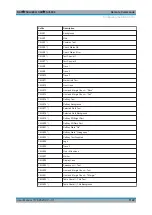Remote Commands
R&S
®
FSVA3000/ R&S
®
FSV3000
1124
User Manual 1178.8520.02 ─ 01
Remote commands exclusive to configuring a network and remote control
SYSTem:COMMunicate:GPIB[:SELF]:RTERminator
........................................................ 1124
............................................................................................. 1124
...............................................................................................1125
............................................................................................1125
............................................................................................1125
........................................................................................... 1126
................................................................................................1126
.......................................................................................... 1126
....................................................................................... 1127
....................................................................................... 1127
SYSTem:COMMunicate:GPIB[:SELF]:RTERminator
<Terminator>
This command selects the GPIB receive terminator.
Output of binary data from the instrument to the control computer does not require
such a terminator change.
Parameters:
<Terminator>
LFEOI | EOI
LFEOI
According to the standard, the terminator in ASCII is <LF>
and/or <EOI>.
EOI
For binary data transfers (e.g. trace data) from the control com-
puter to the instrument, the binary code used for <LF> might be
included in the binary data block, and therefore should not be
interpreted as a terminator in this particular case. This can be
avoided by using only the receive terminator
EOI
.
*RST:
LFEOI
Example:
SYST:COMM:GPIB:RTER EOI
SYSTem:DISPlay:UPDate
<State>
This command turns the display during remote operation on and off.
If on, the R&S
FSV/A updates the diagrams, traces and display fields only.
The best performance is obtained if the display is off during remote control operation.
Parameters:
<State>
ON | OFF | 1 | 0
*RST:
0
Example:
SYST:DISP:UPD ON
Manual operation:
See
Configuring the R&S
FSV/A