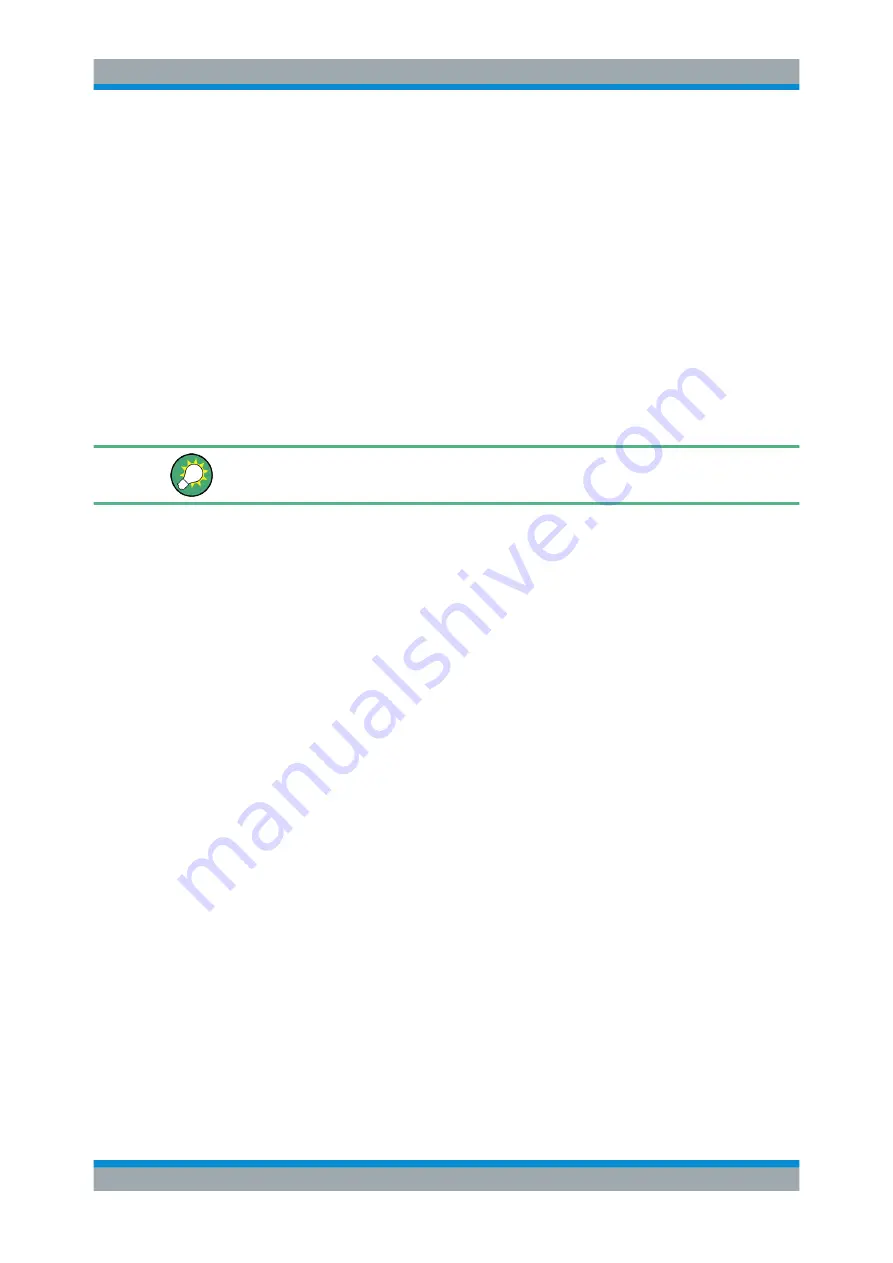
Measurements and Results
R&S
®
FSVA3000/ R&S
®
FSV3000
283
User Manual 1178.8520.02 ─ 01
Remote command:
CALCulate<n>:MARKer<m>:X:SLIMits[:STATe]
Left Limit / Right Limit
Defines a power level limit for line S1 (left) or S2 (right).
Remote command:
CALCulate<n>:MARKer<m>:X:SLIMits:LEFT
CALCulate<n>:MARKer<m>:X:SLIMits:RIGHt
7.9.5
How to Measure Powers in the Time Domain
The step-by-step procedure to measure powers in the time domain is described here in
detail.
For remote operation, see
Chapter 14.5.9.4, "Programming Example: Time Domain
To measure the power in the time domain
1. Select the [MEAS] key.
2. From the "Select Measurement" dialog box, select the "Time Domain Power" mea-
surement function.
3. Select the type of power measurement results to be determined by selecting the
corresponding softkeys.
4. To restrict the power evaluation range, define limits:
a) Select the "Time Dom Power Config" softkey to display the "Time Domain
Power" configuration dialog box.
b) Switch on the limits by setting the "Limit State" to "On" .
The limit lines S1 and S2 are displayed.
c) Define the left limit (limit line S1), the right limit (S2), or both.
5. Start a sweep.
The measured powers are displayed in the marker results.
7.9.6
Measurement Example
This measurement example demonstrates the time domain power calculation for a
GSM burst.
Time Domain Power Measurement
















































