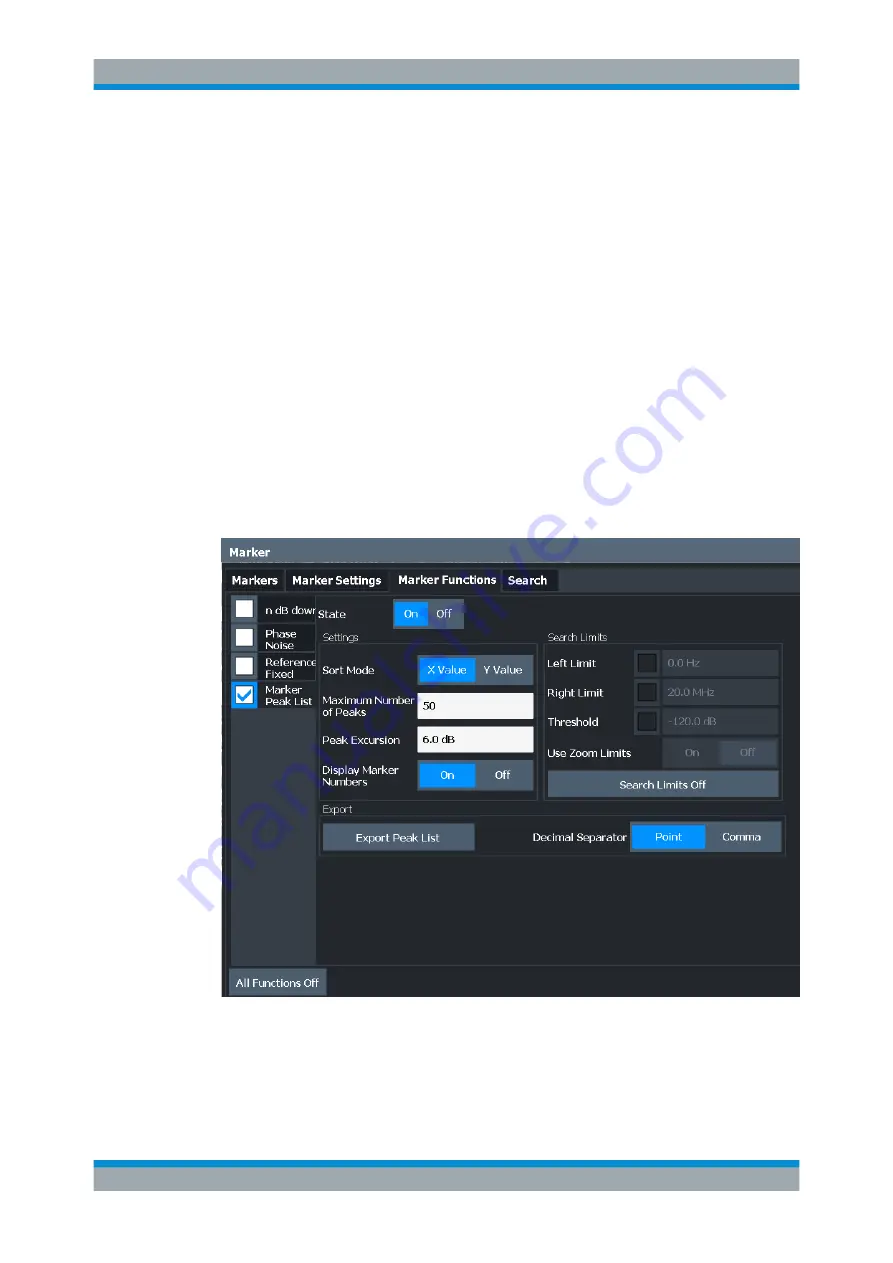
Common Analysis and Display Functions
R&S
®
FSVA3000/ R&S
®
FSV3000
461
User Manual 1178.8520.02 ─ 01
Marker peak list
The marker peak list determines the frequencies and levels of peaks in the spectrum. It
is updated automatically after each sweep. How many peaks are displayed can be
defined, as well as the sort order. In addition, the detected peaks can be indicated in
the diagram. The peak list can also be exported to a file for analysis in an external
application.
Automatic peak search
A peak search can be repeated automatically after each sweep in order to keep the
maximum value as the reference point for a phase noise measurement. This is useful
to track a drifting source. The delta marker 2, which shows the phase noise measure-
ment result, keeps the delta frequency value. Therefore the phase noise measurement
leads to reliable results in a certain offset although the source is drifting.
Using a peak as a fixed reference marker
Some results are analyzed in relation to a peak value, for example a carrier frequency
level. In this case, the maximum level can be determined by an initial peak search and
then be used as a reference point for further measurement results.
Remote commands:
"Example: Obtaining a Marker Peak List"
CALCulate<n>:MARKer<m>:FUNCtion:FPEaks:STATe
Marker Usage
















































