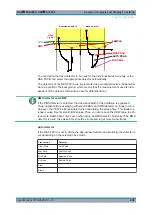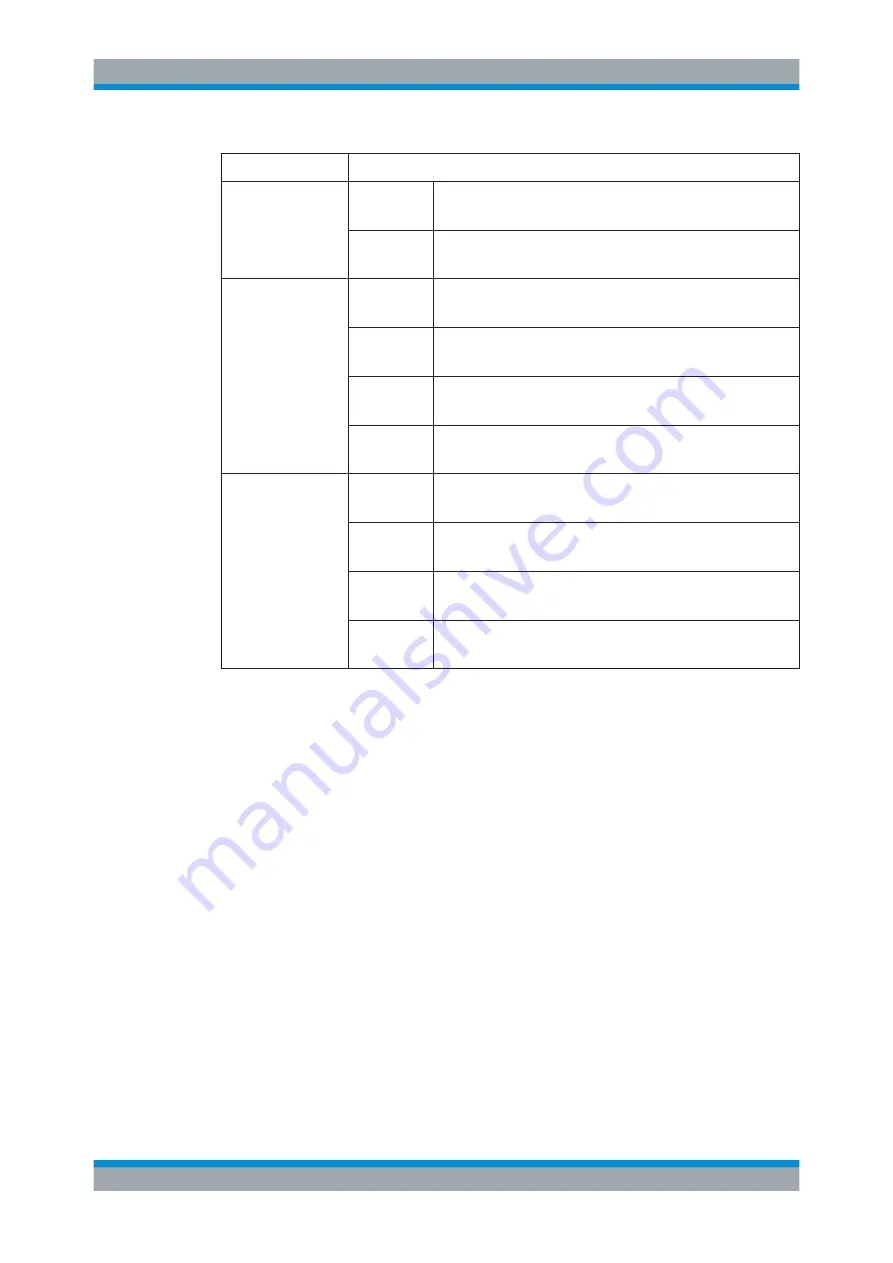
Common Analysis and Display Functions
R&S
®
FSVA3000/ R&S
®
FSV3000
496
User Manual 1178.8520.02 ─ 01
Function
Trace Settings
Preset All Traces
Trace 1:
Clear Write
Auto Detector (Auto Peak)
Traces 2-6:
Blank
Auto Detector
Set Trace Mode
Max | Avg | Min
Trace 1:
Max Hold
Auto Detector (Positive Peak)
Trace 2:
Average
Auto Detector (Sample)
Trace 3:
Min Hold
Auto Detector (Negative Peak)
Traces 4-6:
Blank
Auto Detector
Set Trace Mode
Max | ClrWrite | Min
Trace 1:
Max Hold
Auto Detector (Positive Peak)
Trace 2:
Clear Write
Auto Detector (Auto Peak)
Trace 3:
Min Hold
Auto Detector (Negative Peak)
Traces 4-6:
Blank
Auto Detector
Remote command:
DISPlay[:WINDow<n>][:SUBWindow<w>]:TRACe<undef>:PRESet
Trace 1 / Trace 2 / Trace 3 / Trace 4 (Softkeys)
Displays the "Traces" settings and focuses the "Mode" list for the selected trace.
For details see
Chapter 9.5.1.3, "How to Configure a Standard Trace"
Remote command:
DISPlay[:WINDow<n>][:SUBWindow<w>]:TRACe<t>[:STATe]
Copy Trace
Access
: "Overview" > "Analysis" > "Traces" > "Copy Trace"
Copies trace data to another trace.
The first group of buttons (labeled "Trace 1" to "Trace 6" ) selects the source trace. The
second group of buttons (labeled "Copy to Trace 1" to "Copy to Tace 6" ) selects the
destination.
Remote command:
Trace Configuration