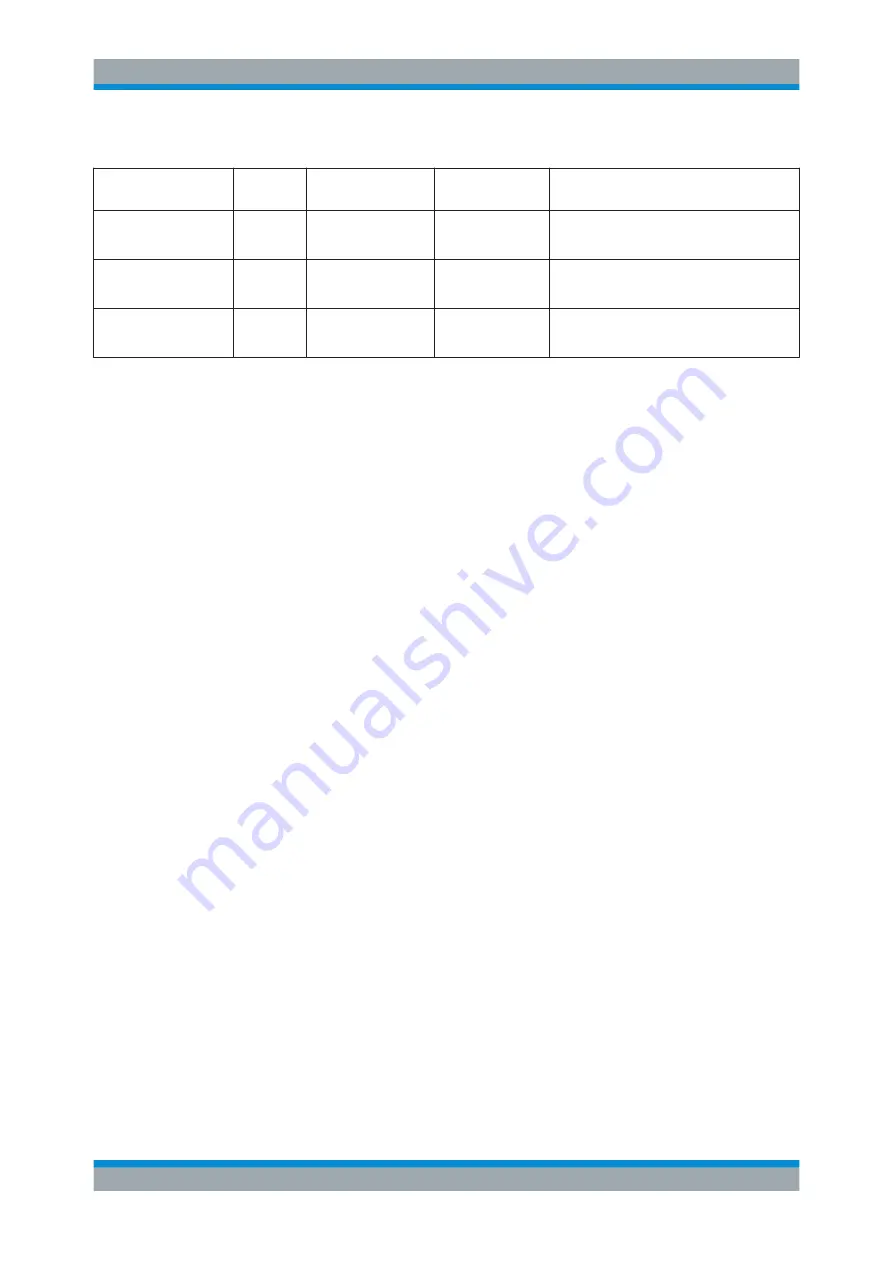
General Instrument Setup
R&S
®
FSVA3000/ R&S
®
FSV3000
616
User Manual 1178.8520.02 ─ 01
Table 12-2: Available Reference Frequency Input
Setting
Source
Connector
Frequency
Loop Bandwidth
Description
Internal
(OCXO)
10 MHz
0.3 Hz
Internal reference signal
or optional OCXO
External Reference
1..100 MHz
REF IN 1
10 MHz to 100 MHz
in 10
MHz steps
0.3 Hz to 100 Hz
Variable external reference frequency
Good external phase noise suppression
External Reference
10..1280 MHz
REF IN 2
10 MHz to 1280 MHz
3 Hz to 3000 Hz
Variable external reference frequency
Good external phase noise suppression
Remote command:
SOURce:EXTernal:ROSCillator:EXTernal:FREQuency
Behavior in case of missing external reference ← Reference Frequency Input
If an external reference is selected but none is available, there are different ways the
instrument can react.
"Show Error
Flag"
The error message "External reference missing" is displayed if no
valid external reference signal is available. Additionally, the flag "NO
REF" is displayed to indicate that no synchronization was performed
for the last measurement
.
"Switch to
internal refer-
ence"
The instrument automatically switches back to the internal reference
if no external reference is available. Note that you must re-activate
the external reference if it becomes available again at a later time.
Remote command:
[SENSe:]ROSCillator:SOURce:EAUTo?
Frequency ← Reference Frequency Input
Defines the external reference frequency to be used (for variable connectors only).
Loop Bandwidth ← Reference Frequency Input
Defines the speed of internal synchronization with the reference frequency. The setting
requires a compromise between performance and increasing phase noise.
Remote command:
Reference Frequency Output
A reference frequency can be provided by the R&S
FSV/A to other devices that are
connected to this instrument. If activated, the reference signal is output to the corre-
sponding connector.
"Output 640 MHz"
Provides a 640 MHz reference signal to the REF OUTPUT 640 MHz
connector.
Remote command:
Reference Frequency Settings
















































