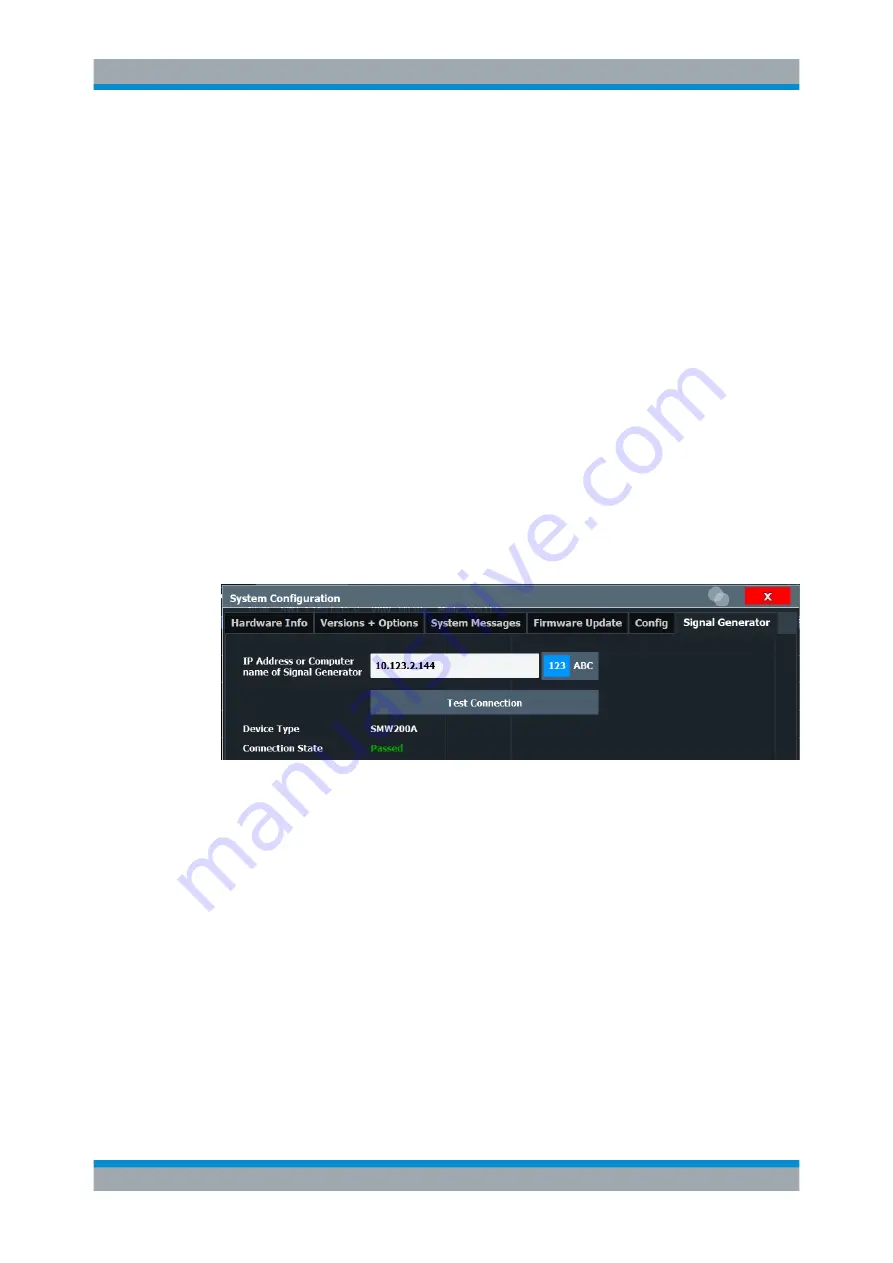
General Instrument Setup
R&S
®
FSVA3000/ R&S
®
FSV3000
624
User Manual 1178.8520.02 ─ 01
To display the onscreen keyboard, select "Keyboard" .
Number block behavior
Defines the default behavior of the keypad on the front panel of the R&S
FSV/A for
text
input. Depending on the type of values you most frequently enter using the key-
pad, a different default is useful.
"123"
Numeric values are entered when you press a key on the keypad.
To enter alphanumeric values, use an external or the on-screen key-
board, or switch this setting.
"ABC"
(Default)
Every key on the keypad represents several characters and one num-
ber. If you press the key multiple times in quick succession, you tog-
gle through the symbols assigned to the key. For the assignment,
refer to
.
12.8.6
Signal Generator Settings
Access
: [Setup] > "System Configuration" > "Signal Generator"
These settings configure a connected signal generator that can then be used for vari-
ous tasks, for example for external generator control or NPR measurements.
IP Address or Computer name of Signal Generator
................................................... 624
IP Address or Computer name of Signal Generator
The IP address or computer name of the signal generator connected to the
R&S
FSV/A via LAN.
For tips on how to determine the default computer name, see
on page 40, or the signal generator's user documentation.
By default, the IP address is expected. To enter the computer name, toggle the
"123"/"ABC" button to "ABC".
Note:
While a connection to a signal generator is established, you cannot change the
connection information.
The IP address / computer name is maintained after a [PRESET], and is transferred
between applications. However, when you switch applications, the control is disabled in
the other applications. Only one application can control a generator at any time.
System Configuration Settings
















































