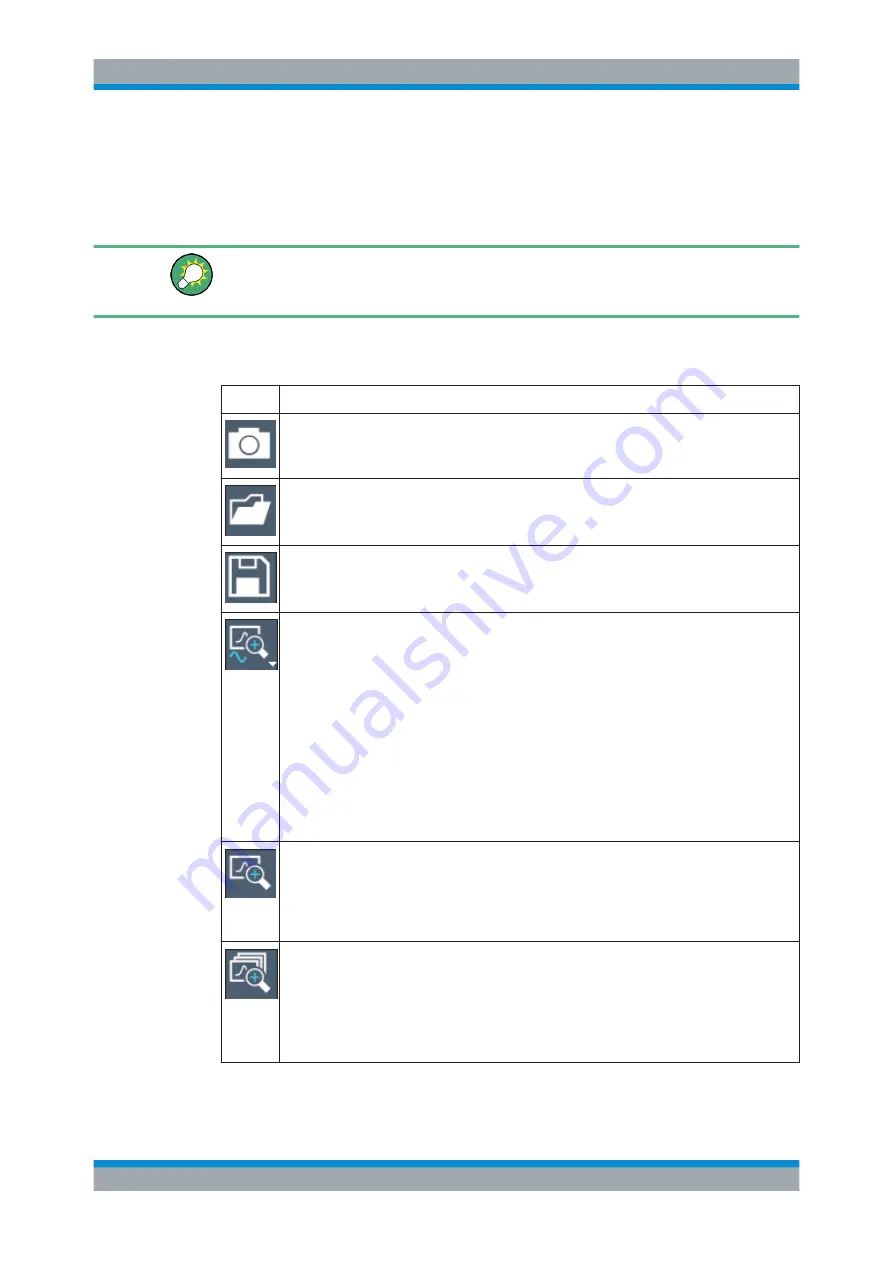
Getting Started
R&S
®
FSVA3000/ R&S
®
FSV3000
87
User Manual 1178.8520.02 ─ 01
5.4.2.1
Toolbar
Standard functions can be performed via the icons in the toolbar at theleft side of the
screen.
You can hide the toolbar display, e.g. when using remote control, to enlarge the display
area for the measurement results ("Setup > Display > Displayed Items"). See the
R&S
FSV/A User Manual for details.
The following functions are available:
Table 5-8: Standard Application Functions in the Toolbar
Icon
Description
Print immediately: prints the current display (screenshot) as configured
Open: opens a file from the instrument ("Save/Recall" menu)
Store: stores data on the instrument ("Save/Recall" menu)
Measurement zoom: applies to the next display you select;
Displays a dotted rectangle in the diagram that can be expanded to define the zoom area; the
selected diagram is replaced by a new diagram with adapted measurement settings which dis-
plays the selected extract of the trace.
Also provides a context menu to determine the firmware behavior for touch gestures:
●
"Level Lock"
(Default:) The reference level (and thus the attenuation) remains unchanged during touch
gestures on the screen.
●
"X-Lock"
The x-axis of the diagram is not changed during subsequent touch gestures.
●
"Y-Lock"
The y-axis of the diagram is not changed during subsequent touch gestures.
●
"Adapt Hardware to Zoom (selected diagram)"
Automatically adapts the measurement settings to the currently zoomed display
(Graphical) Zoom mode: applies to the next display you select;
Displays a dotted rectangle in the diagram that can be expanded to define the zoom area; the
selected diagram is replaced by a new diagram which displays an enlarged extract of the trace.
This function changes the behavior of finger gestures such as dragging or stretching a finger
(see also
"Touch gestures in diagrams change measurement settings"
Multiple (graphical) zoom mode: applies to the next display you select;
Allows you to enlarge several different areas of the trace simultaneously.
Displays a dotted rectangle in the diagram that can be expanded to define the zoom area; a
subwindow is added to display an enlarged extract of the trace
This function changes the behavior of finger gestures such as dragging or stretching a finger
(see also
"Touch gestures in diagrams change measurement settings"
Operating the Instrument
















































