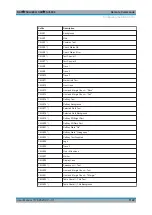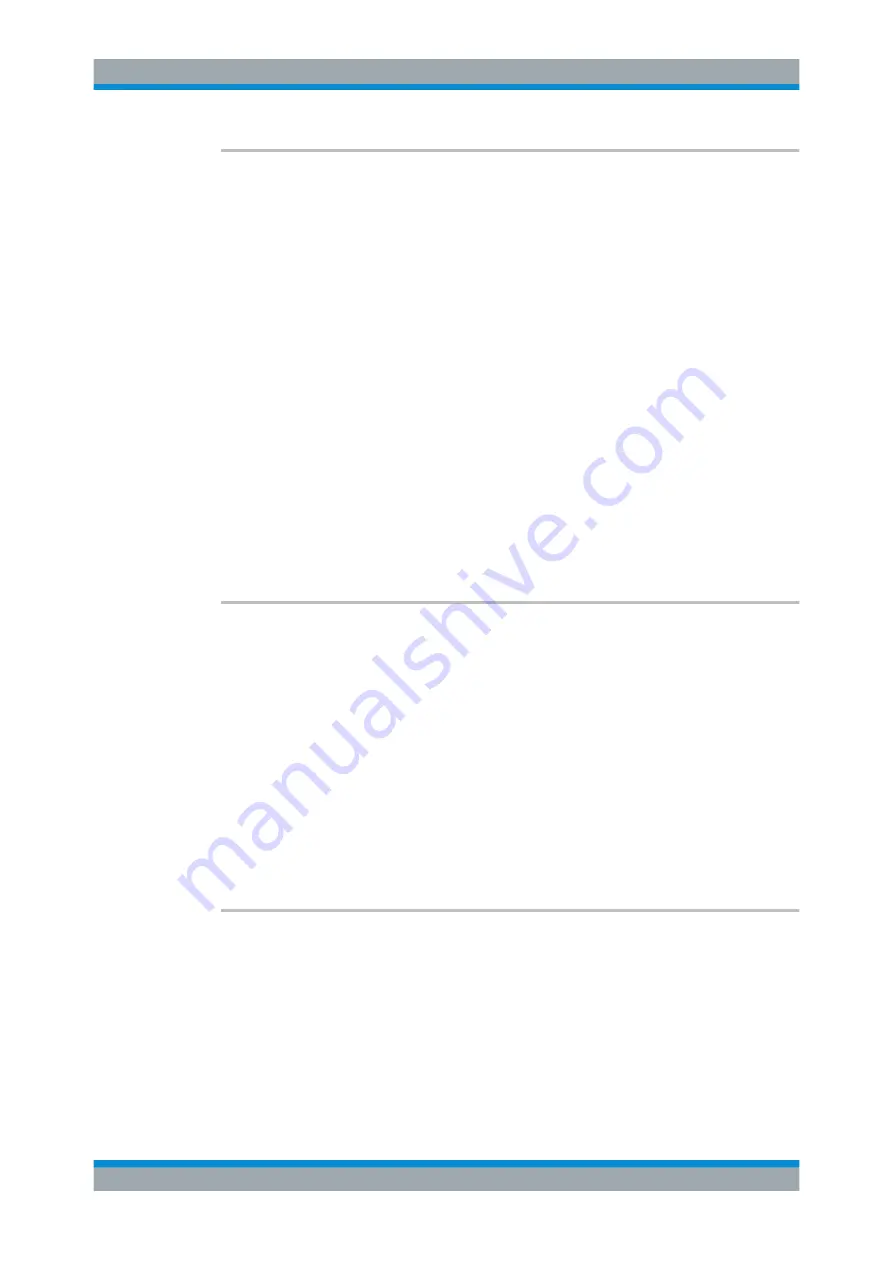
Remote Commands
R&S
®
FSVA3000/ R&S
®
FSV3000
1112
User Manual 1178.8520.02 ─ 01
[SENSe:]CORRection:FRESponse:BASeband:USER:SLISt<sli>:PORTs:TO
<PortTo>
[SENSe:]CORRection:FRESponse:INPut<ip>:USER:SLISt<sli>:PORTs:TO
<PortTo>
[SENSe:]CORRection:FRESponse:USER:SLISt<sli>:PORTs:TO
<PortTo>
SnP files can be defined for a varying number of input and output ports.
You must define the ports from the touchstone file whose data is to be applied.
Suffix:
<sli>
.
1..n
Index in Touchstone file list
Use
[SENSe:]CORRection:FRESponse:USER:
to determine the maximum index number.
Parameters:
<PortTo>
*RST:
1
Example:
SENS:CORR:FRES:USER:SLIS:SEL 'FRes21.s2p'
SENS:CORR:FRES:USER:SLIS:PORT:TO 2
SENS:CORR:FRES:USER:SLIS:PORT:FROM 1
The correction data from port 1 to port 2 is included in the filter.
Manual operation:
See
[SENSe:]CORRection:FRESponse:BASeband:USER:SLISt<sli>:REMove
[SENSe:]CORRection:FRESponse:INPut<ip>:USER:SLISt<sli>:REMove
[SENSe:]CORRection:FRESponse:USER:SLISt<sli>:REMove
Removes the specified touchstone file from the list.
Suffix:
<sli>
.
1..n
Index in Touchstone file list
Use
[SENSe:]CORRection:FRESponse:USER:
to determine the maximum index number.
Example:
SENS:CORR:FRES:USER:SLIS2:REM
Usage:
Event
Manual operation:
See
[SENSe:]CORRection:FRESponse:USER:PSTate
<State>
Activates or deactivates the preview of the user correction files for all input types.
Note that this function is only available for remote operation. The preview cannot be
switched back on in manual operation.
Parameters:
<State>
ON | OFF | 0 | 1
OFF | 0
Switches the function off
Configuring the R&S
FSV/A