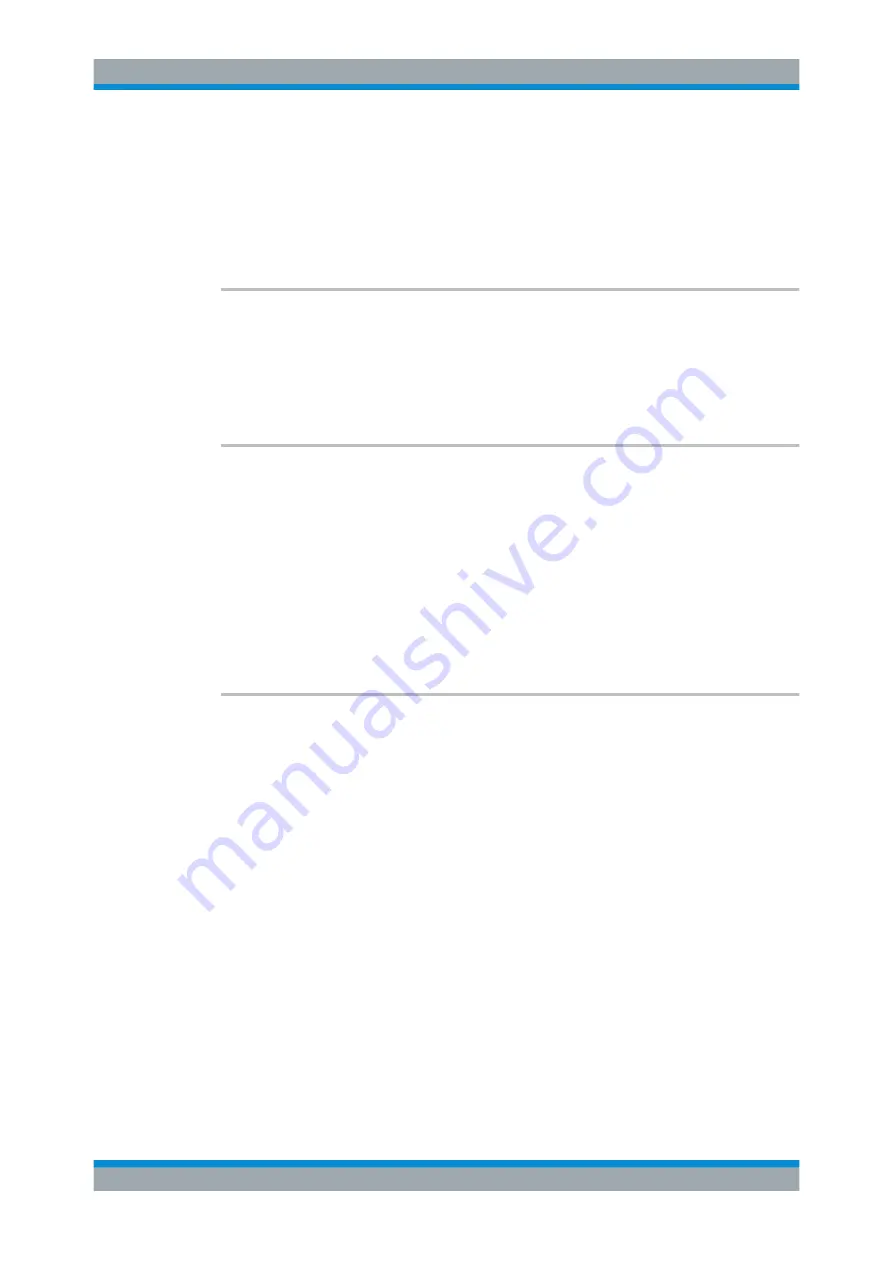
Remote Commands
R&S
®
FSVA3000/ R&S
®
FSV3000
1159
User Manual 1178.8520.02 ─ 01
ON | 1
Switches the function on
*RST:
0
Manual operation:
See
See
SYSTem:LANGuage
<Language>
This command selects the system language.
Example:
SYST:LANG 'PSA'
Emulates the PSA.
Manual operation:
See
SYSTem:PREamp
<Option>
This setting defines which option is returned when the
*OPT?
query is executed,
depending on the used preamplifier.
It is only available for FSU/FSQ emulation, and only if an optional preamplifier is used
by the R&S
FSV/A.
Parameters:
<Option>
B23 | B24
*RST:
B23
Manual operation:
See
SYSTem:PSA:WIDeband
<State>
This command defines which option is returned when the
*OPT?
query is executed,
depending on the state of the wideband option.
It is only available for PSA89600 emulation.
Parameters:
<State>
ON | OFF | HIGH
OFF
The option is indicated as "B7J"
ON
The 40
MHz wideband is used.
The option is indicated as "B7J, 140".
HIGH
The 80
MHz wideband is used.
The option is indicated as "B7J, 122".
*RST:
OFF
Manual operation:
See
See
Emulating Other Instruments' Commands
















































