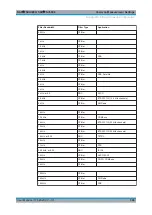Common Measurement Settings
R&S
®
FSVA3000/ R&S
®
FSV3000
385
User Manual 1178.8520.02 ─ 01
"Manual"
For manual mode, define the "Sweep Time" . Allowed values depend
on the ratio of span to RBW and RBW to VBW. For details refer to the
data sheet. Numeric input is always rounded to the nearest possible
"Sweep Time" .
Remote command:
Span/RBW
For more information see
Chapter 8.5.1.4, "Coupling Span and RBW"
"Auto[100]"
"Resolution Bandwidth" = "Span/100"
This coupling ratio is the default setting of the R&S
FSV/A.
"Manual"
The coupling ratio is defined manually.
The span/resolution bandwidth ratio can be set in the range from 1 to
10000.
Remote command:
[SENSe:]BANDwidth[:RESolution]:RATio
RBW/VBW
Sets the coupling ratio between the resolution bandwidth and the video bandwidth.
This setting is only effective if
is set to auto mode.
For more information see
Chapter 8.5.1.3, "Coupling VBW and RBW"
"Sine[1/1]"
"Video Bandwidth" = "Resolution Bandwidth"
This is the default setting for the coupling ratio RBW/VBW and is rec-
ommended if sinusoidal signals are to be measured.
"Pulse[0.1]"
"Video Bandwidth" = 10 x "Resolution Bandwidth"
or
"Video Bandwidth" = "10 MHz" (= max. VBW)
Recommended for pulse signals
"Noise[10]"
"Video Bandwidth" = "Resolution Bandwidth/10"
Recommended for noise measurements
"Manual"
The coupling ratio is defined manually.
The RBW/VBW ratio can be set in the range of 0.001 to 1000.
Remote command:
Filter Type
Defines the filter type.
The following filter types are available:
●
Normal (3dB)
●
Channel
For more information see
Chapter 8.5.1.6, "Which Data May Pass: Filter Types"
Bandwidth, Filter and Sweep Configuration