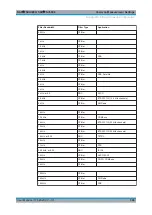Common Measurement Settings
R&S
®
FSVA3000/ R&S
®
FSV3000
392
User Manual 1178.8520.02 ─ 01
8.6.1
Triggering
8.6.1.1
Triggered Measurements
In a basic measurement with default settings, the sweep is started immediately. How-
ever, sometimes you want the measurement to start only when a specific condition is
fulfilled, for example a signal level is exceeded, or in certain time intervals. For these
cases you can define a trigger for the measurement. In FFT sweep mode, the trigger
defines when the data acquisition starts for the FFT conversion.
An "Offset" can be defined to delay the measurement after the trigger event, or to
include data before the actual trigger event in time domain measurements (pre-trigger
offset).
For complex tasks, advanced trigger settings are available:
●
Hysteresis to avoid unwanted trigger events caused by noise
●
Holdoff to define exactly which trigger event will cause the trigger in a jittering sig-
nal
.......................................................................................... 393
Trigger Source
The trigger source defines which source must fulfill the condition that triggers the mea-
surement. Basically, this can be:
●
Time: the measurement is repeated in a regular interval
●
Power: an input signal is checked for a defined power level
The trigger signal can be any of the following:
–
The input signal at one of various stages in the signal analysis process - before
or after the input mixer, after the video filter etc.
–
A signal from an external device via one of the Trigger Input / Output connec-
tors on the instrument
–
A signal from a power sensor, see
"Using a Power Sensor as an External
For details on the available trigger sources see
Trigger Offset
An offset can be defined to delay the measurement after the trigger event, or to include
data before the actual trigger event in time domain measurements (pre-trigger offset).
Pre-trigger offsets are possible because the R&S
FSV/A captures data continuously in
the time domain, even before the trigger occurs.
See
Trigger and Gate Configuration