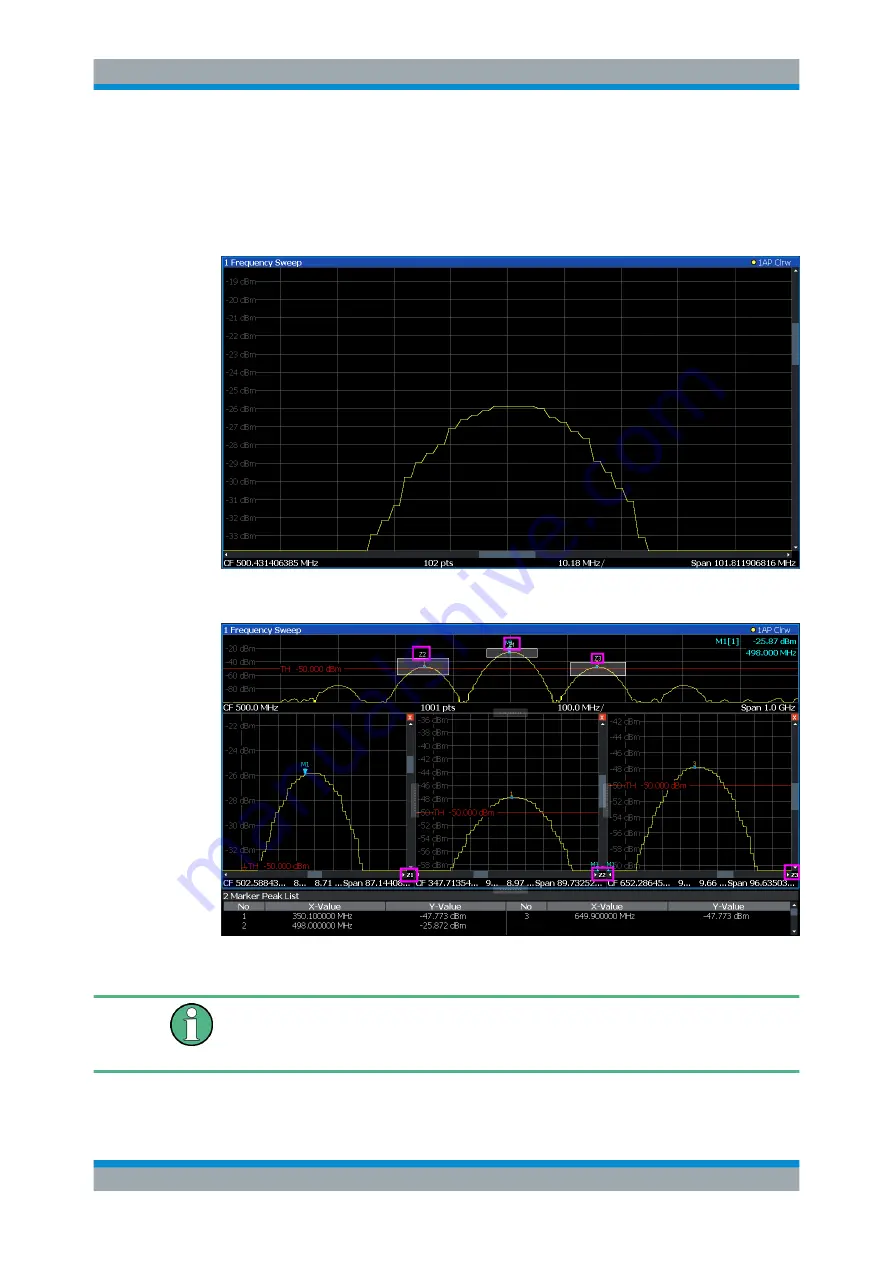
Common Analysis and Display Functions
R&S
®
FSVA3000/ R&S
®
FSV3000
420
User Manual 1178.8520.02 ─ 01
details are visible. In multiple zoom mode, you can enlarge up to four different areas of
the trace simultaneously. An overview window indicates the zoom areas in the original
trace, while the zoomed trace areas are displayed in individual windows. The zoom
areas can be moved and resized any time. The zoom area that corresponds to the indi-
vidual zoom display is indicated in the lower right corner, between the scrollbars.
Figure 9-3: Single zoom
Figure 9-4: Multiple zoom
Using the zoom area to restrict a peak search
The selected zoom area can be used to restrict the search range for a peak search,
but only in single zoom mode (see
Zoomed Displays
















































