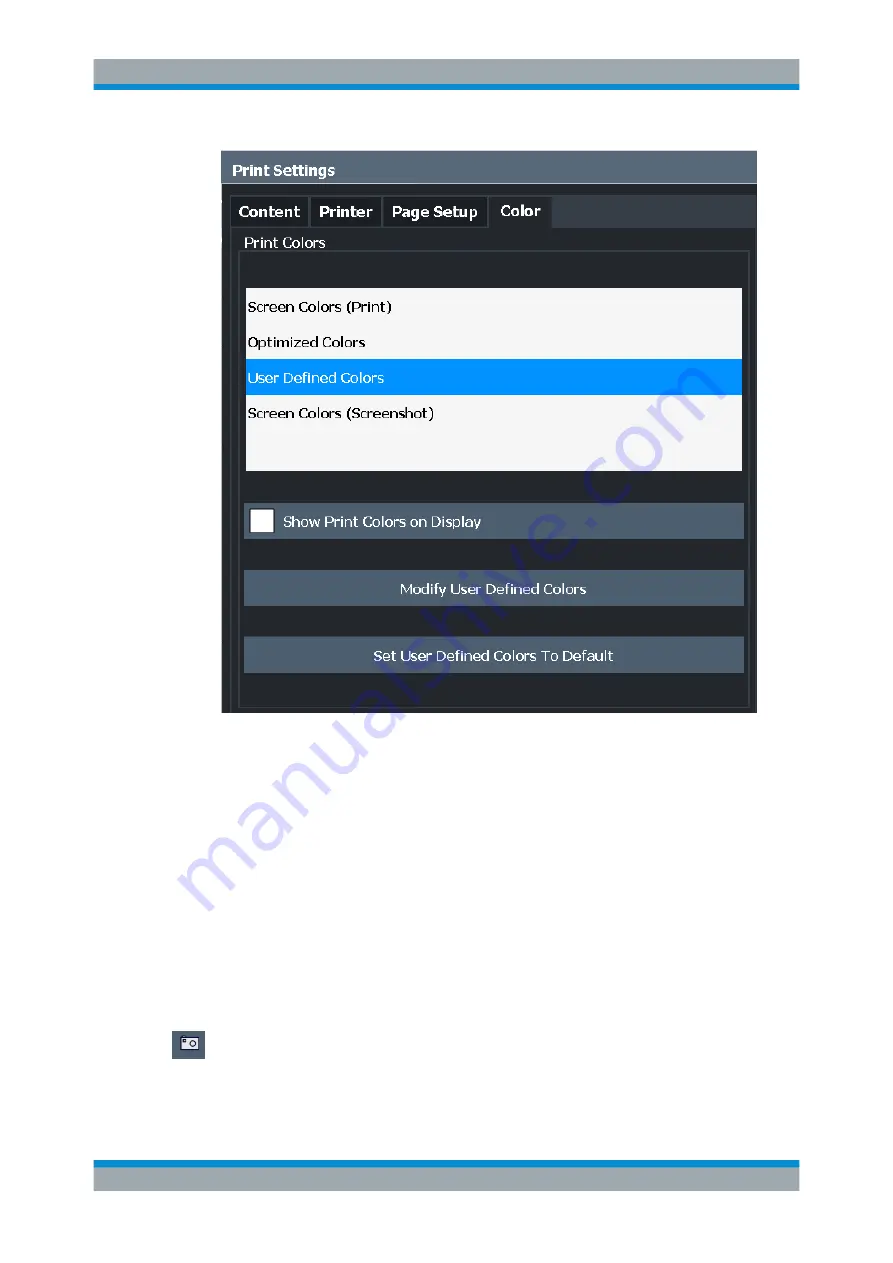
Data Management
R&S
®
FSVA3000/ R&S
®
FSV3000
555
User Manual 1178.8520.02 ─ 01
The settings provided here are identical to those in the "Print Colors" section of the
"Display" > "Theme + Color" dialog box.
See
11.5.2
How to Store or Print Screenshots of the Display
The measurement results displayed on the screen can be printed or stored to a file
very easily.
Two different scenarios can be configured in parallel, assigned to different printing
devices. You can then perform one or the other simply by selecting the corresponding
printing device and the "Print" function.
To start printing or storing results to a file
► If the R&S
FSV/A has already been set up according to your current requirements,
simply press the "Print immediate" icon at the far right end of the toolbar.
The current measurement display is printed or stored to a file, as configured.
Creating Screenshots of Current Measurement Results and Settings
















































