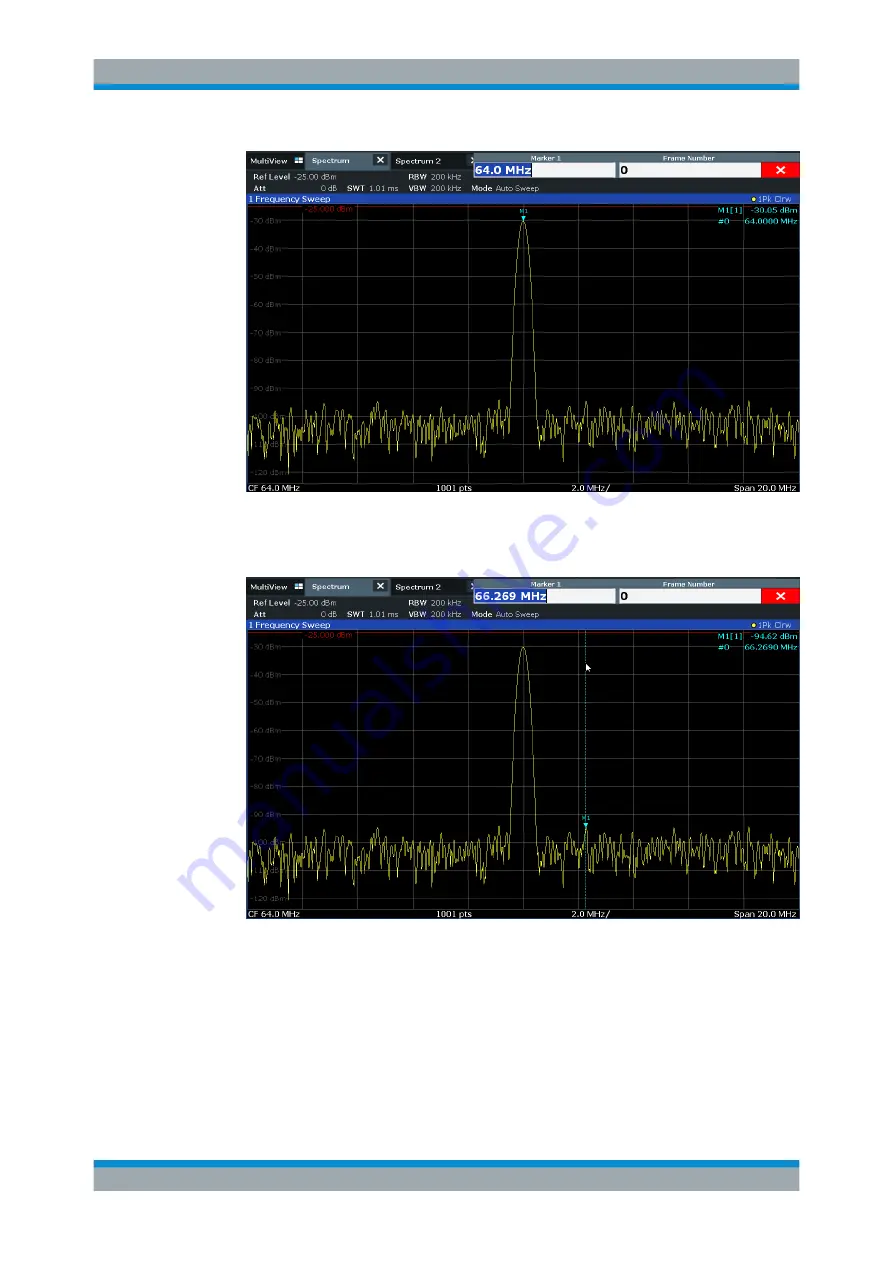
Getting Started
R&S
®
FSVA3000/ R&S
®
FSV3000
67
User Manual 1178.8520.02 ─ 01
6. Now you can move the marker by tapping and dragging it to a different position.
The current position is indicated by a dotted blue line. Notice how the position and
value change in the marker area of the diagram.
5.3.6
Displaying a Marker Peak List
The marker peak list determines the frequencies and levels of peaks in the spectrum
automatically. We will display a marker peak list for the Spectrum 2 channel.
1. Tap the "Spectrum 2" tab.
Trying Out the Instrument
















































