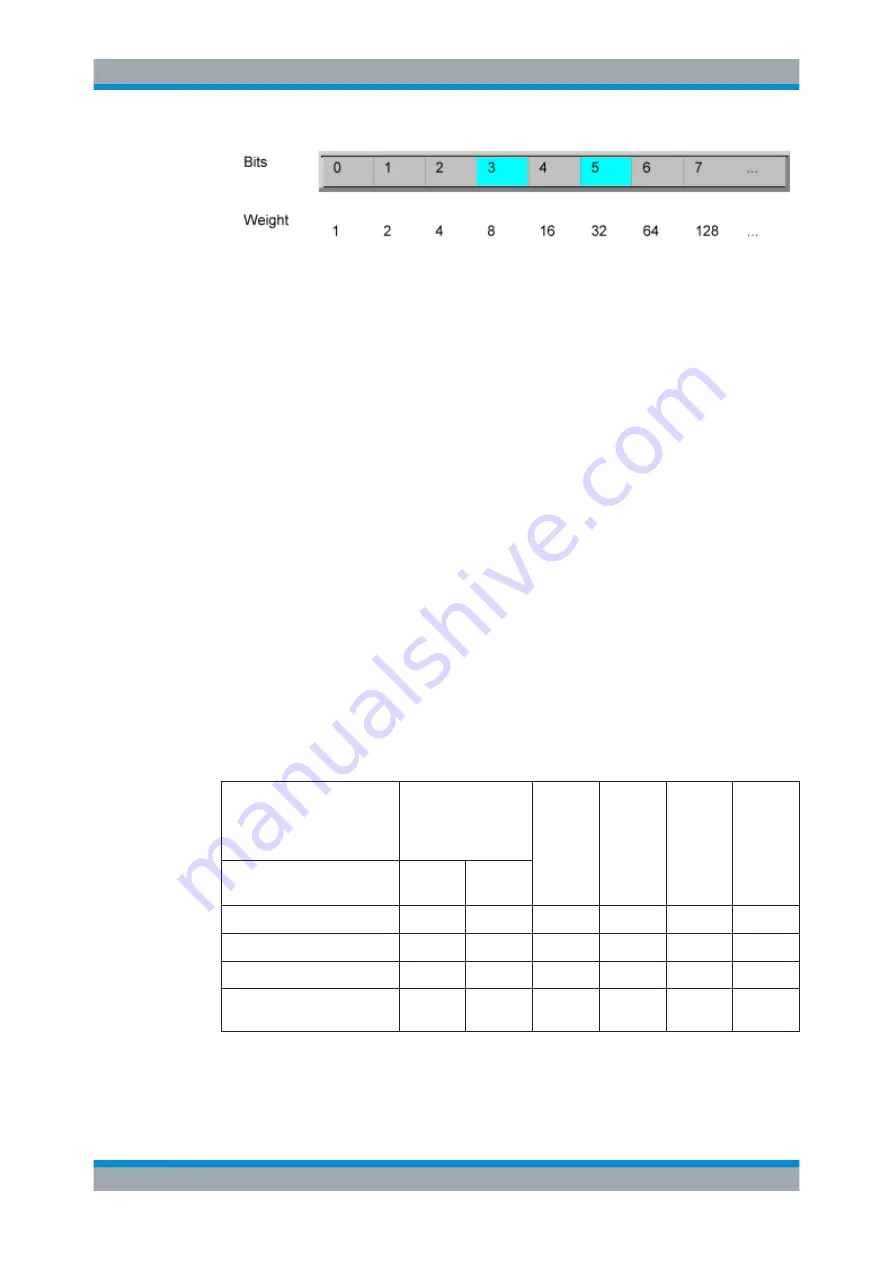
Network and Remote Operation
R&S
®
FSVA3000/ R&S
®
FSV3000
681
User Manual 1178.8520.02 ─ 01
Example:
The decimal value 40 = 32 + 8 indicates that bits no. 3 and 5 in the status register (e.g.
the
QUEStionable
status summary bit and the
ESB
bit in the
STatus
Byte ) are set.
Error Queue
Each error state in the instrument leads to an entry in the error queue. The entries of
the error queue are detailed plain text error messages that can be looked up in the
Error Log or queried via remote control using
SYSTem:ERRor[:NEXT]?
. Each call of
SYSTem:ERRor[:NEXT]?
provides one entry from the error queue. If no error mes-
sages are stored there any more, the instrument responds with 0, "No error".
The error queue should be queried after every SRQ in the controller program as the
entries describe the cause of an error more precisely than the status registers. Espe-
cially in the test phase of a controller program the error queue should be queried regu-
larly since faulty commands from the controller to the instrument are recorded there as
well.
13.1.7.5
Reset Values of the Status Reporting System
The following table contains the different commands and events causing the status
reporting system to be reset. None of the commands, except
*RST
and
SYSTem:PRESet
, influence the functional instrument settings. In particular,
DCL
does
not change the instrument settings.
Table 13-20: Resetting the status reporting system
Event
Switching on supply
voltage
Power-On-Status-
Clear
DCL,
SDC
(Device
Clear,
Selected
Device
Clear)
*RST or
SYS-
Tem:PRE
Set
STA-
Tus:PRE-
Set
*CLS
Effect
0
1
Clear STB, ESR
-
yes
-
-
-
yes
Clear SRE, ESE
-
yes
-
-
-
-
Clear PPE
-
yes
-
-
-
-
Clear EVENt parts of the regis-
ters
-
yes
-
-
-
yes
Remote Control Basics
















































