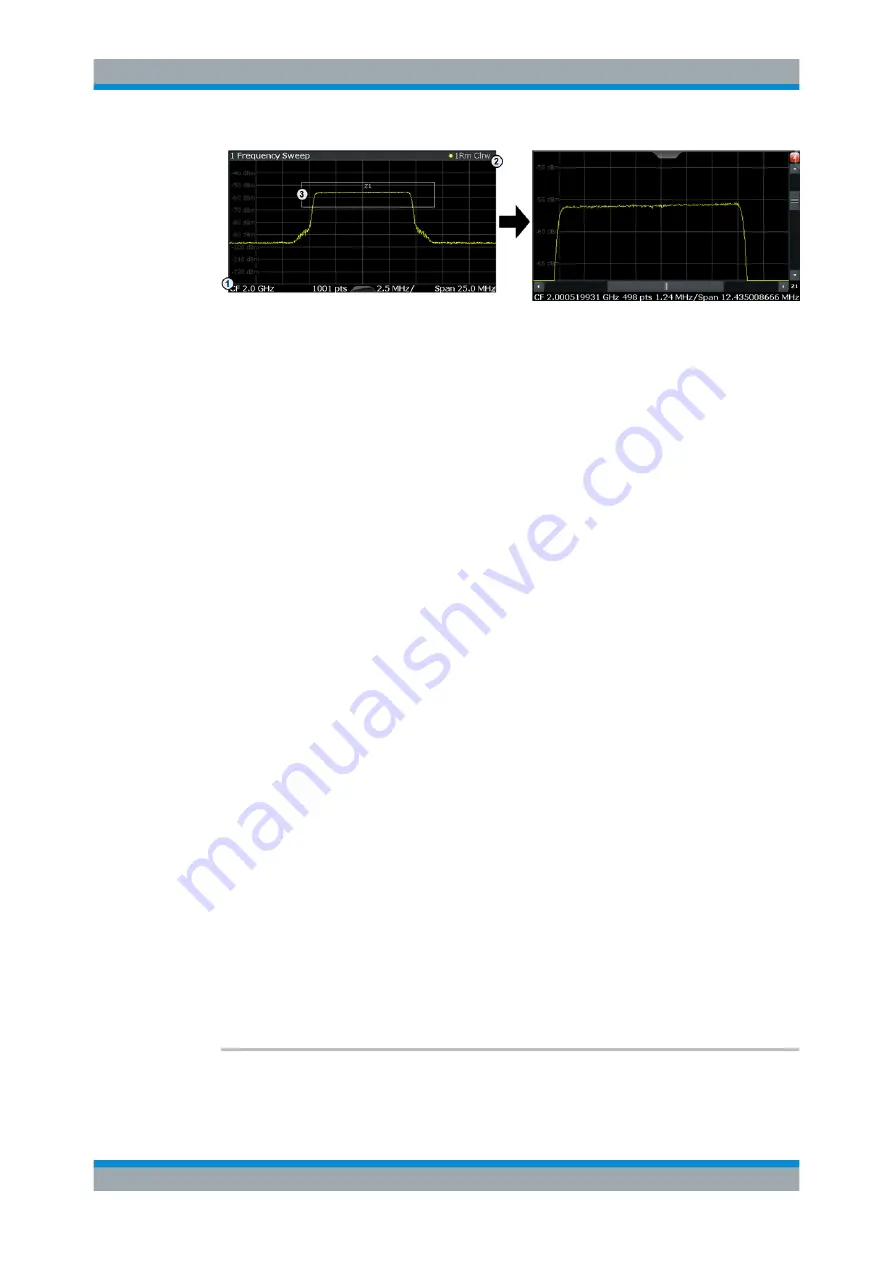
Remote Commands
R&S
®
FSVA3000/ R&S
®
FSV3000
956
User Manual 1178.8520.02 ─ 01
1 = origin of coordinate system (x1 = 0, y1 = 0)
2 = end point of system (x2 = 100, y2= 100)
3 = zoom area (e.g. x1 = 60, y1 = 30, x2 = 80, y2 = 75)
Suffix:
<n>
.
<w>
subwindow
Parameters:
<x1>
Diagram coordinates in % of the complete diagram that define
the zoom area.
The lower left corner is the origin of coordinate system. The
upper right corner is the end point of the system.
Range:
0 to 100
Default unit: PCT
<y1>
Diagram coordinates in % of the complete diagram that define
the zoom area.
The lower left corner is the origin of coordinate system. The
upper right corner is the end point of the system.
Range:
0 to 100
Default unit: PCT
<x2>
Diagram coordinates in % of the complete diagram that define
the zoom area.
The lower left corner is the origin of coordinate system. The
upper right corner is the end point of the system.
Range:
0 to 100
Default unit: PCT
<y2>
Diagram coordinates in % of the complete diagram that define
the zoom area.
The lower left corner is the origin of coordinate system. The
upper right corner is the end point of the system.
Range:
0 to 100
Default unit: PCT
Manual operation:
See
DISPlay[:WINDow<n>][:SUBWindow<w>]:ZOOM[:STATe]
<State>
This command turns the zoom on and off.
Analyzing Measurements (Basics)
















































