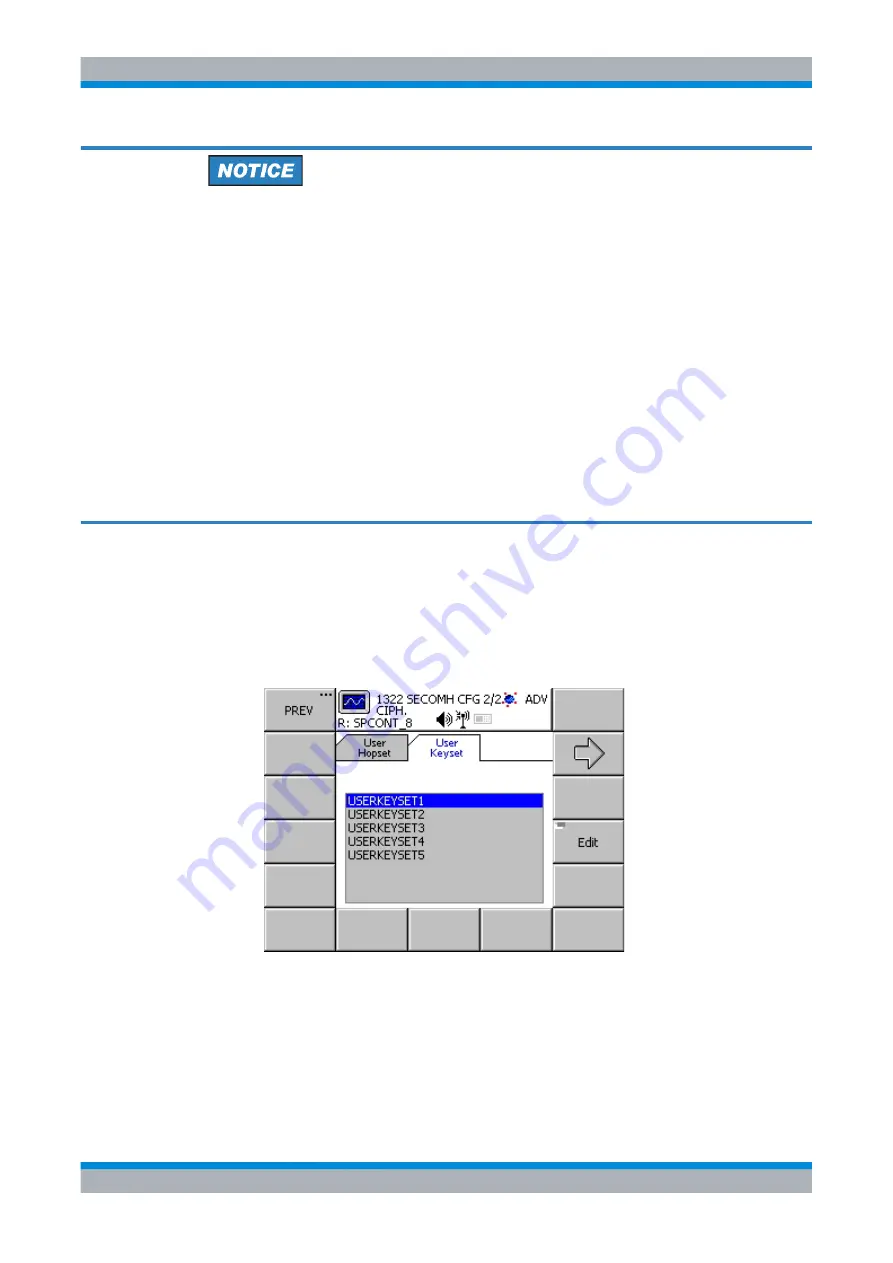
Operating Manual 6175.4760.02 – 01
4.195
M3SR Series 4100
Editing a User Hopset
When editing the currently active user hopset, the changes will take effect immediate-
ly. Otherwise the new settings will take effect only when the relevant user hopset is
selected.
The hopset range is from 1.5 MHz to 29.975 MHz. The frequency spacing in a hopset is con-
figurable via R&S RNMS3000, with a default value of 25 kHz and a minimum of 10 Hz. Via
the MMI the frequency spacing in a hopset is fixed to 5 kHz and if the operator tries to insert
a hopset subband with a total frequency spacing different from a multiple of 5 kHz, the radio
will adapt the higher frequency automatically.
This frequency band must not overlap already existing frequency bands. All radios in a
SECOM-H network must have equal user hopsets selected to communicate.
To display the current frequency bands of a user hopset, simply select the desired user
hopset name and press the 'Edit' softkey.
Example (see Figure 4.43):
Figure 4.43 Keyset Folder Main Menu in CFG 2/2 Menu
ICN-4D-G-231021-R-D0894-00012-A-01-1
Summary of Contents for M3SR 4100 Series
Page 15: ...M3SR Series 4100 Documentation Overview xiv Operating Manual 6175 4760 02 01...
Page 48: ...M3SR Series 4100 Index 34 Operating Manual 6175 4760 02 01 ZF4401 mod 02 2 10...
Page 70: ...M3SR Series 4100 Radio Control 1 22 Operating Manual 6175 4760 02 01...
Page 116: ...M3SR Series 4100 Example Configuration 2 46 Operating Manual 6175 4760 02 01...
Page 336: ...M3SR Series 4100 Priority Channel 3 220 Operating Manual 6175 4760 02 01...
Page 696: ...M3SR Series 4100 Remote Control 8 4 Operating Manual 6175 4760 02 01...
Page 697: ...Operating Manual 6175 4760 02 01 9 1 M3SR Series 4100 Drawings 9 Drawings...
Page 706: ...M3SR Series 4100 Drawings 9 10 Operating Manual 6175 4760 02 01...
















































