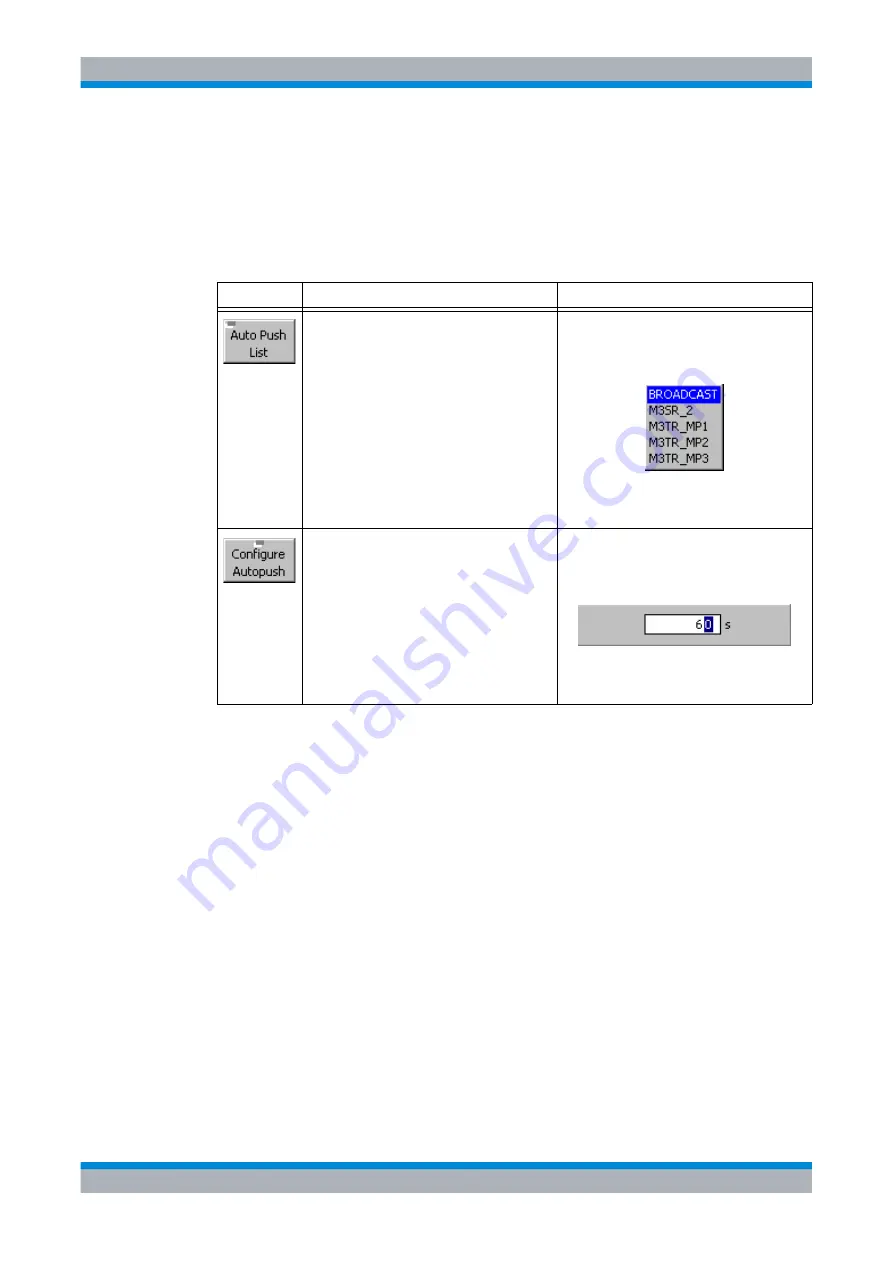
M3SR Series 4100
Initiating an Auto Push List Request Transmission (as Controller Feature)
5.28
Operating Manual 6175.4760.02 – 01
5.2.2.9
Initiating an Auto Push List Request Transmission (as Controller Feature)
By means of softkey Auto Push List the operator of a controller radio can send an Auto Push
Configuration Request to all or to a single participant using a scheduled transmission (see
sect. 5.2.1.2 Types of GPS Transmission).
Auto Push request (APR) actions (be it request or response) can be executed only after the
GPS time signal (required for scheduling) has been received at least once. This is due to the
fact that APR transmissions are scheduled in order to avoid on-air collisions with other
(scheduled) GPS transmissions.
An APR request can be addressed to all participants (BROADCAST) or to a single partici-
pant. The selection process of the addressed participant(s) is described in
sect. 5.2.1.3 Addressing of GPS Transmissions.
The auto push time interval [in seconds] of the addressed participants is entered by using a
numerical editor. A default interval of 60 seconds is pre-configured but this can be adapted
to operational requirements. Due to the scheduling constraints (see sect. 5.2.1.2 Types of
GPS Transmission), the time interval can only be set as integer multiple of the scheduling
round time. Thus, the value entered will be adjusted automatically to match an integer mul-
tiple of the scheduling round time. Selecting a time interval of zero disables a previously con-
figured (via APR on-air command or R&S RNMS3000 config) auto push time interval.
Softkey
Type
Description
Listbox
1. Press softkey ‘Auto Push List'.
2. Select all (BROADCAST) or a single partic-
ipant (PTCP) from the list box.
3. Press ‘ENT’ to confirm selection.
Editor
1. Press the softkey ‘Configure Autopush’
2. Use the numerical keypad or the knob to en-
ter the Auto Push Time (APT) interval.
3. Press ‘ENT’ to send the request.
Summary of Contents for M3SR 4100 Series
Page 15: ...M3SR Series 4100 Documentation Overview xiv Operating Manual 6175 4760 02 01...
Page 48: ...M3SR Series 4100 Index 34 Operating Manual 6175 4760 02 01 ZF4401 mod 02 2 10...
Page 70: ...M3SR Series 4100 Radio Control 1 22 Operating Manual 6175 4760 02 01...
Page 116: ...M3SR Series 4100 Example Configuration 2 46 Operating Manual 6175 4760 02 01...
Page 336: ...M3SR Series 4100 Priority Channel 3 220 Operating Manual 6175 4760 02 01...
Page 696: ...M3SR Series 4100 Remote Control 8 4 Operating Manual 6175 4760 02 01...
Page 697: ...Operating Manual 6175 4760 02 01 9 1 M3SR Series 4100 Drawings 9 Drawings...
Page 706: ...M3SR Series 4100 Drawings 9 10 Operating Manual 6175 4760 02 01...
















































