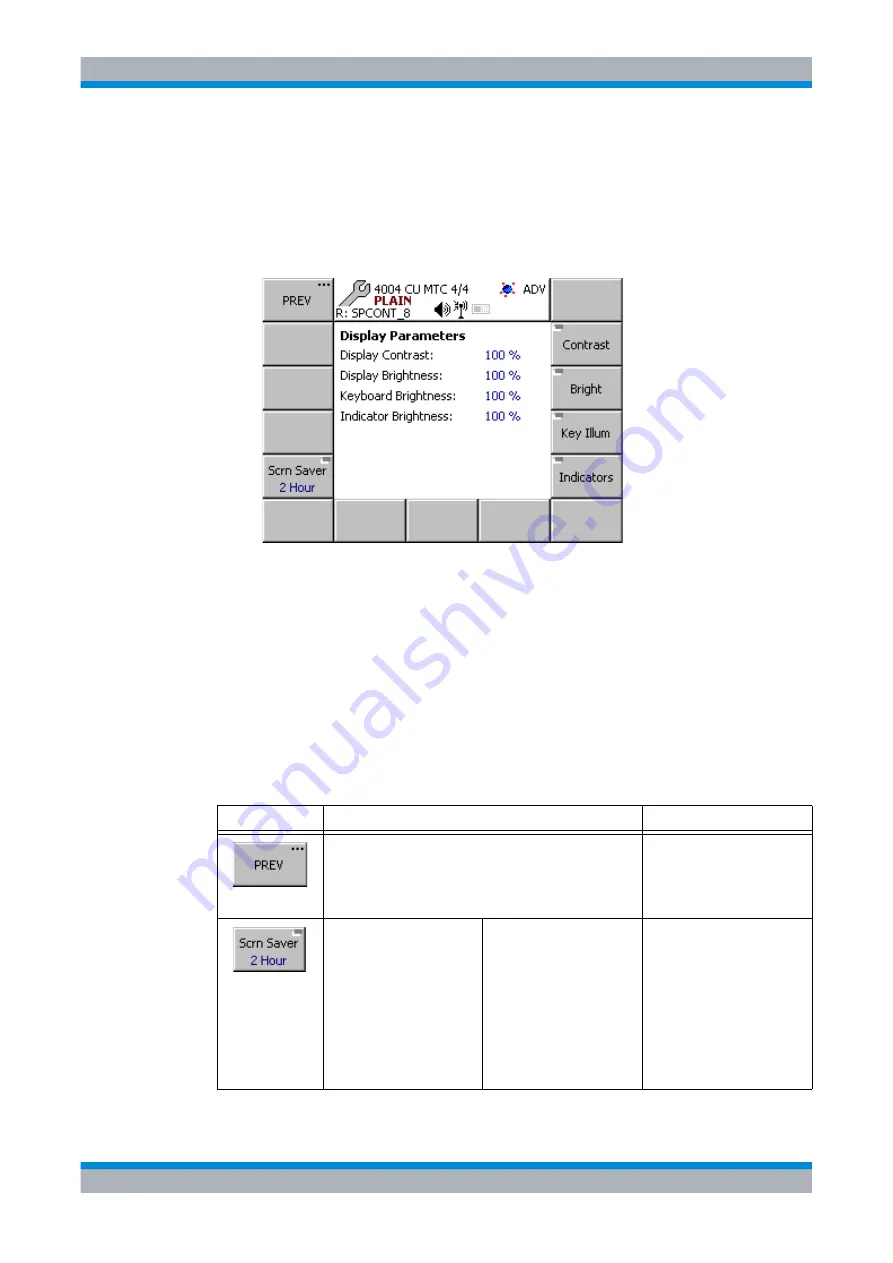
M3SR Series 4100
Control Unit MTC 4/4 (4004)
3.120
Operating Manual 6175.4760.02 – 01
3.5.4
Control Unit MTC 4/4 (4004)
Figure 3.66 Menu 4004: CU MTC 4/4
In the central area of the menu CU MTC 4/4 the current settings of the display parameters
are shown. The display parameters are used to adapt the control unit to personal require-
ments. The display contrast and brightness, the keyboard brightness and the indicator (LED)
brightness can be adjusted, each in the range from 0 % to 100 %. Use the softkeys to change
the setting (see Table 3.34).
Table 3.34 Softkeys in Menu CU MTC 4/4 (4004)
Softkey
Description
Possible Values
Navigate to the previous menu (CU MTC 3/4, see
sect. 3.5.3 Control Unit MTC 3/4 (4003)).
Open a listbox and use the
knob to select the time for
the screen saver or switch
off.
Press 'ENT' to confirm.
OFF
15 min.
30 min.
1 hour
2 hours
3 hours
6 hours
ICN-4D-G-231000-R-D0894-00075-A-01-1
Summary of Contents for M3SR 4100 Series
Page 15: ...M3SR Series 4100 Documentation Overview xiv Operating Manual 6175 4760 02 01...
Page 48: ...M3SR Series 4100 Index 34 Operating Manual 6175 4760 02 01 ZF4401 mod 02 2 10...
Page 70: ...M3SR Series 4100 Radio Control 1 22 Operating Manual 6175 4760 02 01...
Page 116: ...M3SR Series 4100 Example Configuration 2 46 Operating Manual 6175 4760 02 01...
Page 336: ...M3SR Series 4100 Priority Channel 3 220 Operating Manual 6175 4760 02 01...
Page 696: ...M3SR Series 4100 Remote Control 8 4 Operating Manual 6175 4760 02 01...
Page 697: ...Operating Manual 6175 4760 02 01 9 1 M3SR Series 4100 Drawings 9 Drawings...
Page 706: ...M3SR Series 4100 Drawings 9 10 Operating Manual 6175 4760 02 01...
















































