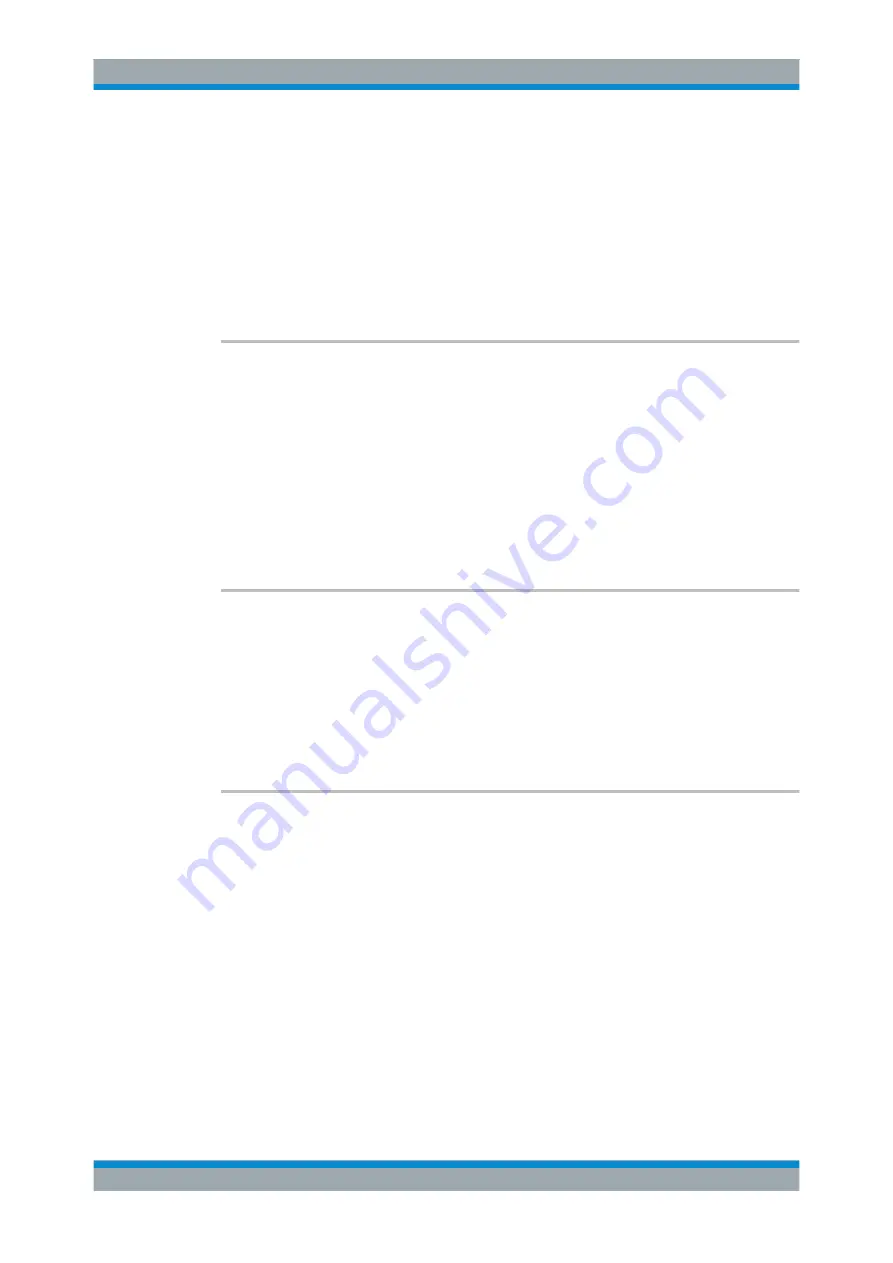
Remote Commands Reference
R&S
®
RTC1000
323
User Manual 1335.7352.02 ─ 02
..........................................................................................325
...............................................................................................327
.................................................................................................327
MMEMory:DRIVes?
Returns the storage devices available on the R&S
RTC1000.
Return values:
<Drive>
List of strings
/INT:
Internal storage
/USB_FRONT:
USB connector on the front panel
Usage:
Query only
MMEMory:MSIS
[<MassStorageIS>]
Changes the storage device (drive).
Parameters:
<MassStorageIS>
One of the available drives: /INT or /USB_FRONT
Example:
MMEM:MSIS '/USB_FRONT'
Sets the USB flash drive connected to the front panel as storage
device to be used.
MMEMory:DCATalog?
<DirectoryName>
Returns the subdirectories of the specified directory. The result corresponds to the
number of strings returned by the
MMEMory:DCATalog:LENgth?
command.
Query parameters:
<DirectoryName>
String parameter
Specifies the directory.
Return values:
<FileEntry>
String parameter
List of subdirectories separated by commas.
Example:
Query for directories using absolute path:
MMEM:DCAT? "/USB_FRONT"
received "screenshots","data"
Usage:
Query only
Data and File Management
















































