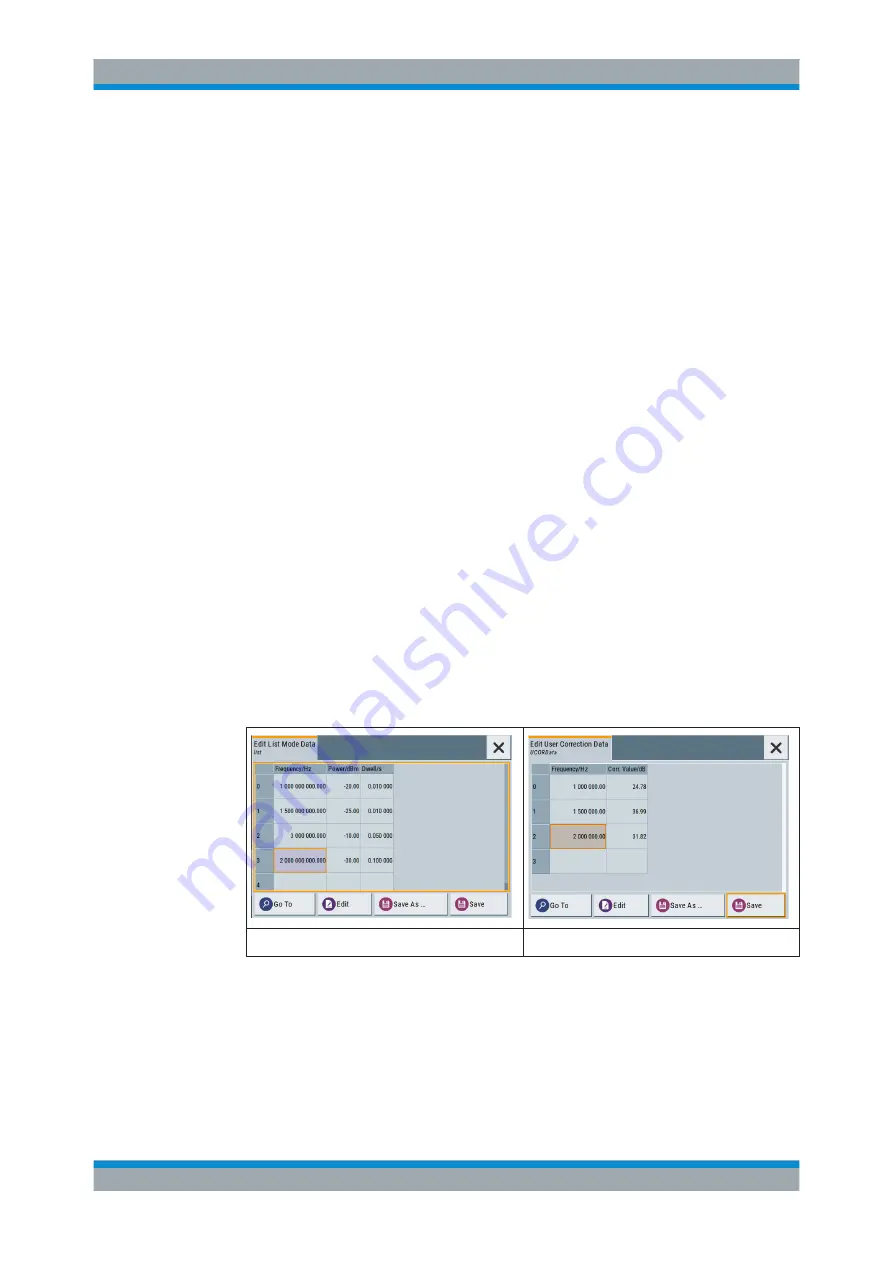
Improving Level Performance
R&S
®
SMA100B
151
User Manual 1178.3834.02 ─ 03
●
Use the general editor function to create internally new file or to edit an existing
one.
●
Use the standard file manager function to load externally created files to the instru-
ment.
Remote command:
[:SOURce]:CORRection:CSET:CATalog?
[:SOURce<hw>]:CORRection:CSET[:SELect]
[:SOURce]:CORRection:CSET:DELete
Edit UCOR Data
Opens the build-it table editor to define a new correction table or edit an existing one.
See also:
●
●
●
Chapter 6.3.3, "Fill with Sensor"
6.3.2 List Editor
The "User Correction" and "List Mode" dialogs provide a build-in list editor for defining
frequency/level value pairs.
The list editors in these two dialogs are similar. The following description shows the
"List Data Editor".
Access:
1. "Sweep" > "List Mode" > "List Mode Data" > "Edit List Mode Data"
2. "Level" > "User Correction" > "Edit User Cor. Data"
List mode data editor
User correction data editor
The editor is a table with RF frequency and power value pairs and standard navi-
gation functions.
The "Edit List Mode Data" dialog has an extra column for defining variable dwell
times.
User Correction
















































