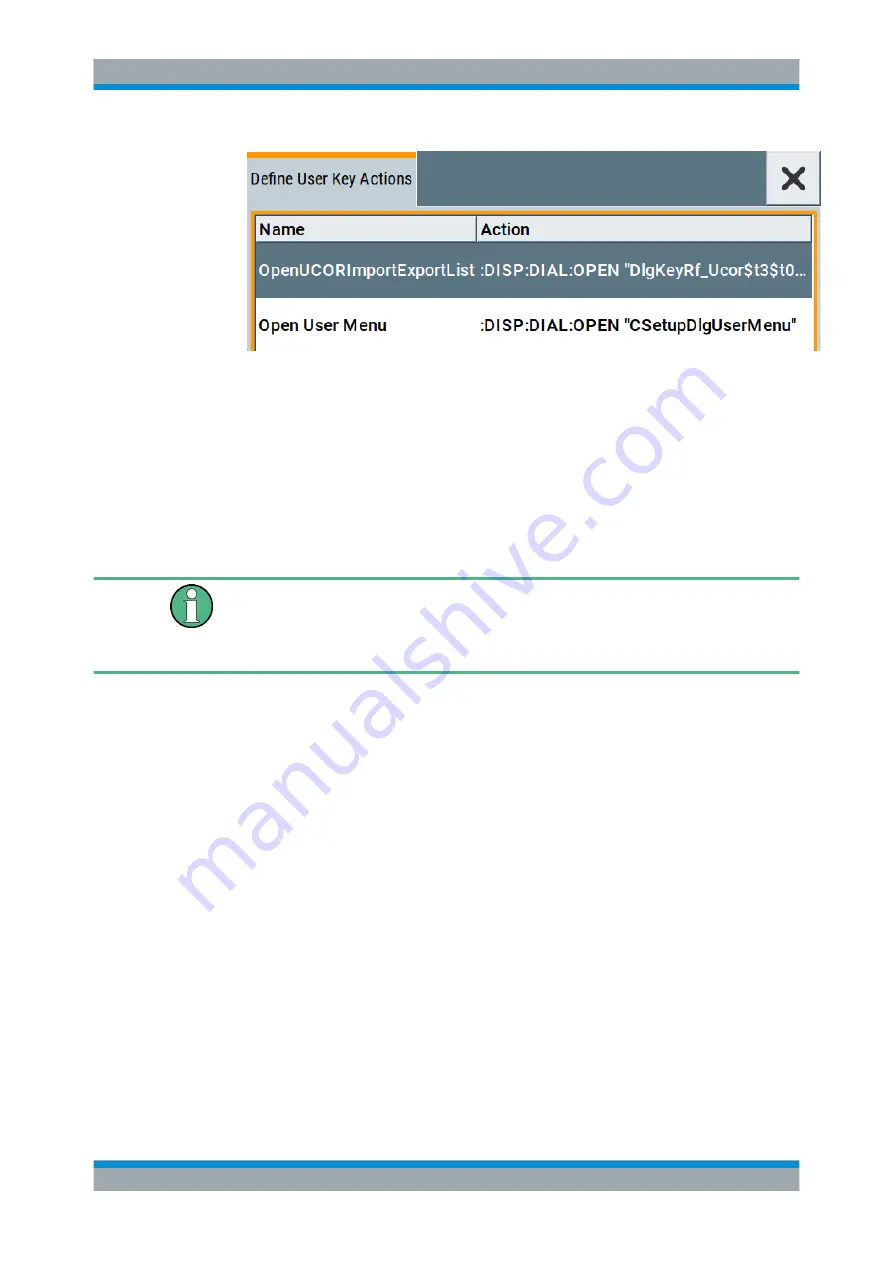
General Instrument Functions
R&S
®
SMA100B
228
User Manual 1178.3834.02 ─ 03
The action is executed. The dialog opens.
10.3 Managing Licenses and License Keys
An option is ready to operate after it is enabled with a license key code supplied with
the option. The license key is delivered as a file or on paper. Unregistered licenses
must be registered for a particular instrument before the corresponding option can be
enabled for operation.
For reliable operation, a software option usually requires the latest firmware version.
The required version is specified in the delivery. If your instrument works with a former
firmware version, update the firmware before enabling the software option.
The firmware update is described in the R&S
SMA100B service manual.
10.3.1 Manage License Keys Settings
This dialog is the central dialog for licenses registration and performing the required
instrument-related steps during the process of unregistration.
Access:
► Select "System Config > Setup > Instrument Assembly > Manage License Keys".
Managing Licenses and License Keys
















































