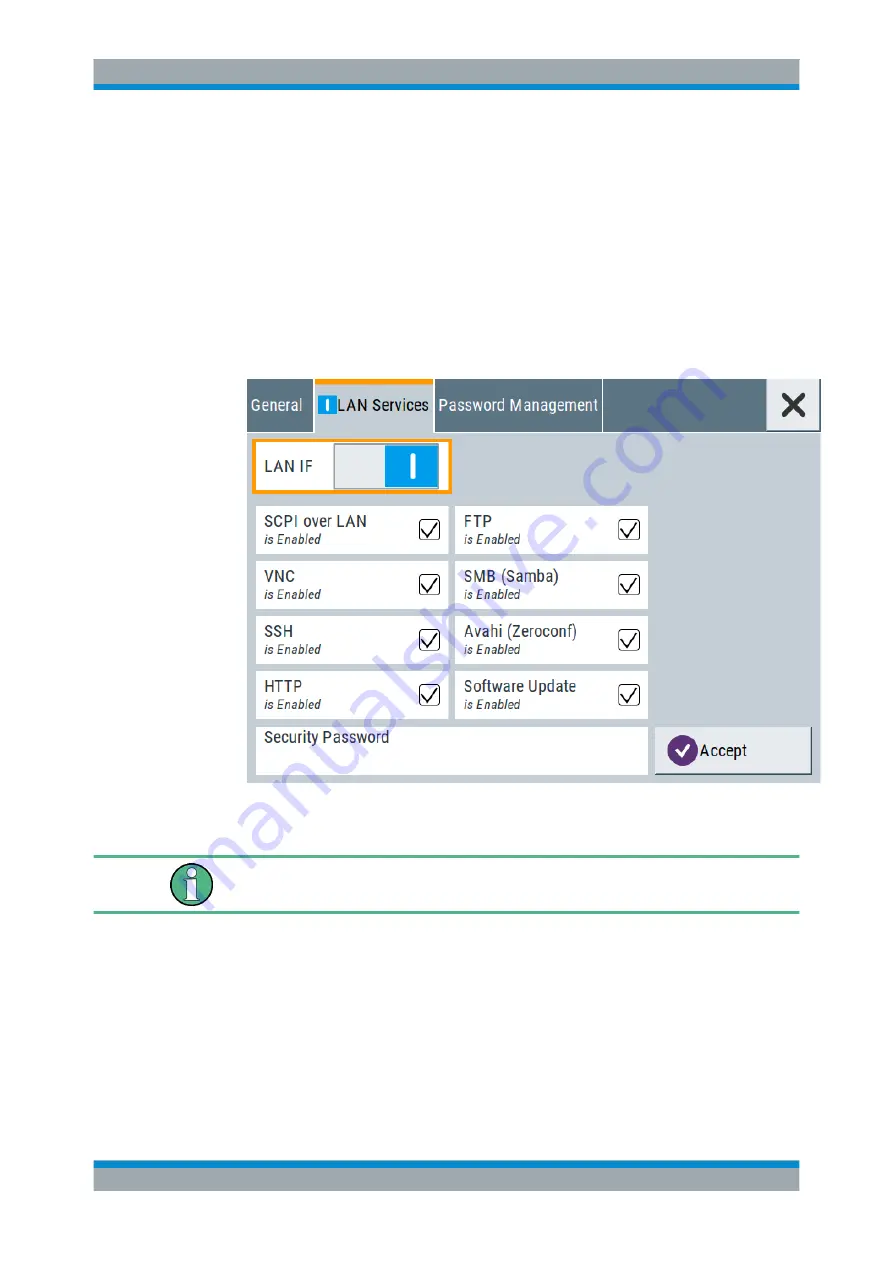
General Instrument Functions
R&S
®
SMA100B
238
User Manual 1178.3834.02 ─ 03
●
The security settings are not assigned until you select the "Accept" button.
Accept
Applies the modified settings, provided the security password is entered and correct.
10.4.3 Configuring LAN Services
Access:
► Select "System Config > Setup > Security > Security > LAN Services".
In the "LAN Services" dialog, you can individually enable or disable the supported
LAN interface services.
The activated LAN services are not activated until you enter the
LAN Interface
Enables the LAN interface in general, and thus provides remote access via all
unlocked services.
Enable LAN Services individually
Enables or disables the following interface services individually.
Managing the Security Settings
















































