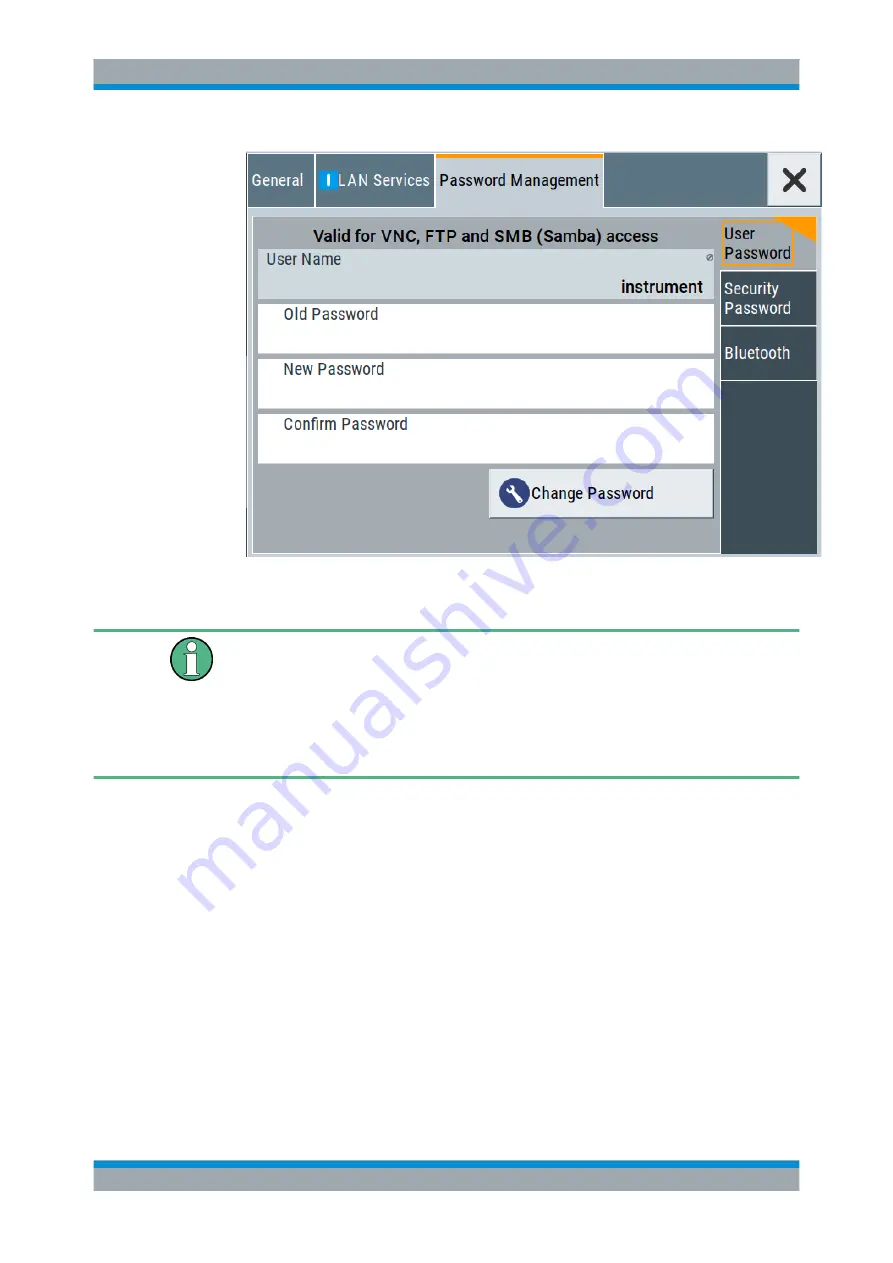
General Instrument Functions
R&S
®
SMA100B
240
User Manual 1178.3834.02 ─ 03
In this tab, you can assign the security and a user-defined password and the blue-
tooth pin.
A new password does not take effect until you confirm it with the corresponding
"Change Password" button.
To confirm the new password, always press:
●
"User Password" >
Or
●
"Security Password" >
User Name
Indicates the user name used for access to the Linux operating system and valid for
VNC, FTP and SMB (Samba) access.
User Password
Access: "System Config > Setup > Security > Security > Password Management >
User Password"
Allows you to change and confirm the user password.
Old Password ← User Password
Enters the current user password. The default password is "instrument".
Note:
We recommend that you change the default password before connecting the
instrument to a network.
Managing the Security Settings















































