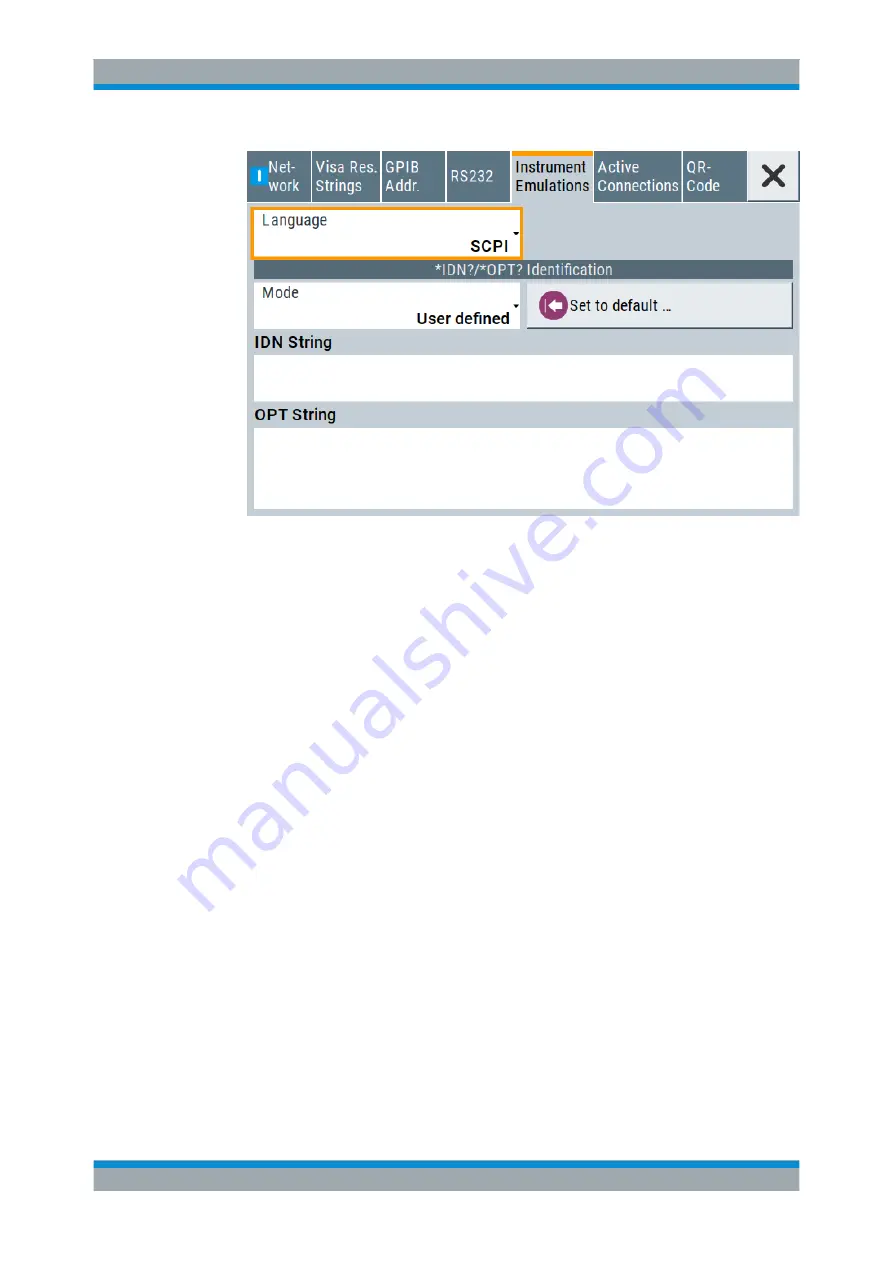
Network Operation and Remote Control
R&S
®
SMA100B
262
User Manual 1178.3834.02 ─ 03
The "Instrument Emulations" dialog enables you to emulate a remote control com-
mand set of another signal generator.
The remote commands required to configure the emulation settings remotely are
described in
Chapter 12.16, "SYSTem Subsystem"
Language
Selects the instrument whose remote command set is emulated by the R&S
SMA100B.
Remote command:
Mode
Selects the way the instrument identification is performed.
"Automatic"
Sets the "IDN String" and the "OPT String" automatically for the
instrument selected with the parameter
.
"User Defined" Enables you to define the "IDN String" and the "OPT String".
Remote command:
Set to Default
In "Mode > User Defined", resets the
*IDN
and
*OPT
strings.
Remote command:
IDN String
Indicates the identification string of the instrument when queried with the common
command
*IDN?
.
Remote Access Settings
















































