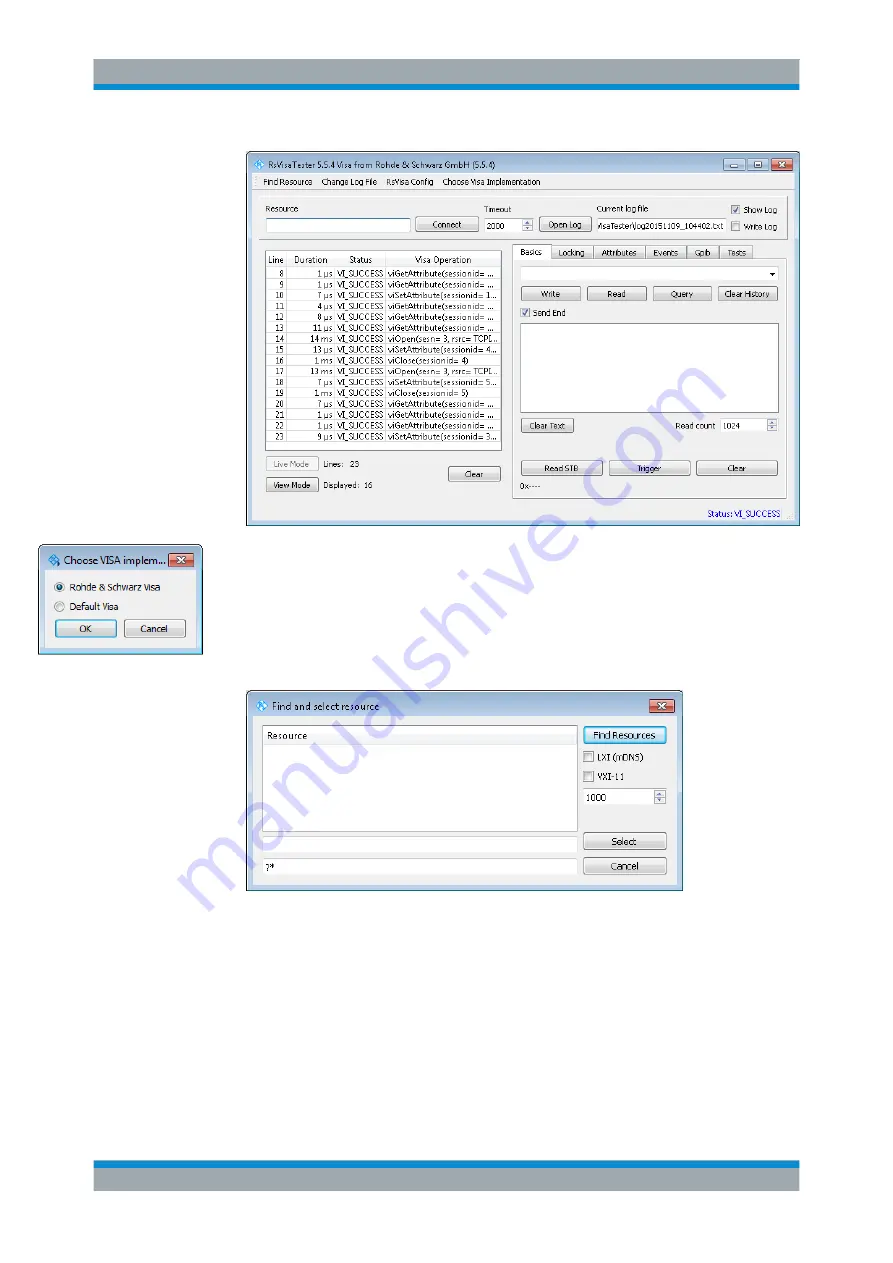
Network Operation and Remote Control
R&S
®
SMA100B
276
User Manual 1178.3834.02 ─ 03
3. In the menu bar, select "Choose VISA Implementation > Rohde
&
Schwarz Visa"
and confirm with "OK".
4. In the menu bar, select "Find Resource" to search for the instrument in the LAN.
5. Select "VXI-11" and "Find Resources".
R&S
VISA scans the network for connected instruments and lists all detected
instruments in the "Resource" list.
Note:
The search may take some time, particularly in large networks.
6. Select the required instrument and confirm with "Select".
How to Set Up a Remote Control Connection
















































