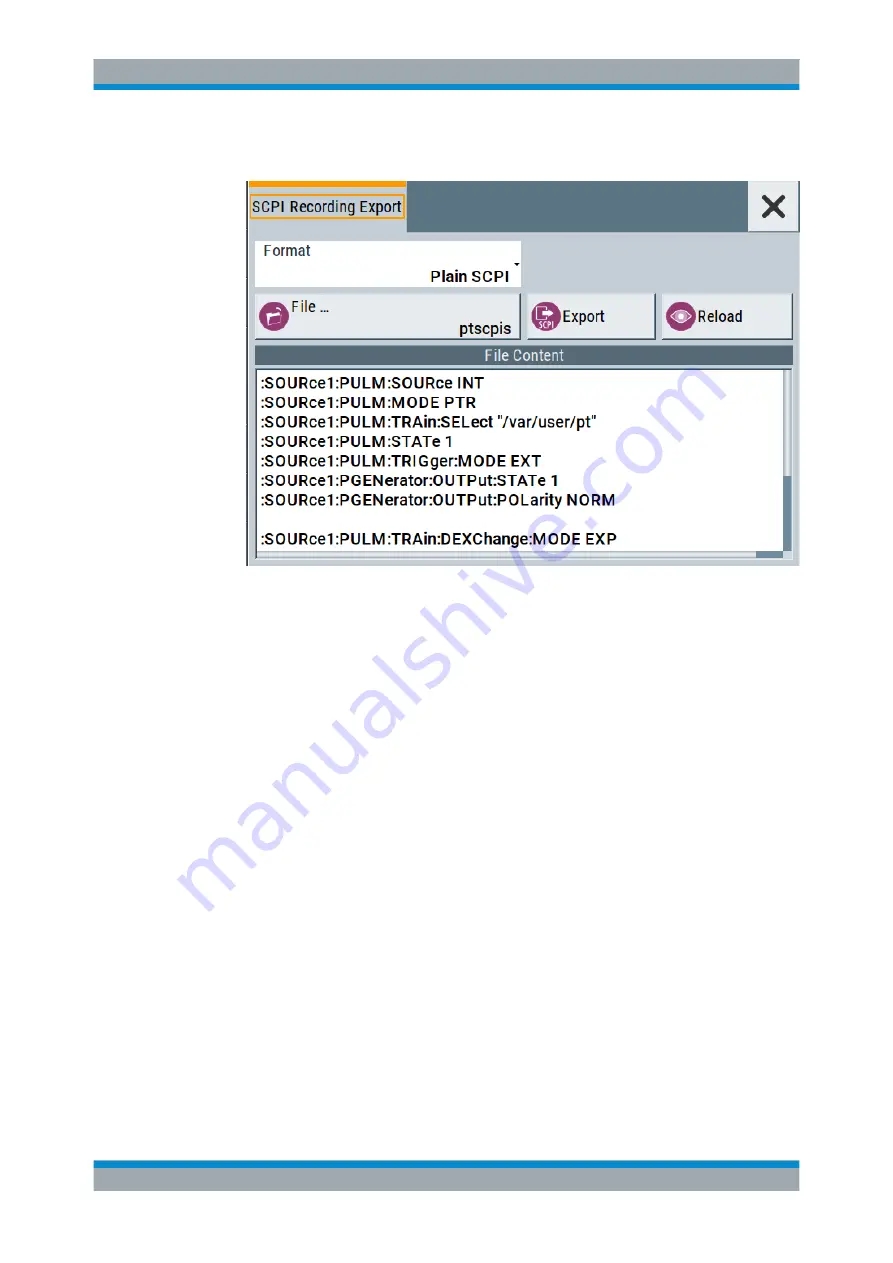
Network Operation and Remote Control
R&S
®
SMA100B
289
User Manual 1178.3834.02 ─ 03
2. Select "Export".
The "SCPI Recording Export" dialog contains all functions required for export of
command lists to a file. It enables you to select the source code format, assign an
individual filename and display the file content.
Format
Selects the source code format for the command list.
"Plain SCPI"
Uses SCPI syntax.
"Predefined Code Generator"
Accesses the predefined templates for common source code genera-
tors that convert the recorded settings in the programming languages
MATLAB or NICVI.
"User Code Generator"
Provides the ability to convert a script by a user-specific code genera-
tor.
Select Code Template
Opens the standard "File Select" dialog and lists the predefined or user-defined code
templates.
See
Chapter 9.5.1, "File Select Settings"
File
Opens the standard file select dialog "Select Output File", see
Export
Executes data export.
Automating Tasks with Remote Command Scripts
















































