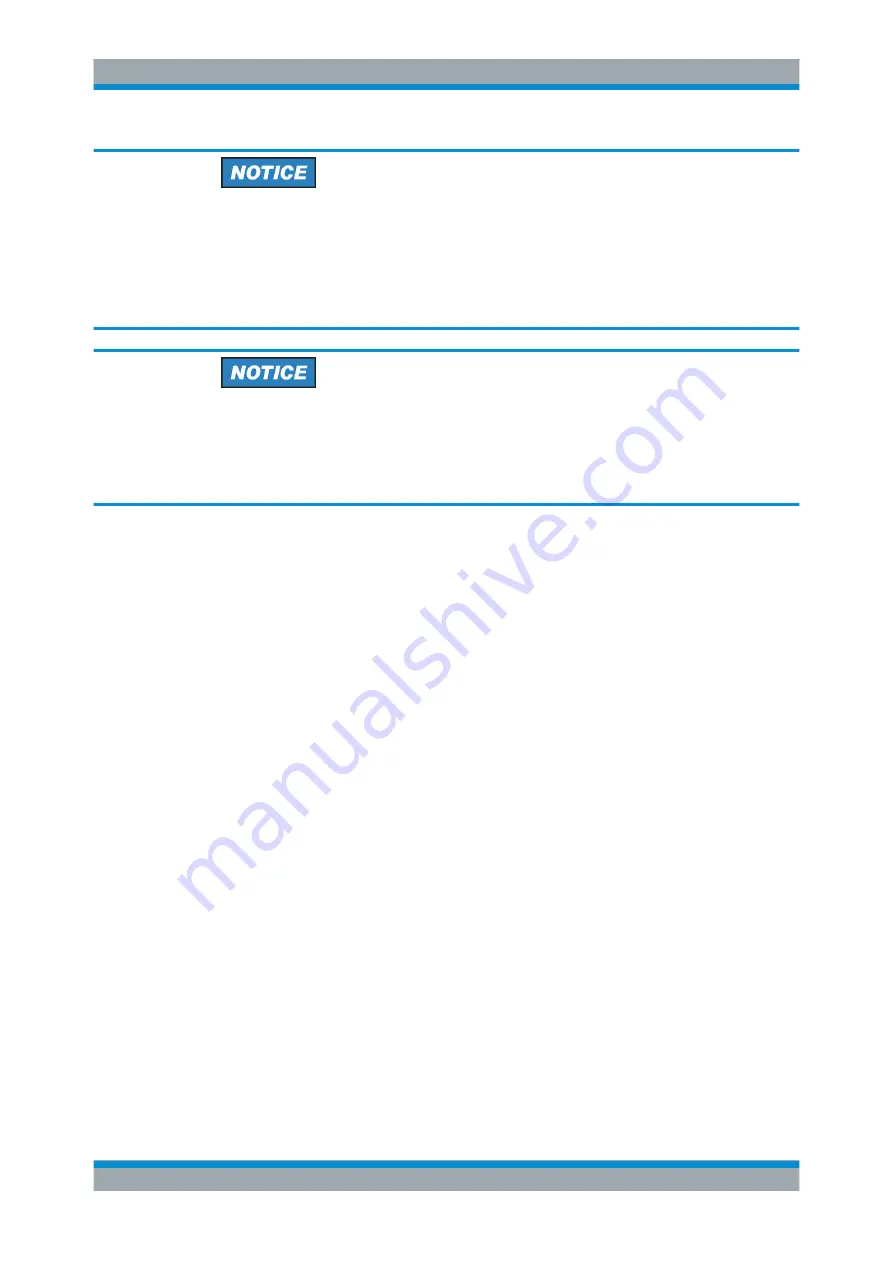
Maintenance
R&S
®
SMA100B
488
User Manual 1178.3834.02 ─ 03
Instrument damage caused by cleaning agents
Cleaning agents contain substances such as solvents (thinners, acetone, etc.), acids,
bases, or other substances. Solvents can damage the front panel labeling, plastic
parts, or screens, for example.
Never use cleaning agents to clean the outside of the instrument. Use a soft, dry, lint-
free dust cloth instead.
Risk of instrument damage due to obstructed fans
If the instrument is operated in dusty areas, the fans become obstructed by dust or
other particles over time. Check and clean the fans regularly to ensure that they always
operate properly. If the instrument is run with obstructed fans for a longer period, the
instrument overheats, which can disturb the operation and even cause damage.
1. Clean the outside of the instrument using a soft, dry, lint-free dust cloth.
2. Check and clean the fans regularly to ensure that they always operate properly.
3. Clean the touchscreen as follows:
a) Apply a small amount of standard screen cleaner to a soft cloth.
b) Wipe the screen gently with the moist, but not wet, cloth.
c) If necessary, remove any excess moisture with a dry, soft cloth.
13.2 Storing and Packing
The storage temperature range of the instrument is given in the data sheet. If the
instrument is to be stored for a longer period of time, it must be protected against dust.
Repack the instrument as it was originally packed when transporting or shipping. The
two protective foam plastic parts prevent the control elements and connectors from
being damaged. The antistatic packing foil avoids any undesired electrostatic charging
to occur.
If you do not use the original packaging, use a sturdy cardboard box of suitable size
and provide for sufficient padding to prevent the instrument from slipping inside the
package. Wrap antistatic packing foil around the instrument to protect it from electro-
static charging.
Storing and Packing
















































