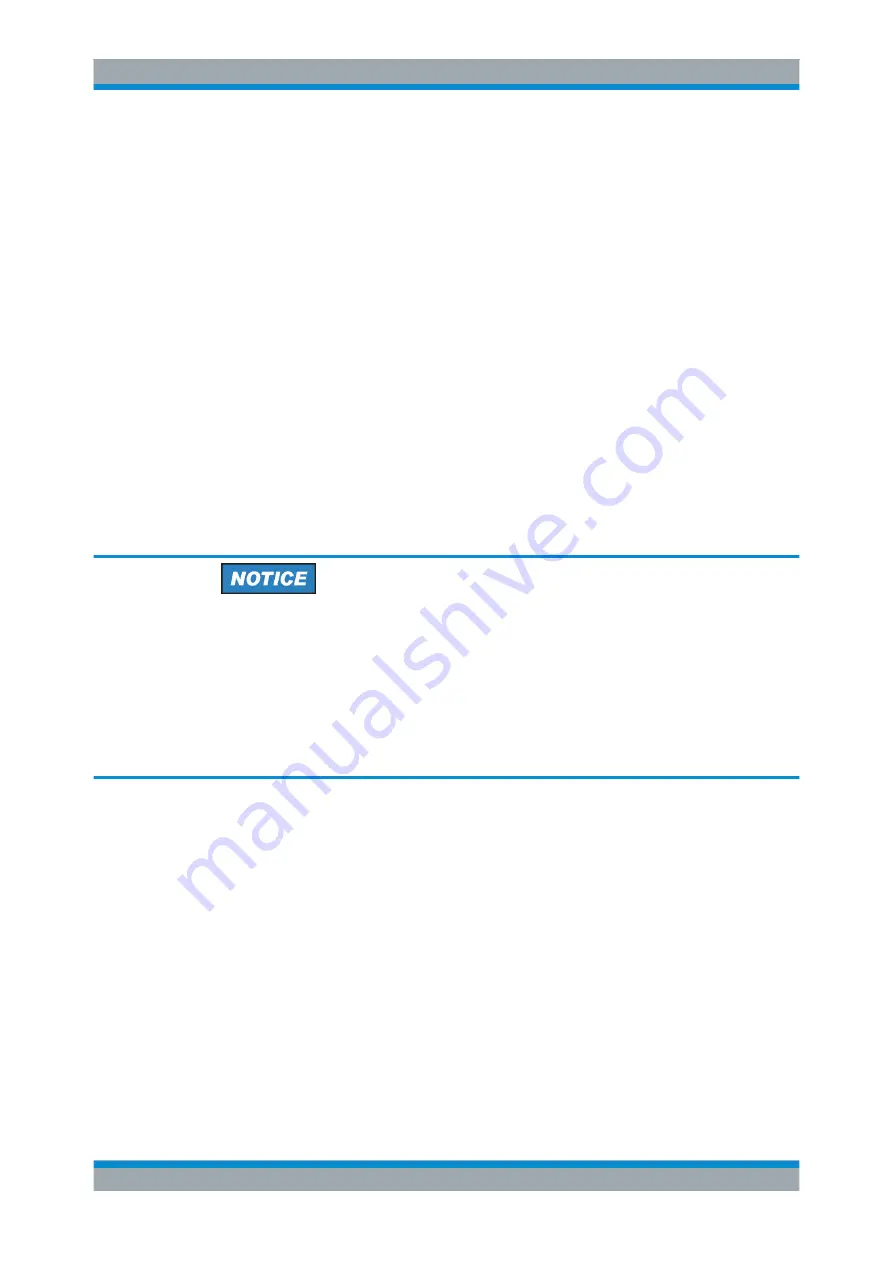
Troubleshooting and Error Messages
R&S
®
SMA100B
505
User Manual 1178.3834.02 ─ 03
Remote command:
Each time a
SYST:ERR?
query is sent, the oldest entry in the error queue is returned
and at the same time cleared in the list.
14.5 Resolving Network Connection Failures
Several issues may cause failures in the network connection to the instrument. This
section lists the most likely reasons and the recommended solutions.
Common reasons for network connection failures
●
Network connecting cables and cable connectors of poor quality
●
Incompatibility between the network interface of the R&S
SMA100B and certain
switches or routers available on the market
●
An invalid IP address assigned to the instrument
Possible solutions
Risk of network failure
Consult your network administrator before performing the following tasks:
●
Connecting the instrument to the network
●
Configuring the network
●
Changing IP addresses
●
Exchanging hardware
Errors can affect the entire network.
●
Check the network infrastructure. Exchange connecting cables if obvious damage
is visible.
●
Observe the link status LED on the R&S
SMA100B or the connected network
device. The link status LED is located next to the LAN connector.
If a link failure is detected, connect the instrument to a different device port or to a
different network device.
●
Check whether the LAN interface and the required LAN services are enabled.
See
Chapter 10.4.3, "Configuring LAN Services"
●
Check whether the IP address of the instrument is within the network's address
range.
(See also
Check whether IP addresses that were set manually or obtained via the Zeroconf
(APIPA) protocol are valid.
Resolving Network Connection Failures
















































