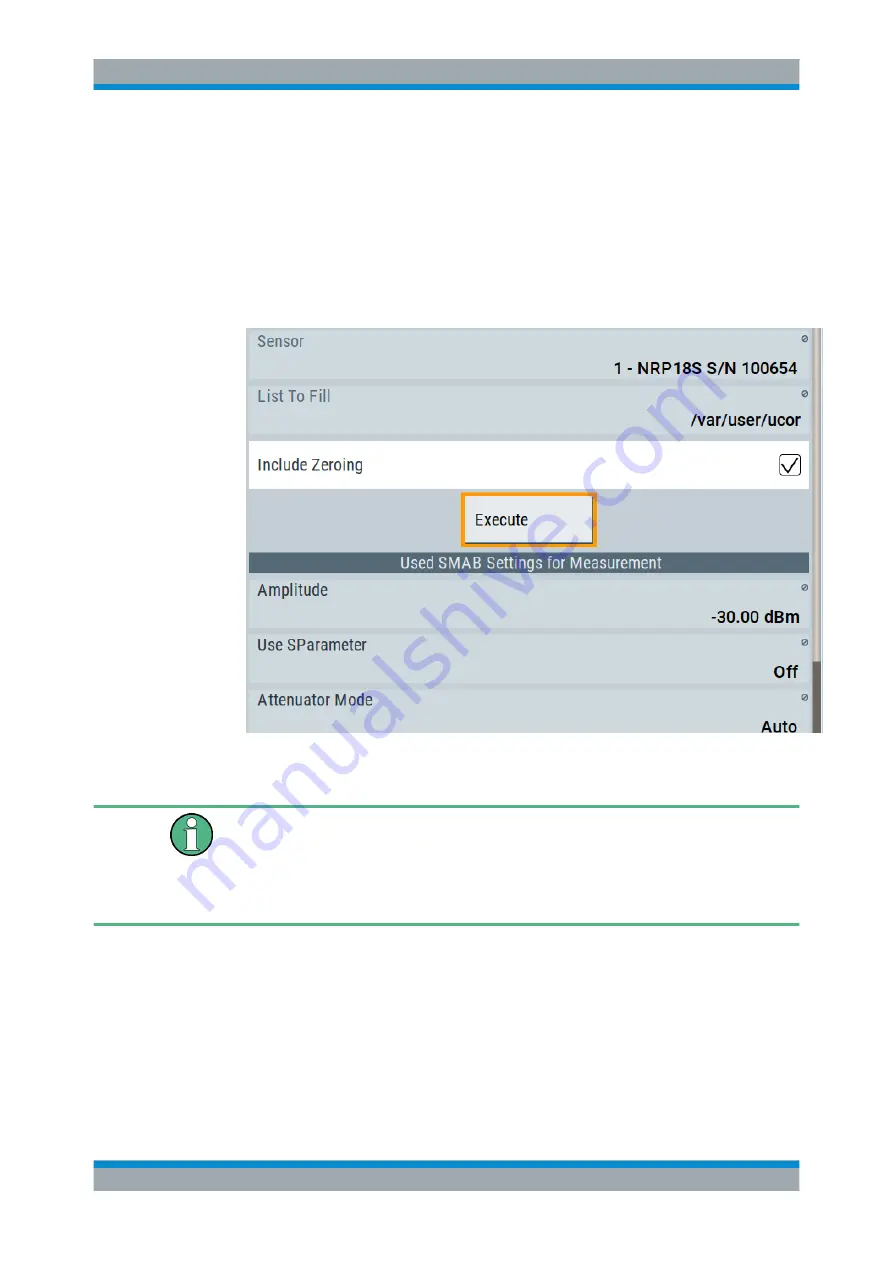
Improving Level Performance
R&S
®
SMA100B
154
User Manual 1178.3834.02 ─ 03
6.3.3 Fill with Sensor
Access:
1. Select "Level" > "User Correction".
2. Select "User Cor. Data > navigate to the file *.ucor > Select".
3. Select "Edit Cor. Data > Edit > Fill With Sensor".
This dialog contains parameters for filling a table automatically with sensor read-
ings.
Settings are interdependent, the affected parameters change accordingly if you set a
value.
To fill the table, select "Execute".
For information on power sensors an how to use them, see
brate the Power Level with an R&S NRP Power Sensor"
Settings
Fill User Correction Data with Sensor
......................................................................... 154
Used SMAB Settings For Measurement
..................................................................... 155
Fill User Correction Data with Sensor
●
"Sensor"
Displays connected sensors for selection.
●
"List To Fill"
User Correction
















































