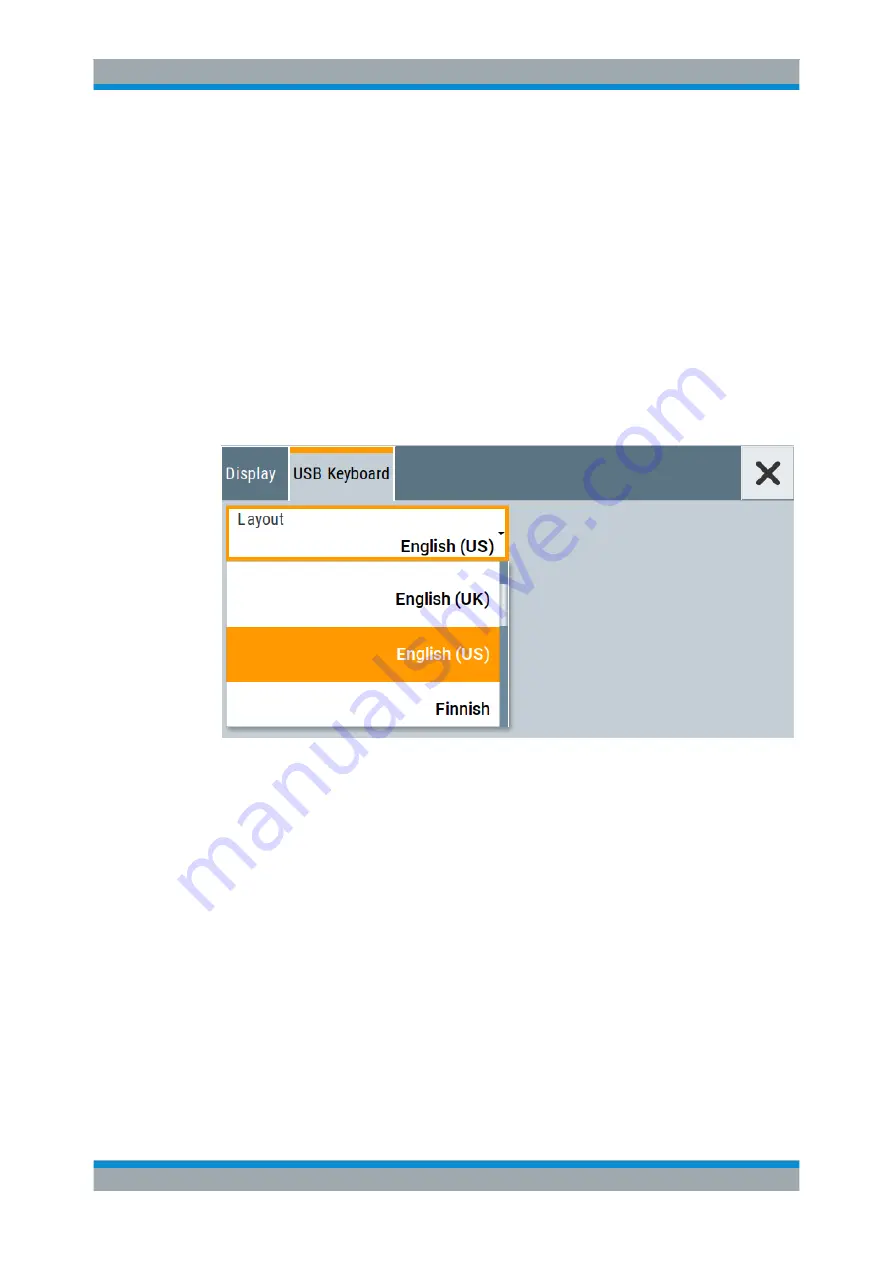
General Instrument Functions
R&S
®
SMA100B
220
User Manual 1178.3834.02 ─ 03
Display
Adjusts the brightness of the display.
Increase the value to turn up the display brightness.
Remote command:
RF Hardkey
Adjusts the brightness of the RF ON/OFF key.
Increase the value to change the contrast between the key and the front panel back-
ground color.
Remote command:
USB Keyboard > Layout
Selects the language of an externally connected keyboard via USB. The function
assigns the corresponding keys automatically.
Remote command:
10.1.2 Display Update Settings
Access:
► Select "System Config > Setup > User Interface > Start/Stop Display Update".
Customizing the User Interface















































