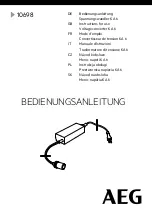General Instrument Functions
R&S
®
SMA100B
223
User Manual 1178.3834.02 ─ 03
Dialog identification
To identify each dialog, the instrument uses a dedicated dialog ID. The dialog ID con-
tains the dialog position on the display and the current active tab. The action that trig-
gers the instrument to open a dialog uses this identification.
Save/Recall vs. recall setup
Sometimes, you would like to restore a signal generation you performed under specific
conditions on the instrument and perform further configuration based on this particular
instrument state. The R&S
SMA100B provides two ways to achieve this, by the "Save/
Recall" function and by the "Recall Setup" function.
●
"Save/Recall"
For a detailed description, refer to
Chapter 9.4, "Saving and Recalling Instrument
●
"Recall Setup"
If the "Recall Setup" is the only one user action assigned to the USER key, press-
ing this key triggers the R&S
SMA100B to load
immediately
the user-defined pre-
set file.
10.2.1 Using the User Menu for Fast Adjustments
By default, there is one predefined action assigned to the USER key.
1. Press the USER key.
The "User Menu" dialog opens.
If you execute this action for the first time, the dialog is empty.
2. Follow the instructions displayed in the "User Menu" dialog to build your own dialog
with settings.
3. Alternatively, proceed a follows:
a) Open a dialog with settings you frequently use.
b) Select a parameter.
Organizing Frequently Used Items as Favorites