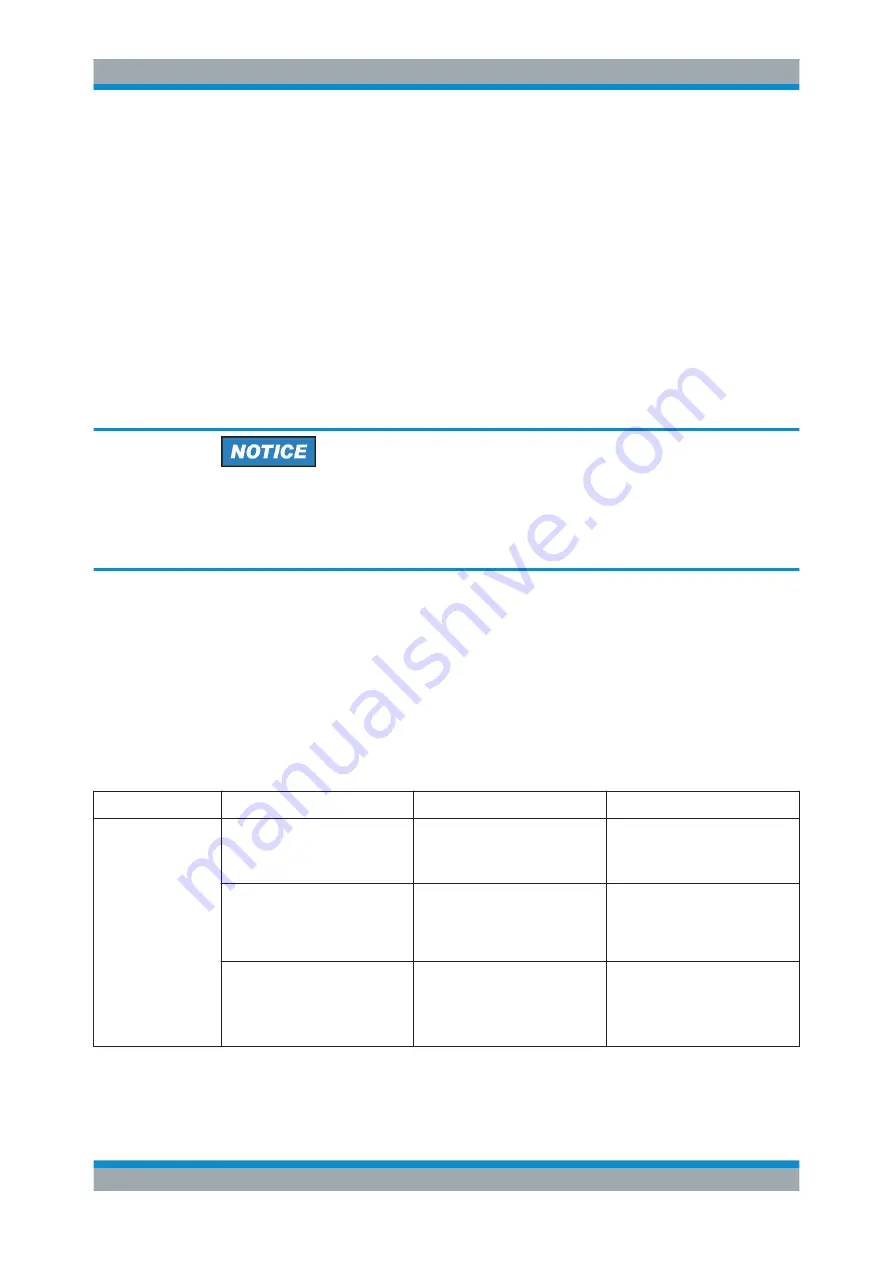
Network Operation and Remote Control
R&S
®
SMA100B
245
User Manual 1178.3834.02 ─ 03
Remote control (SCPI)
●
A remote PC controls the instrument, usually via VISA (Virtual Instrument Software
Architecture) interfaces.
●
Remote control disables the manual operation of the instrument; you can set differ-
ent lock states.
●
The GUI is not visible.
●
Remote control commands (SCPI) perform the settings, either individually or in
sequences (SCPI programs).
●
Using SCPI programs is faster than the manual operation, since they automate
repeating applications.
Remote operation (VNC)
Risk of unauthorized access
If the VNC service is enabled on the instrument, any user in the network who knows
the computer name and password can access it.
Disable the VNC service on the instrument to prevent unauthorized access.
●
A remote device accesses the instrument via the common platform technology
VNC (Virtual Network Computing).
●
The protocol allows simultaneous operation from several remote devices and the
instrument nevertheless remains locally operable.
●
The GUI is visible.
●
To perform the settings, you can operate the instrument as with the manual control.
●
Clients supporting remote operation depend on the used remote device, see
.
Table 11-1: Supported VNC operation modes
Remote device
VNC client
Requirements
Characteristics
Desktop
(Windows, Linux,
Mac
TM
OS)
●
Ultr@VNC
●
Other dedicated client soft-
ware
Ultr@VNC or Client Software
must be installed.
Fast, supports several options like
full screen mode or auto-login.
●
Any web browser
Java Runtime
must be installed
and activated in the browser set-
tings.
Fast and convenient - only the
instrument address required.
Java runtime is sometimes con-
sidered as security concern.
●
Web browser with HTML5
Web sockets
must be supported.
Slower than the other modes.
No additional installation or acti-
vation required.
No security concern.
Overview of Remote Access Modes
















































