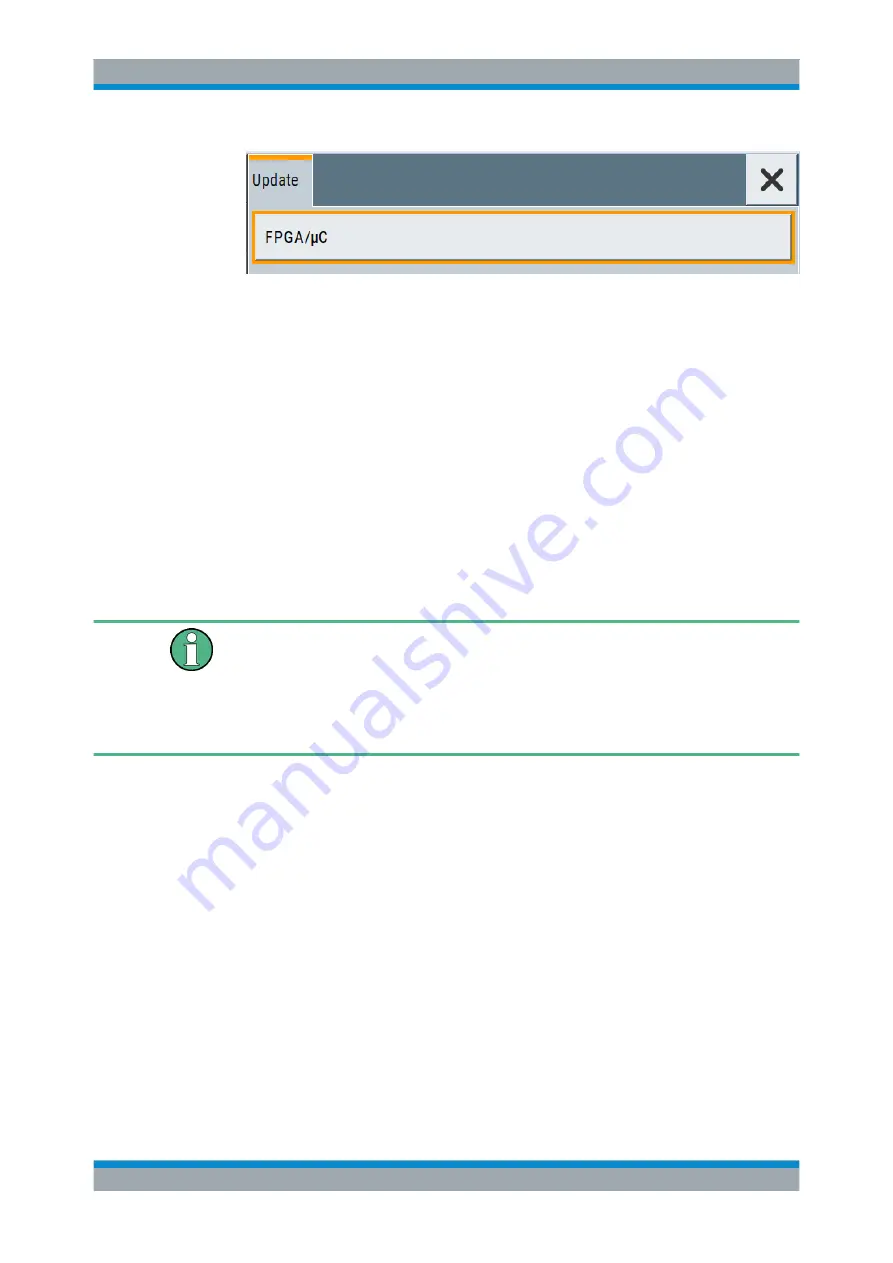
Maintenance
R&S
®
SMA100B
497
User Manual 1178.3834.02 ─ 03
This dialog enables you to update the PCI-FPGA.
FPGA/µC
Updates the FPGA/µC.
Remote command:
n.a.
13.3.5 Requesting Instrument Configuration and Specifications
The R&S
SMA100B is equipped with various hardware and software components. To
get an overview of what your instrument is equipped with, you can request the assem-
blies, hardware and software options, and the firmware version. The components are
structured according to the hardware configuration, software options, including the
license management, and externally used Rohde
&
Schwarz equipment, like R&S NRP
power sensors.
Software options purchased at a later stage can be activated with a keycode. The acti-
vation code is supplied with the software option. How to install options is described in
chapter 4 of the R&S
SMA100B service manual.
The installation of hardware options purchased at a later stage is also described in
chapter 4 of the service manual. Most of the hardware options have to be installed at
an authorized Rohde
&
Schwarz service center.
13.3.5.1
Hardware Configuration Settings
Access:
► Select "System Config > Setup > Instrument Assembly > Hardware Config".
Performing Maintenance Tasks
















































