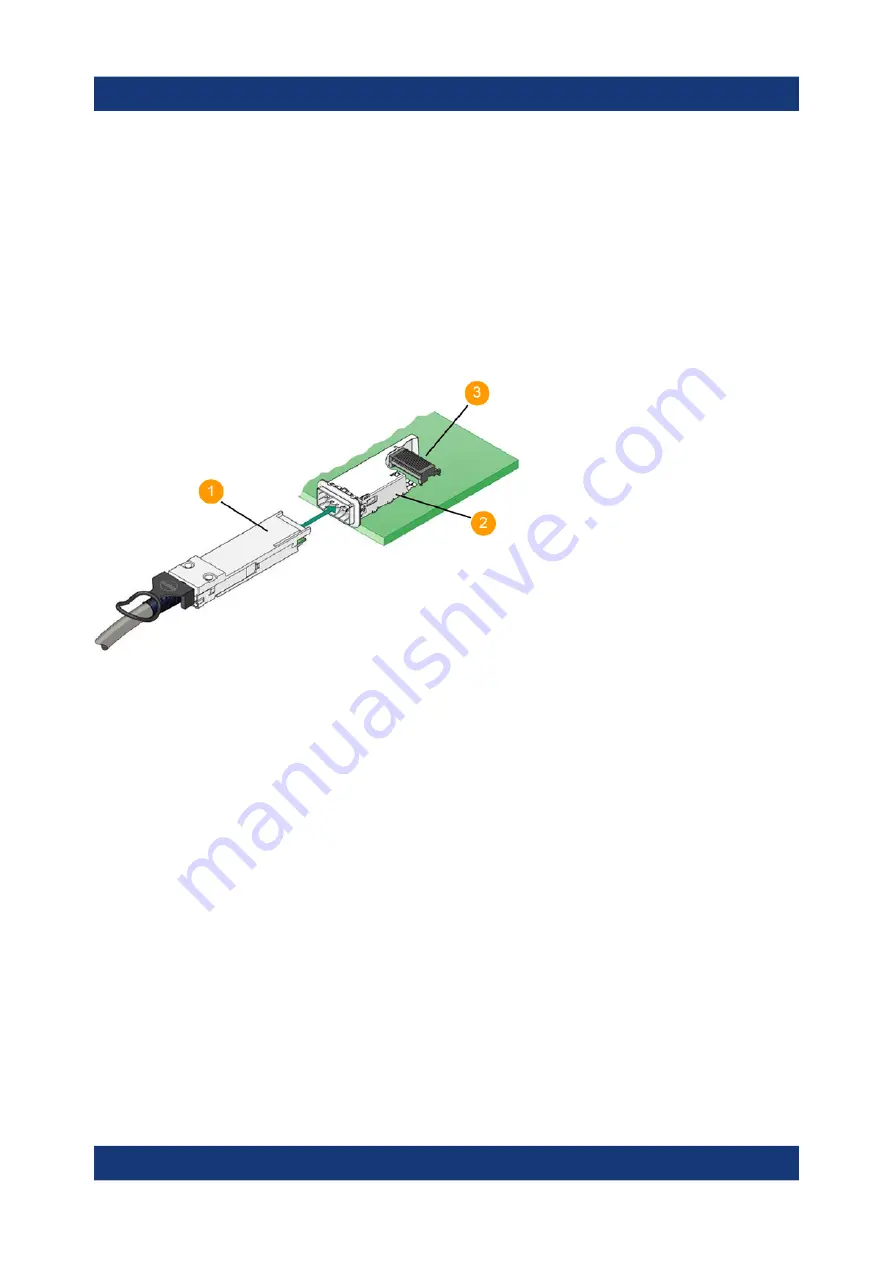
Preparing for Use
R&S
®
SMM100A
23
Getting Started 1179.1335.02 ─ 02
"To connect to screwable connectors "
3.12
Connecting to HS Dig I/Q
The HS Dig I/Q connector comprises a QSFP+ (Quad Small Form-factor Plugga-
ble) socket, that has two components: a QSFP+ cage and a QSFP+ connector.
The QSFP+ cable is equipped with the QSFP+ plug.
1 = QSFP+ plug
2 = QSFP+ cage
3 = QSFP+ connector
The connector is located on the
To connect to HS Dig I/Q interface
1. For connection, use the QSFP+ cable R&S
DIGIQ-HS.
"Cable selection and electromagnetic interference (EMI)"
2. Hold the QSFP+ plug of the cable by its panes.
3. Turn the QSFP+ cable, so that the release tab shows upwards.
4. Insert and push the QSFP+ plug into the QSFP+ cage.
To disconnect from HS Dig I/Q interface
1.
NOTICE!
If you pull the cable, you can damage the cable and the HS Dig I/Q
connector.
Pull the release tab.
Connecting to HS Dig I/Q
Summary of Contents for SMM100A
Page 1: ...R S SMM100A Vector Signal Generator Getting Started 1179133502 Version 02 S2...
Page 6: ...Contents R S SMM100A 6 Getting Started 1179 1335 02 02...
Page 12: ...Key Features R S SMM100A 12 Getting Started 1179 1335 02 02...
Page 26: ...Preparing for Use R S SMM100A 26 Getting Started 1179 1335 02 02 Switching On or Off...
Page 40: ...Instrument Tour R S SMM100A 40 Getting Started 1179 1335 02 02 Rear Panel Tour...
Page 86: ...Contacting Customer Support R S SMM100A 86 Getting Started 1179 1335 02 02...
















































