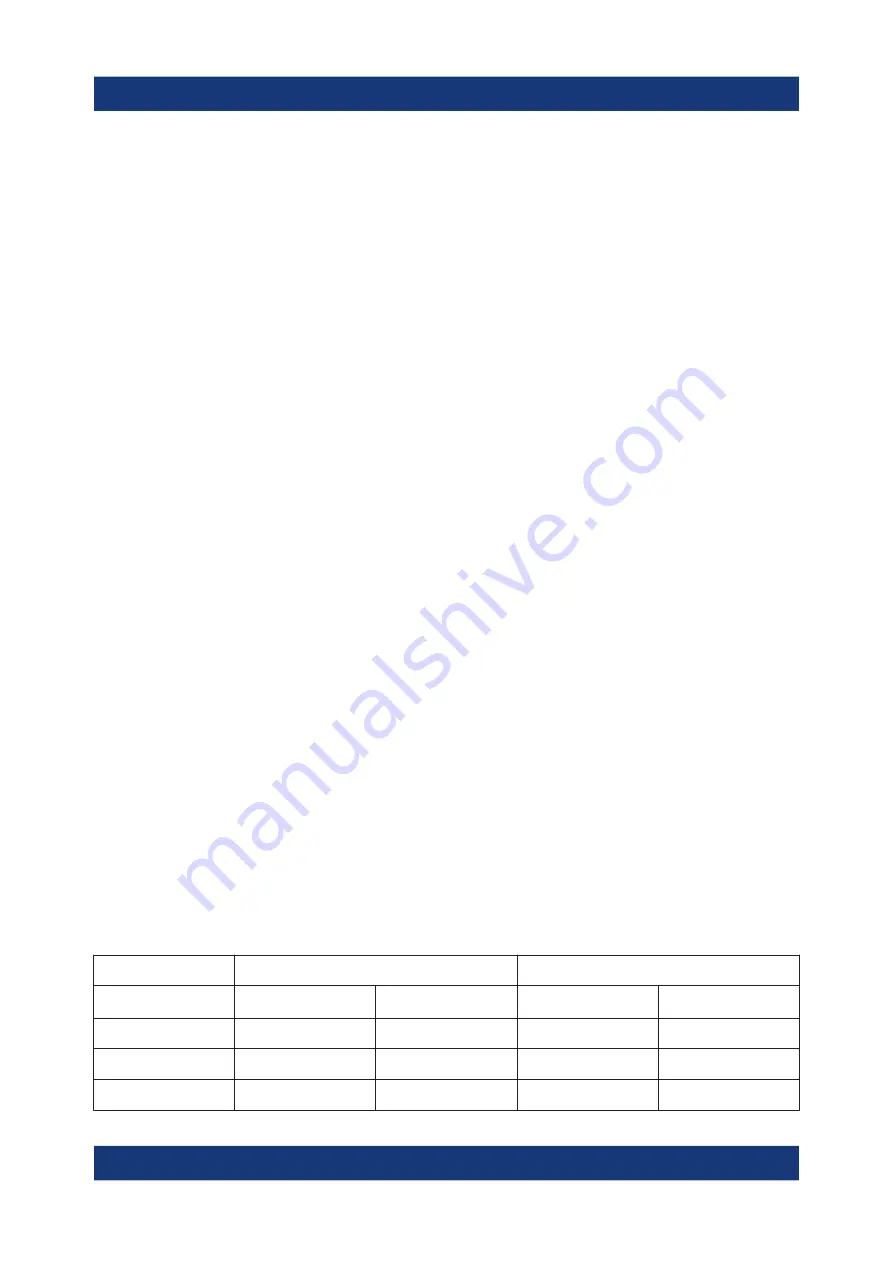
Preparing for Use
R&S
®
SMM100A
21
Getting Started 1179.1335.02 ─ 02
b) Mate the connectors along the common axis until the male pin of the con-
nector of the cable engages with the female socket of the "RF" connector.
To connect to screwable connectors
1. Use a high-quality cable that matches the connector type.
"Cable selection and electromagnetic interference (EMI)"
2.
NOTICE!
Risk of instrument damage and connector damage. Excessive tight-
ening can damage the cables and the connectors. However, if you do not
tighten the connectors enough, the measurement results can be inaccurate.
To connect the cable with the connector, proceed as follows:
a) Carefully align the connector of the cable and the connector along a com-
mon axis.
b) Mate the connectors along the common axis until the male pin of the inner
connector engages with the female socket of the outer connector.
c) Turn the nut of the outer connector until the connectors are firmly coupled.
d) Torque the nut to the specified limit using a calibrated torque wrench. Hold
the opposite connector part stationary with a spanner.
For torque limits of the most relevant connector types, see
3. Torque the nut to the specified limit using a calibrated torque wrench. Hold the
opposite connector part stationary with a spanner.
For more information, see chapter "Handling" of the application note
If your instrument is equipped with a test port adapter, see the application note
.
The connector types listed in this table represent the common connectors provi-
ded by Rohde
&
Schwarz. It is considered as general information and therefore
can contain connector types that do not apply to your instrument.
See
Table 3-1: Connector types and torque limits
Type
Torque limit
Nut opening
lb-Inch
Nm
Inch
mm
N
13.3
1.5
3/4
20
SMA
5
0.56
5/16
8
3.5 mm
8
0.9
5/16
8
Connecting to RF
Summary of Contents for SMM100A
Page 1: ...R S SMM100A Vector Signal Generator Getting Started 1179133502 Version 02 S2...
Page 6: ...Contents R S SMM100A 6 Getting Started 1179 1335 02 02...
Page 12: ...Key Features R S SMM100A 12 Getting Started 1179 1335 02 02...
Page 26: ...Preparing for Use R S SMM100A 26 Getting Started 1179 1335 02 02 Switching On or Off...
Page 40: ...Instrument Tour R S SMM100A 40 Getting Started 1179 1335 02 02 Rear Panel Tour...
Page 86: ...Contacting Customer Support R S SMM100A 86 Getting Started 1179 1335 02 02...
















































