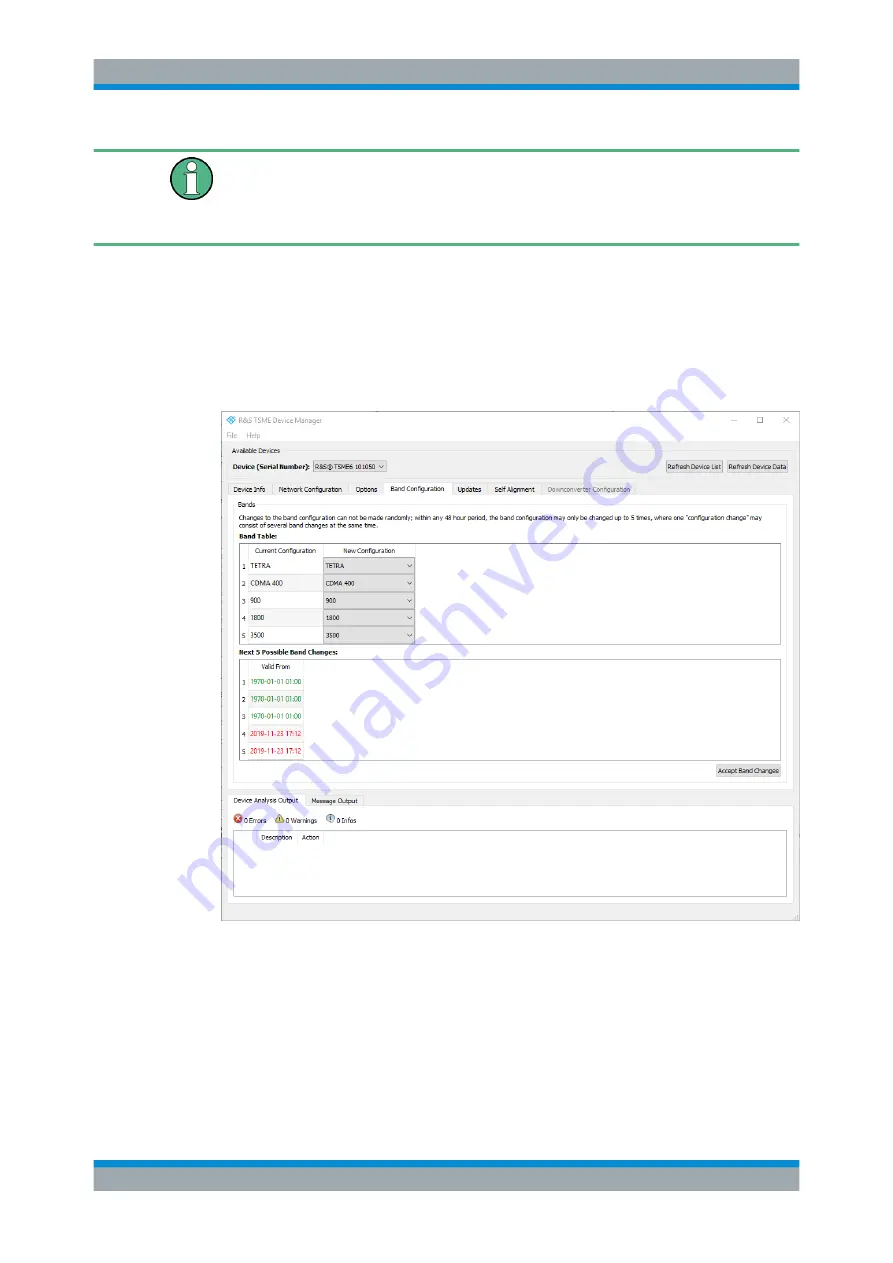
Managing Scanner Device with R&S TsmeDeviceManger
R&S
®
TSMA6
150
User Manual 4900.8057.02 ─ 06
When using a R&S
TSMA6 with a limited number of measurement bands, you must
consider the band configuration of the scanner when planning a measurement task.
The scanner will only provide measurement results for those bands that are currently
configured on the scanner.
The band configuration is defined in the "Band Configuration" tab of the "R&S TSME
Device Manager".
Select the bands that are to be scanned by the R&S
TSMA6 in the "Band Table".
Which bands are available is independent of the installed
technology
options; all instal-
led technologies can be scanned in all configured bands at the same time.
The
number
of bands available for selection depends on the installed band options.
Figure C-2: Tab "Band Configuration"
The current band configuration for the selected R&S
TSMA6 is displayed for reference.
It remains active until you select the "Accept Band Changes" button.
Configuring Measurement Bands - "Band Configuration"





































