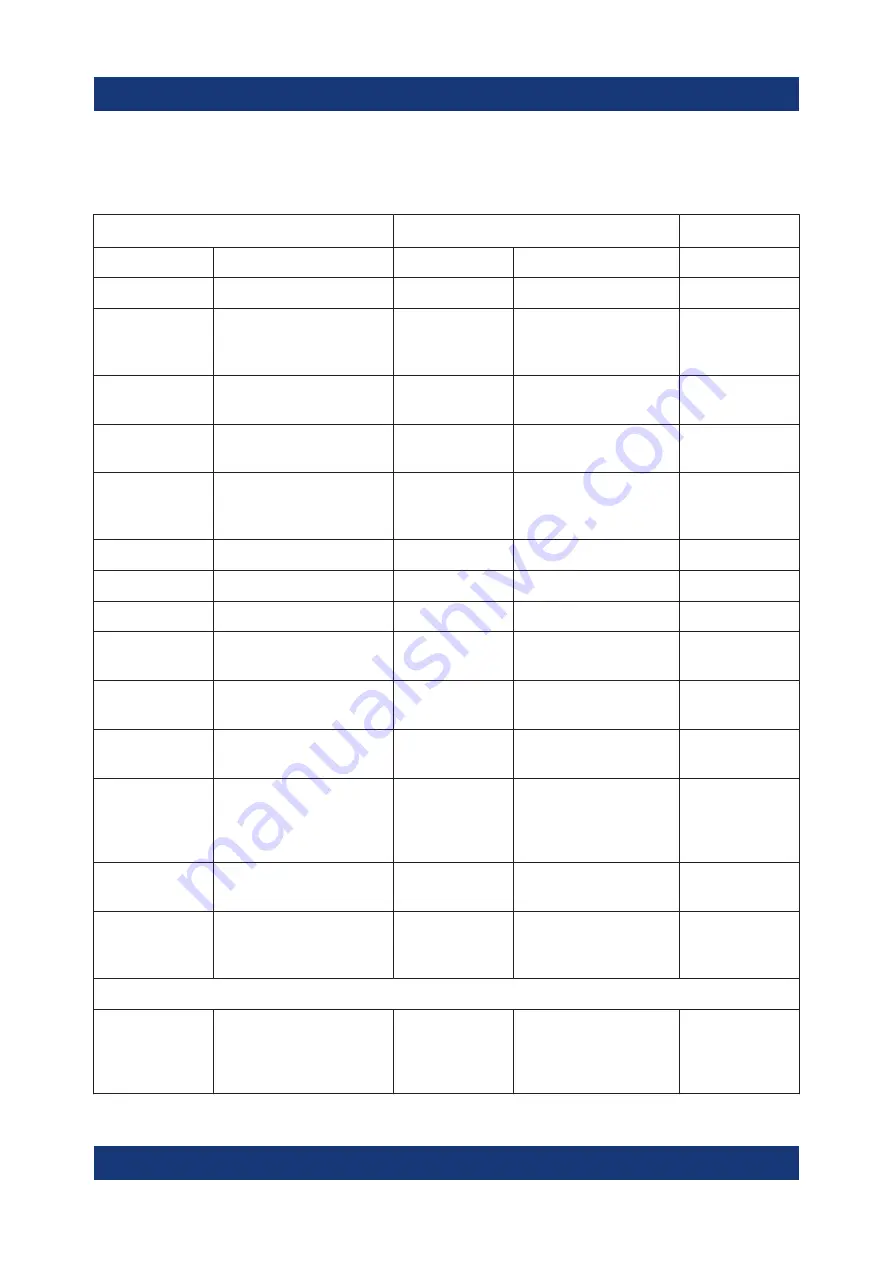
Instrument tour
R&S
®
TSMA6B
42
Getting Started 4901.4010.02 ─ 02
●
[Meas]
Indicates the state of the SW application
Device
Scanner
[Mode] LED
[Meas] LED
[Pwr] LED
[State]LED
Comment
Off
Off
Off
Off
Power Off
green (BLINK-
ING, 1 Hz)
---
---
---
Power On
Selftest /
Power Down
green (CONT.) ---
---
---
Power On /
WLAN Off
blue (CONT.)
---
---
---
Power On /
WLAN On
---
---
green (BLINK-
ING rapidly =>
ON)
red (Off-On < 5s =>
Off )
Scanner con-
figuration
ongoing
---
---
green (CONT.) ---
Scanner ready
---
yellow (CONT.)
green (CONT.) green (BLINKING)
SW loading
---
green (CONT.)
green (CONT.) green (CONT.)
SW ready
---
green (BLINKING, 0.5
Hz)
green (CONT.) green (BLINKING)
SW measuring
---
green/blue (BLINKING
rapidly)
green (CONT.) green (BLINKING)
SW recording
---
yellow (BLINKING, 2
Hz)
---
---
SW warning
blue (BLINK-
ING, 1 Hz)
---
---
---
Restore/
Backup/FW,
SW installation
(in progress)
blue (BLINK-
ING, 0.5 Hz)
---
---
---
Scanner mode
green (BLINK-
ING, 0.2 Hz,
ton = 1 s)
---
---
---
Delayed start
activated
Error States
blue (BLINK-
ING rapidly)
---
---
---
Selftest Failed/
Scanner Inter-
face not
accessible
Status LEDs
Summary of Contents for TSMA6B
Page 1: ...R S TSMA6B Autonomous Mobile Network Scanner Getting Started 4901401002 Version 02 a1X 2...
Page 6: ...Contents R S TSMA6B 6 Getting Started 4901 4010 02 02...
Page 8: ...Safety and Regulatory Information R S TSMA6B 8 Getting Started 4901 4010 02 02...
Page 12: ...Key features R S TSMA6B 12 Getting Started 4901 4010 02 02...
Page 44: ...Instrument tour R S TSMA6B 44 Getting Started 4901 4010 02 02 Status LEDs...
Page 70: ...Contacting customer support R S TSMA6B 70 Getting Started 4901 4010 02 02...
















































