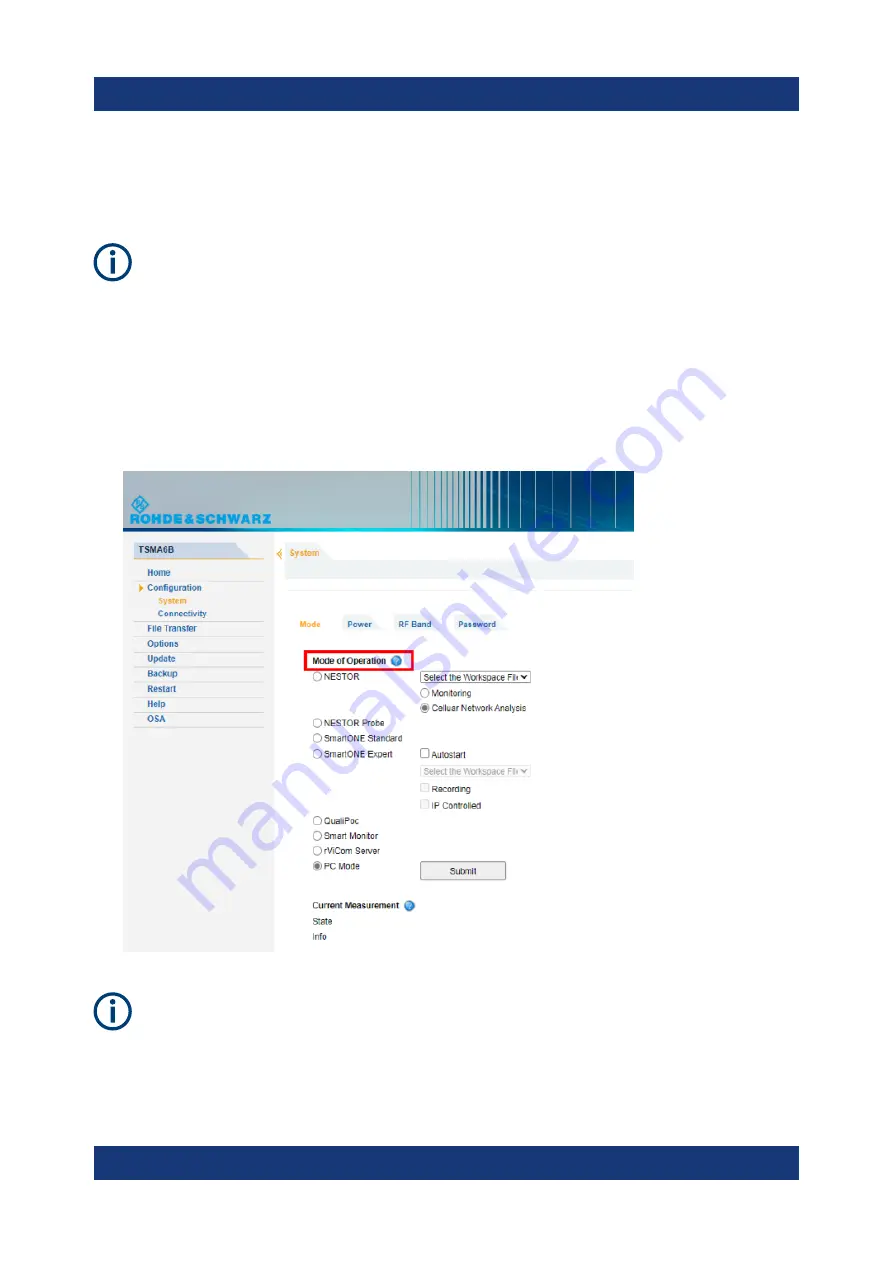
Configuring the R&S TSMA6B
R&S
®
TSMA6B
49
Getting Started 4901.4010.02 ─ 02
6.2
Selecting mode of operation
The CPU switch must be in normal mode (see
Select the measurement mode with the following steps.
1. Start the R&S TSMA6B web GUI (see
2. The measurement modes can be configured via the radio button from the web
GUI under "Configuration" > "System" > "Mode".
Measurement modes are only selectable, if the appropriate SW applications
are installed. The " PC Mode" is always selectable.
Selecting mode of operation
Summary of Contents for TSMA6B
Page 1: ...R S TSMA6B Autonomous Mobile Network Scanner Getting Started 4901401002 Version 02 a1X 2...
Page 6: ...Contents R S TSMA6B 6 Getting Started 4901 4010 02 02...
Page 8: ...Safety and Regulatory Information R S TSMA6B 8 Getting Started 4901 4010 02 02...
Page 12: ...Key features R S TSMA6B 12 Getting Started 4901 4010 02 02...
Page 44: ...Instrument tour R S TSMA6B 44 Getting Started 4901 4010 02 02 Status LEDs...
Page 70: ...Contacting customer support R S TSMA6B 70 Getting Started 4901 4010 02 02...
















































