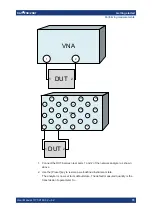Getting started
R&S
®
ZNB/ZNBT
70
User Manual 1173.9163.02 ─ 62
is a standard procedure known from other Windows
®
applications. However, there are
various other ways to enter data.
3.3.6.1
Using front panel keys
On a R&S
ZNB you can use the keys in the data entry keypad to enter numbers, units,
and characters.
To enter a numeric value:
1. Select a numeric data input field to activate it.
2. Press the data entry keys.
● Use [0] to [9] to enter the corresponding numbers.
● Use [.] to enter a decimal point.
● Use [-] to change the sign of the value.
● Use [G/n], [M/μ], [k/m], or [x1] to multiply the entered value with factors of 10
(-)9
,
10
(-)6
, 10
(-)3
or 1 and to add the appropriate physical unit.
To enter a character string:
1. Tap a character data input field to activate it.
2. Press the data entry keys as if you were writing a short message on your mobile
phone.
● Use [0] to [9] to enter the corresponding numbers.
● Use [.] and [-] to enter a dot or hyphen.
● Use Use [G/n], [M/μ], or [k/m] to enter the letters G, M or K (case-insensitive).
● Use the
key to correct wrong entries, deleting the character to the left of the
current cursor position.
● Press
to complete an entry.
● Press [Esc] to discard the entries made.
Operating the instrument