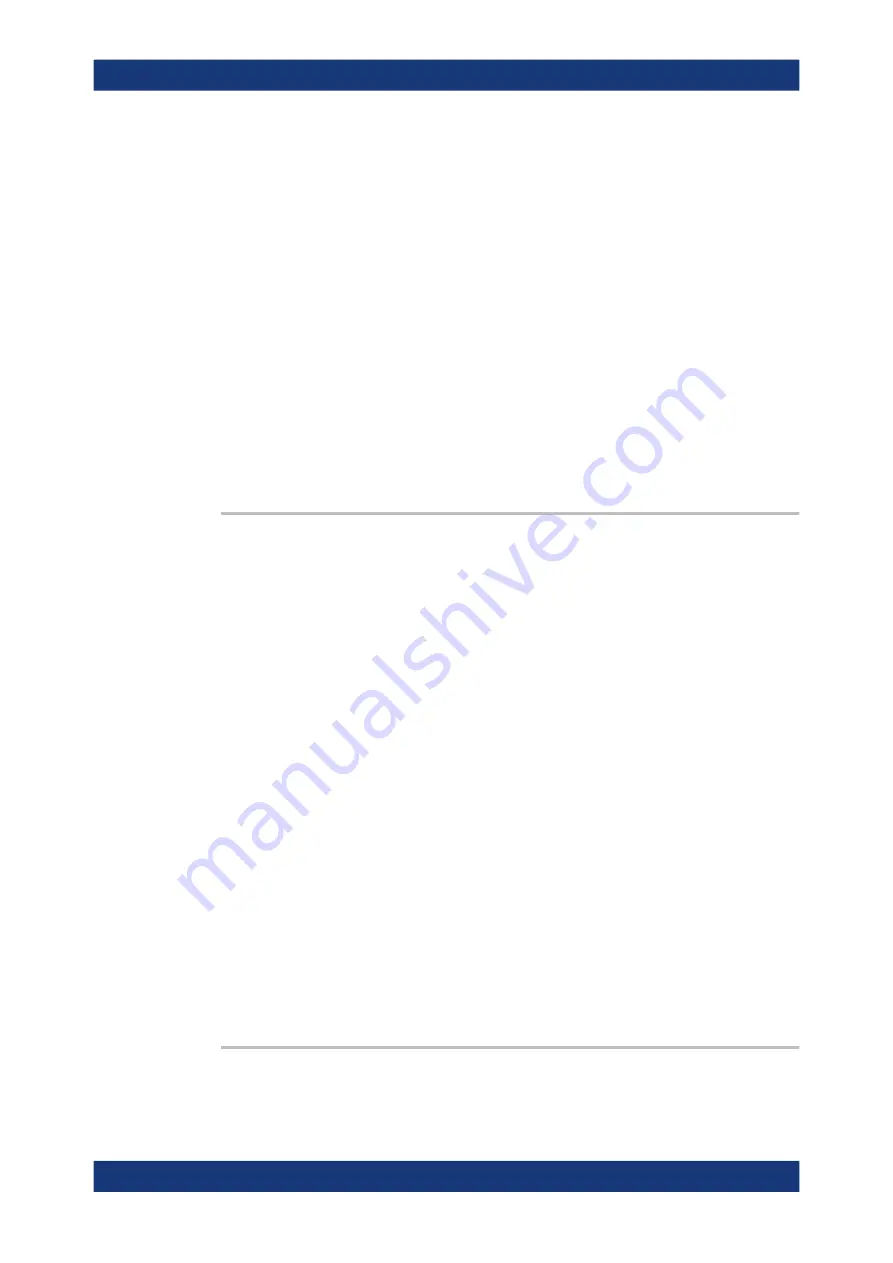
Command reference
R&S
®
ZNB/ZNBT
943
User Manual 1173.9163.02 ─ 62
Example:
CALC:MARK:FUNC:BWID:MODE BST
Select a bandstop filter search.
CALC:MARK:FUNC:EXEC BFIL
Initiate the bandpass filter search for the current trace. Create
markers M1 to M4.
CALC:MARK:SEAR:BFIL:RES ON
Display the marker info field in the diaram area.
CALC:MARK:BWID 6
Select a 6-dB bandwidth for the bandstop.
CALC:MARK:BWID?
Query the results of the bandfilter search. An error message is
generated if the bandfilter search fails so that no valid results are
available.
CALC:MARK:SEAR:BFIL:RES:AREA LEFT, TOP
For a subsequent check at the GUI or a hardcopy, move the info
field to the top left position.
Manual operation:
See
CALCulate:MARKer:COUPled[:STATe]
<Boolean>
Enables marker coupling to the active trace of the active channel or disables it.
Use
to select the suitable coupling type before
setting
CALCulate:MARKer:COUPled:STATe
to
ON
.
Parameters:
<Boolean>
ON | OFF - enables or disables marker coupling.
*RST:
OFF
Example:
Suppose that the active recall set contains traces Trc1 and Trc2,
assigned to channels no. 1 and 2, respectively.
:CALC2:PAR:SEL 'TRC2'; :CALC2:MARK1 ON; MARK2
ON
Select Trc2 as the active trace of channel 2 and activate mark-
ers 1 and 2 for it. The default position for both markers is the
center of the sweep range.
INSTrument:NSELect 2
Make channel 2 the active channel.
CALCulate:MARKer:COUPled:TYPE ALL
Select coupling type "All" (recall set-wide coupling).
CALC:MARK:COUP ON
Activate marker coupling to Trc2 (the active trace of the active
channel). Automatically creates markers no. 1 and 2 on Trc1
and couples them to the respective markers of Trc2.
Manual operation:
See
CALCulate:MARKer:COUPled:TYPE
<Type>
Selects the marker coupling type to be used in the current recall set.
SCPI command reference
















































