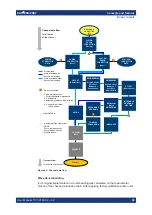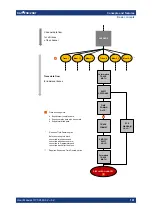Concepts and features
R&S
®
ZNB/ZNBT
103
User Manual 1173.9163.02 ─ 62
4.2.1.1
Title
An optional title across the top of the diagram can be used for a brief description of the
diagram contents.
Select System – [Display] > "Diagram" > "Title" to enter the diagram title and "Show
Title" to display or hide it.
4.2.1.2
Traces
A trace is a set of data points displayed together in the diagram. The individual data
points are connected so that each trace forms a continuous line.
The trace can be complemented by the following display elements, plotted with the
same color:
●
Reference value (for all traces): The reference value is indicated with a triangle at
the right edge of the diagram and a dashed, horizontal line. The value and position
of the triangle can be changed to modify the diagram scale and shift the trace verti-
cally.
●
Measured quantity (for the active trace): The measured quantity is indicated in the
trace list; see
"Trace list and trace settings"
A trace can be either a data trace, a memory trace, or a mathematical trace; see
Trace types
The analyzer uses traces to display the current measurement result in a diagram. It is
also capable of storing traces to the memory, recalling stored traces, and defining
mathematical relations between different traces. There are three basic trace types:
●
Data traces show the current measurement data and are continuously updated as
the measurement goes on. Data traces are dynamic traces.
●
Memory traces are generated by storing the data trace to the memory. They repre-
sent the state of the data trace at the moment when it was stored. Memory traces
are static traces which can be stored to a file and recalled.
●
Mathematical traces are calculated according to a mathematical relation between
constants and the data or memory traces of the active recall set. A mathematical
trace that is based on the active data trace is dynamic.
It is possible to generate an unlimited number of memory traces from a data trace and
display them together. Markers and marker functions are available for all trace types.
Screen elements